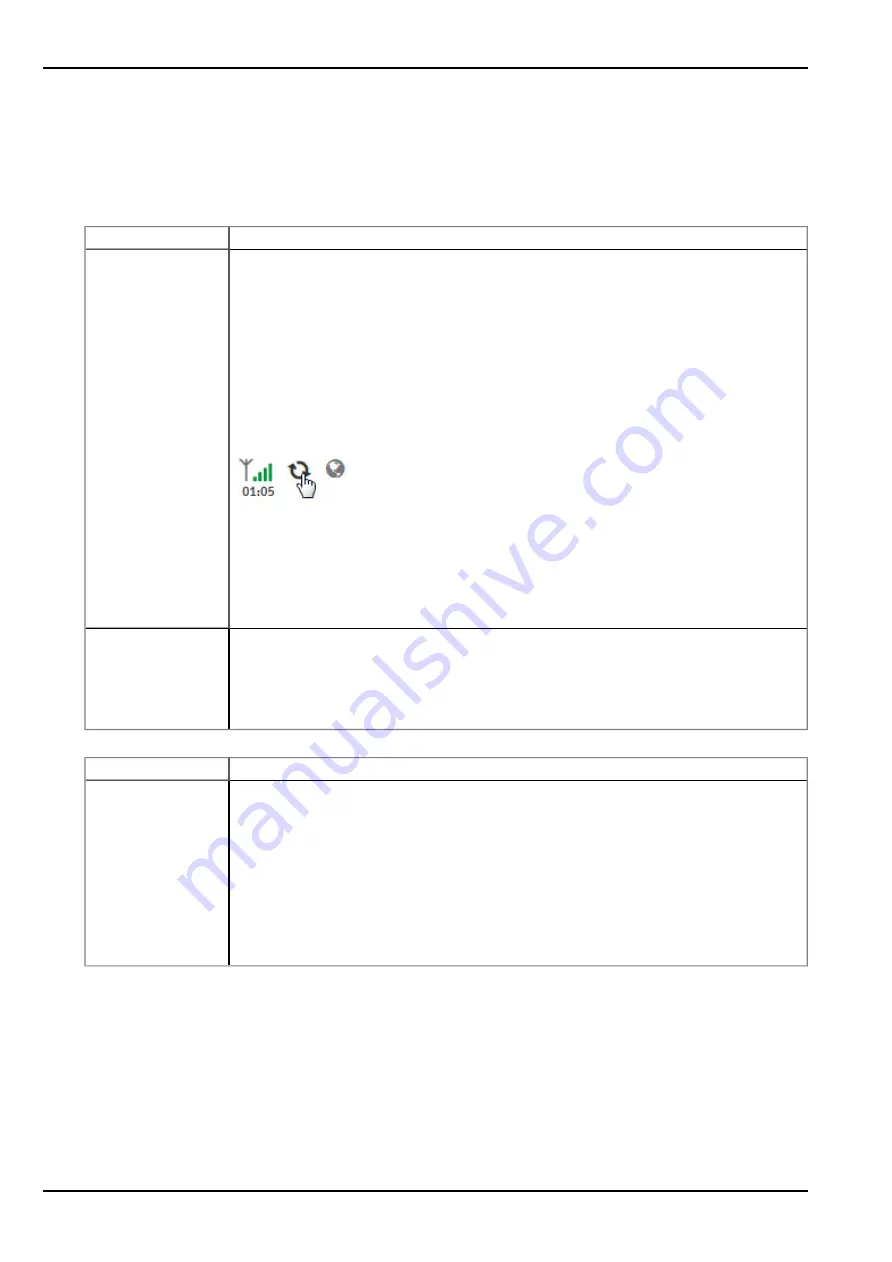
native rM2M_TxSetMode(mode, flags=0);
Sets the connection type to be used. If the connection type is changed to "Online" or "Interval &
wakeup", this is immediately followed by a connection being established incl. a synchronisation with the
server, as long as this is not suppressed by the "RM2M_TXMODE_SUPPRESS_SYNC" flags being
set. The same also applies to changing the connection type from "Interval" to "Interval & wakeup".
Parameter
Explanation
mode
Connection type to be used:
RM2M_TXMODE_TRIG: The connection is established when the "rM2M_
TxStart()" function is called
RM2M_TXMODE_WAKEUP: The connection is established in the same way as
in "Interval" mode when the "rM2M_TxStart()" function is called. Additionally, the
device can be initiated via the server to immediately establish a connection (see
"myDatanet Server Manual " 805002). For this purpose, the device immediately
logs into the GSM network as soon as this mode has been set.
RM2M_TXMODE_ONLINE: The device does not disconnect the connection and
continuously transmits the measurement data. However, every 7 days, the
connection is temporarily interrupted in order to verify the server assignment. The
connection is established as soon as this mode has been set. Calling the "rM2M_
TxStart()" function is not necessary.
flags
Configuration flags for the communication mode
Bit0: automatic sync. with the server when the connection type is changed
0 = Execute synchronisation
RM2M_TXMODE_SUPPRESS_SYNC = Suppress synchronisation
Explanation
Return value
l
OK, if successful
l
ERROR_SIM_STATE, if the mode is not possible due to the current SIM
state (see "SIM state" in chapter "Constants" on page 124)
l
ERROR_MODEM_DISABLED, if the connection cannot be established
due to the supply voltage being too low
l
ERROR_TXITF, if the connection cannot be established due to the TX
interface configuration (e.g. TX interface not open)
l
< OK, if another error occurs (see "Return codes for general purposes" in
chapter "Constants" on page 118).
130
Rev. 05
Summary of Contents for myDatalogEASY V3
Page 2: ......
Page 13: ...Chapter 2 Declaration of conformity Chapter 2 Declaration of conformity Rev 05 13 ...
Page 14: ......
Page 42: ......
Page 76: ......
Page 88: ......
Page 102: ......
Page 110: ......
Page 116: ......
Page 234: ......
Page 244: ......
Page 252: ......
Page 254: ......
Page 266: ......
Page 276: ......











































