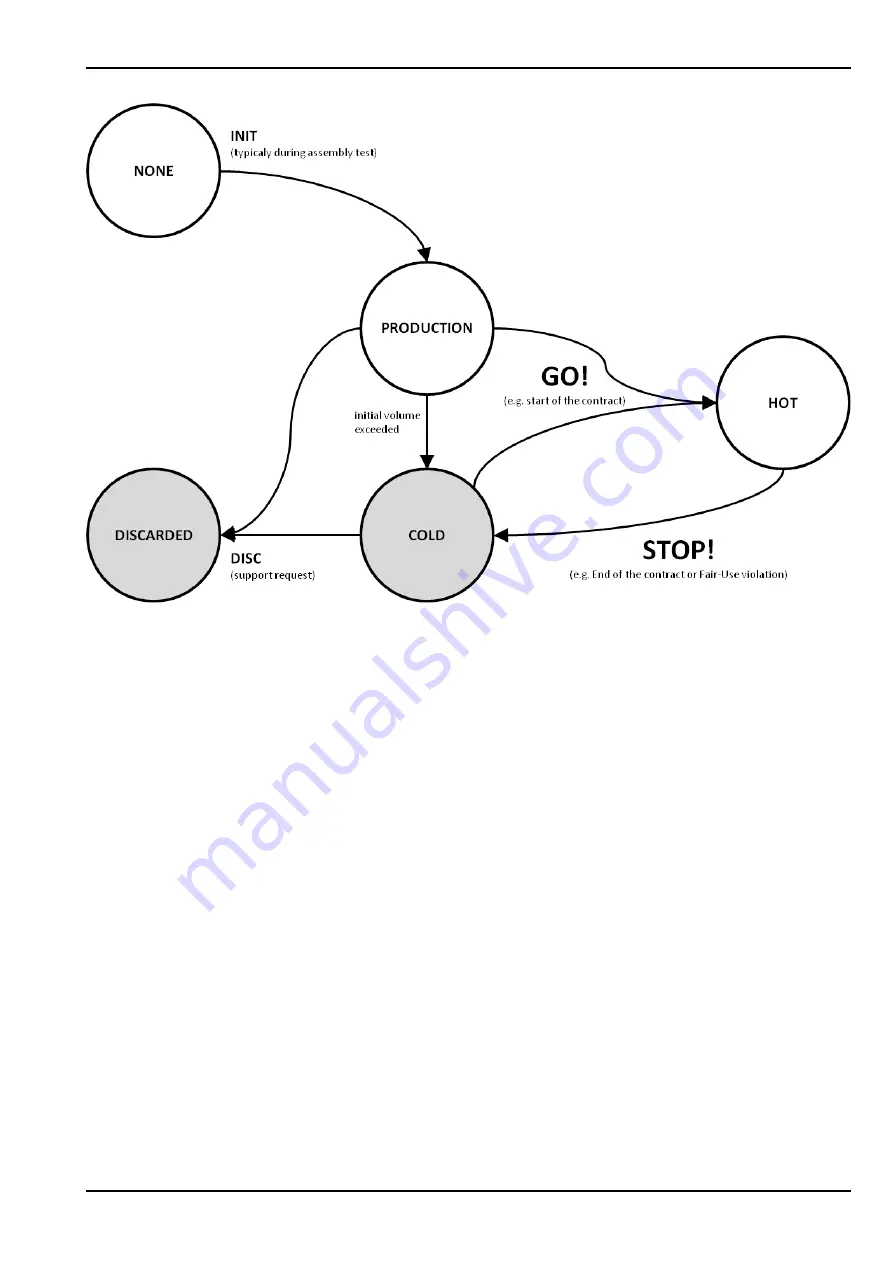
Chapter 5 Functional principle
State diagram of the SIM states
5.12 Using the external SIM slot
Important note:
The chargeable "Activation code VPN SIM (300539)" feature must be released to
be able to use the external SIM slot.
The following two conditions must be met to activate communication via the external SIM card:
l
The SIM card must be inserted in the external SIM slot (see "Inserting/replacing the SIM card" on page
53)
l
The APN settings (APN, username and password) and the PIN code (if required by the SIM card) for
the inserted SIM card must be transferred to the myDatalogEASY V3 using the DeviceConfig
configuration program (see ""GSM" tab" on page 96) or must be set by the Device Logic via the "rM2M_
SetExtSimCfg()" function.
In the current implementation, using an external SIM card will not increase availability. This means that in the
event of any communication problems relating to the external SIM card, the firmware will not automatically
switch to the internal SIM chip. This cost-oriented approach helps to prevent any resulting charges for using
the internal SIM chip as soon as the external SIM card has been activated.
To reactivate the internal SIM chip, it will not suffice to remove the external SIM card from the SIM slot. The
APN settings must also be deleted from the myDatalogEASY V3 using the DeviceConfig configuration
program or the Device Logic via the "rM2M_SetExtSimCfg()" function.
Rev. 05
39
Summary of Contents for myDatalogEASY V3
Page 2: ......
Page 13: ...Chapter 2 Declaration of conformity Chapter 2 Declaration of conformity Rev 05 13 ...
Page 14: ......
Page 42: ......
Page 76: ......
Page 88: ......
Page 102: ......
Page 110: ......
Page 116: ......
Page 234: ......
Page 244: ......
Page 252: ......
Page 254: ......
Page 266: ......
Page 276: ......
















































