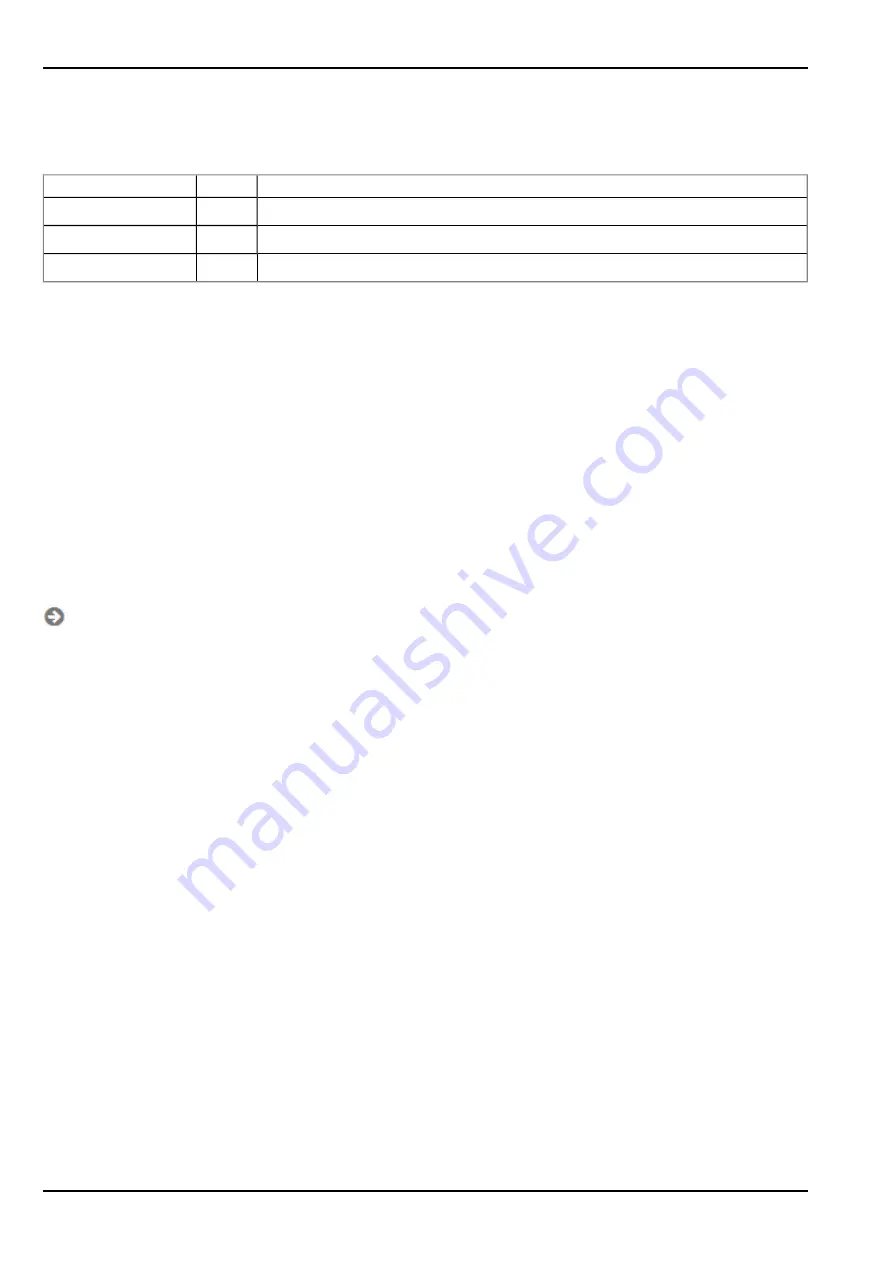
controlled by the "Led_On()", "Led_Off()", "Led_Blink()" , "Led_Flash()" and "Led_Flicker()" Device Logic
functions.
Two-colour LED
Colour
Description
Flickering
Green
Establishing connection
Lights up
Green
GPRS connection or USB connection established
Off
---
Normal operation/script processing until the next transmission
Operating states (two-colour LED controlled by the firmware)
9.2 User interface on the myDatanet server
9.2.1 Site configuration
Note:
Depending on the respective user level, some of the configuration fields mentioned in the following sub-
chapters may be hidden. In this case, please contact the administrator of the myDatanet server.
Click on the name of the site in the list of sites to open the input screen for configuring the site (see
"myDatanet Server Manual " 805002).
9.2.1.1 Site
Customer
Specifies to which customer the site is assigned
symbol
Assign site to another customer
Name
Site designation (not relevant for the device or data assignment) [2-50 characters]
Device S/N
Serial number of the device that is linked to the site (device assignment!)
Application
Name of the IoT application used to create the site
Tags
List of tags that are already assigned to the site. This assignment can be cancelled by clicking on the
cross next to the title of the tag. The input screen for assigning tags can be opened by clicking on the
plus symbol.
9.2.1.2 Comments
Comments
Free comment field (is also displayed below the device type in the site list)
82
Rev. 05
Summary of Contents for myDatalogEASY V3
Page 2: ......
Page 13: ...Chapter 2 Declaration of conformity Chapter 2 Declaration of conformity Rev 05 13 ...
Page 14: ......
Page 42: ......
Page 76: ......
Page 88: ......
Page 102: ......
Page 110: ......
Page 116: ......
Page 234: ......
Page 244: ......
Page 252: ......
Page 254: ......
Page 266: ......
Page 276: ......










































