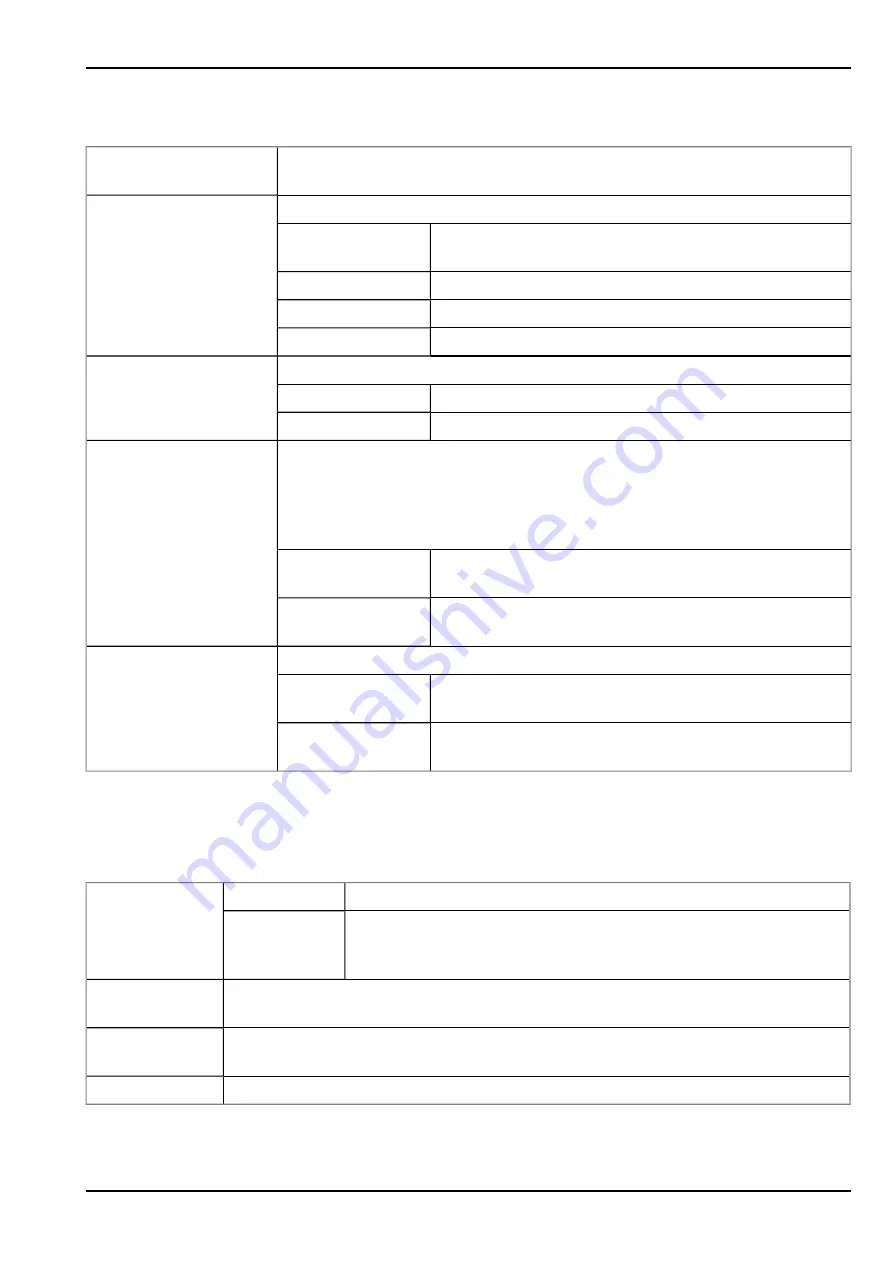
Chapter 9 User interfaces
9.2.1.6 Basic settings
Time zone
Regional settings (not relevant for raw measurement data as this is stored in
UTC)
Daylight saving time
Configuration for automatic time adjustment
Standard
The configuration for the time adjustment is adopted by the
global server setting.
Off
Automatic time adjustment deactivated
USA
Predefined setting for the American area
EU
Predefined setting for the European area
Default report
Selection of the report that is loaded by clicking on the device link in the maps
Off
The default graphic is loaded.
"Name of a report"
The selected report is loaded.
Report template
Selection of whether the default graphic or a report template to display the data is
used when clicking on the symbol to display the measurement data located in the
site/application list. Only the report templates in which the site/application type of
the first wild card is compatible with the site/application that is currently being
edited are displayed in the dropdown list.
(not assigned)
The default graphic is used to display the measurement
data.
"Name of a report
template"
Name of the report template used to display the
measurement data
Change log configuration Selection of which changes to the configurations should be logged
web api
Changes that were implemented via the server interface or
REST-API are logged.
web device api
Changes that were implemented via the server interface,
by the device itself or the REST-API are logged.
9.2.1.7 FTP export settings
Note:
This configuration section is only visible if the "FTP Agent Extended" licence for the myDatanet server
has been enabled.
FTP export profile off
FTP export deactivated
"Name of an
FTP export
profile"
List with the FTP export profiles that were created on the myDatanet
server (for creating an FTP export profile, see "myDatanet Server
Manual " 805002).
Settings of the
selected profile
Shows an overview of the most important parameters of the selected FTP export profile
FTP directory
Makes overwriting the standard directory of the selected FTP export profile possible
[0-100 characters]
Last export
Time stamp of the last FTP export
Rev. 05
85
Summary of Contents for myDatalogEASY V3
Page 2: ......
Page 13: ...Chapter 2 Declaration of conformity Chapter 2 Declaration of conformity Rev 05 13 ...
Page 14: ......
Page 42: ......
Page 76: ......
Page 88: ......
Page 102: ......
Page 110: ......
Page 116: ......
Page 234: ......
Page 244: ......
Page 252: ......
Page 254: ......
Page 266: ......
Page 276: ......












































