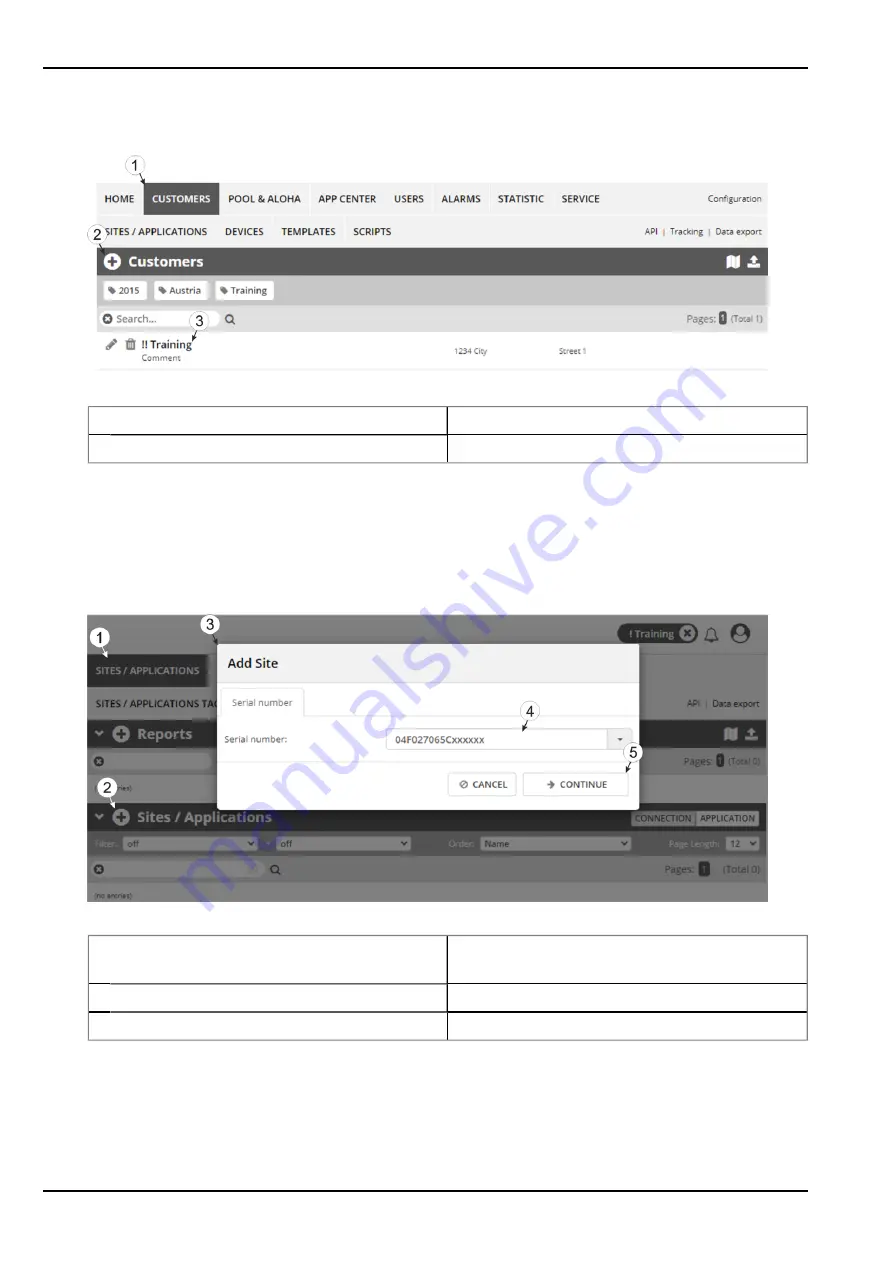
2. Click on the "Customer" menu item of the myDatanet server to call up the list of available customers.
Select an existing customer or create a new customer.
Selecting the customer
1
Menu item to call up the list of customers
3
List of available customers
2
Creating a new customer
3. Click on the "Sites / Applications" menu item of the myDatanet server to call up the list of existing sites /
applications. Open the input window for creating a new site by clicking the "Add new site / application"
symbol, enter the serial number of your device in the appropriate field and then click the "Continue"
button.
Note:
The serial number is on the type plate of the device (see "Device labelling" on page 30)
Creating the site
1
Menu item to call up the list of existing sites /
applications
4
Field for entering the serial number
2
"Add new site / application" symbol
5
"Continue" button
3
Input window for creating a new site
132
Rev. 01
Summary of Contents for myDatalogGauge 3G
Page 2: ......
Page 10: ...2 2 BLE Gauge 10 Rev 01 ...
Page 11: ...Chapter 2 Declaration of conformity Rev 01 11 ...
Page 12: ......
Page 13: ...Chapter 3 Ex certification Chapter 3 Ex certification 3 1 BLE 3G Gateway ATEX Rev 01 13 ...
Page 14: ...14 Rev 01 ...
Page 15: ...Chapter 3 Ex certification Rev 01 15 ...
Page 16: ...16 Rev 01 ...
Page 17: ...Chapter 3 Ex certification 3 2 BLE Gauge Rev 01 17 ...
Page 18: ...18 Rev 01 ...
Page 19: ...Chapter 3 Ex certification Rev 01 19 ...
Page 20: ...20 Rev 01 ...
Page 134: ......
Page 140: ......
Page 152: ......
Page 154: ......
















































