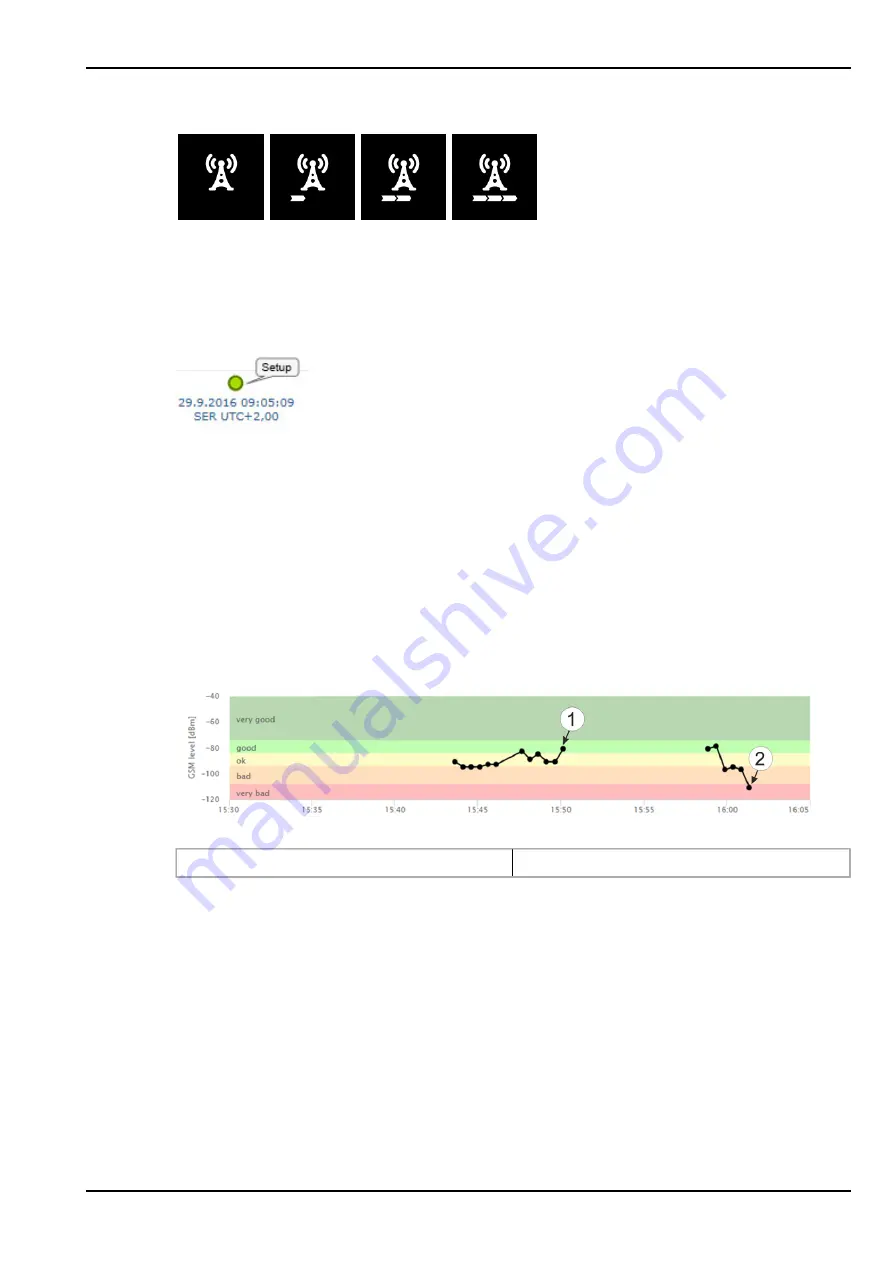
Chapter 9 Initial Start-Up
3. Wait until the symbol for the connection establishment is displayed on the device.
4. Close the shaft lid.
5. Wait for setup mode to be completed. That a device is in setup mode is indicated in the list of
sites/applications by a speech bubble with the "Setup" inscription. The speech bubble is hidden
again if setup mode was completed successfully. The background colour of the speech bubble
changes from white to red if a problem is detected. In both cases, this can take up to 8min. .
6. Open the site settings (see "Site configuration" on page 79) and click on "Setup data" to display
the GSM level and fill level determined during setup mode.
7. Evaluate the result of setup mode. If setup mode was completed successfully, the determined
values for the GSM level are illustrated by the black dots that are connected by a line. If the
measurement values are not in the green (very good or good) or yellow (OK) area, we
recommend improving the position of the antenna and activating setup mode again. If a problem
is detected, the note "Setup mode failed (enhance antenna position)" is shown above the GSM
level display. In any case, complete the following step before activating setup mode again, if
required.
Note:
Information on improving the reception quality is provided in chapter "Optimum antenna
positioning for assembly in a shaft" on page 62.
Display of the GSM level determined during setup mode
1
Position of antenna is OK
2
Position of antenna should be improved
Rev. 01
67
Summary of Contents for myDatalogGauge 3G
Page 2: ......
Page 10: ...2 2 BLE Gauge 10 Rev 01 ...
Page 11: ...Chapter 2 Declaration of conformity Rev 01 11 ...
Page 12: ......
Page 13: ...Chapter 3 Ex certification Chapter 3 Ex certification 3 1 BLE 3G Gateway ATEX Rev 01 13 ...
Page 14: ...14 Rev 01 ...
Page 15: ...Chapter 3 Ex certification Rev 01 15 ...
Page 16: ...16 Rev 01 ...
Page 17: ...Chapter 3 Ex certification 3 2 BLE Gauge Rev 01 17 ...
Page 18: ...18 Rev 01 ...
Page 19: ...Chapter 3 Ex certification Rev 01 19 ...
Page 20: ...20 Rev 01 ...
Page 134: ......
Page 140: ......
Page 152: ......
Page 154: ......










































