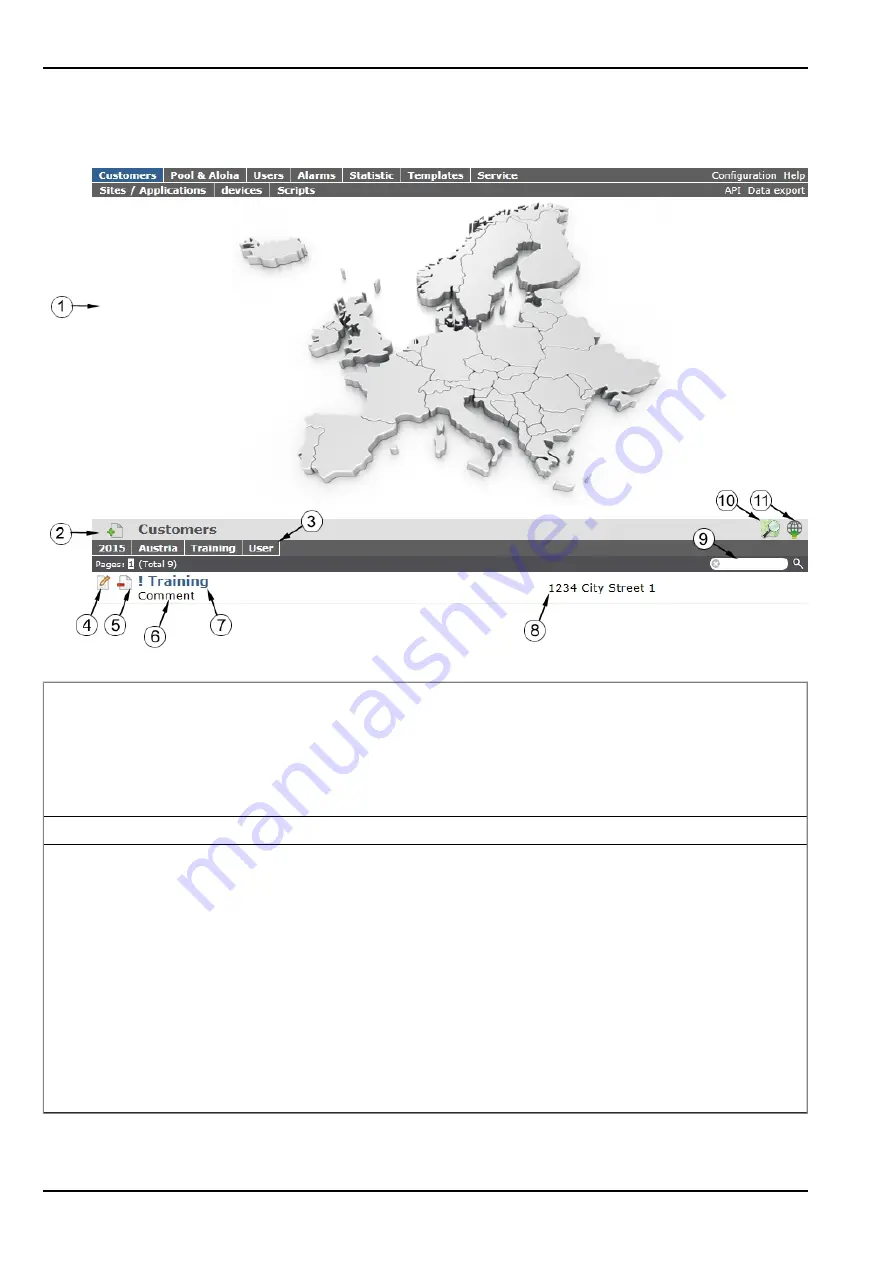
10.2 "Customer" area
Overview of the "Customer" area
1
Area where an image file can be displayed as a "Map" and/or the OpenStreetMaps map can be
displayed
The sites can be manually placed on the image file used as a "map".
In the OpenStreetMaps map, the sites are only displayed once GPS coordinates have been assigned to
the site.
2
Adds a new customer
3
List of tags that are assigned to at least one of the customers displayed in the list of customers. If the list
of customers was limited by the search field or selection of a tag, this is taken into consideration when
creating the list of tags. A cross is added to the end of the list of tags as soon as the list of customers is
limited by the selection of a tag. Clicking on this cross will reset the selection of all tags and the restriction
is cancelled.
By clicking on one of the tags with the left mouse button only those customers who have been assigned
the corresponding tag are displayed in the list of customers and the selected tag is highlighted in colour.
By clicking on one of the tags with the right mouse button all of the customers who have been assigned
the corresponding tag are hidden, the selected tag is highlighted in colour and the title of the tag is
crossed out.
Clicking the same mouse button again will remove the restriction.
94
Rev. 02
Summary of Contents for myDatalogNANO
Page 2: ......
Page 8: ......
Page 9: ...Chapter 2 Declaration of conformity Chapter 2 Declaration of conformity Rev 02 9 ...
Page 10: ......
Page 12: ......
Page 22: ......
Page 34: ......
Page 38: ......
Page 58: ......
Page 92: ......
Page 108: ......
Page 118: ......
Page 120: ......
Page 126: ......
Page 130: ......
















































