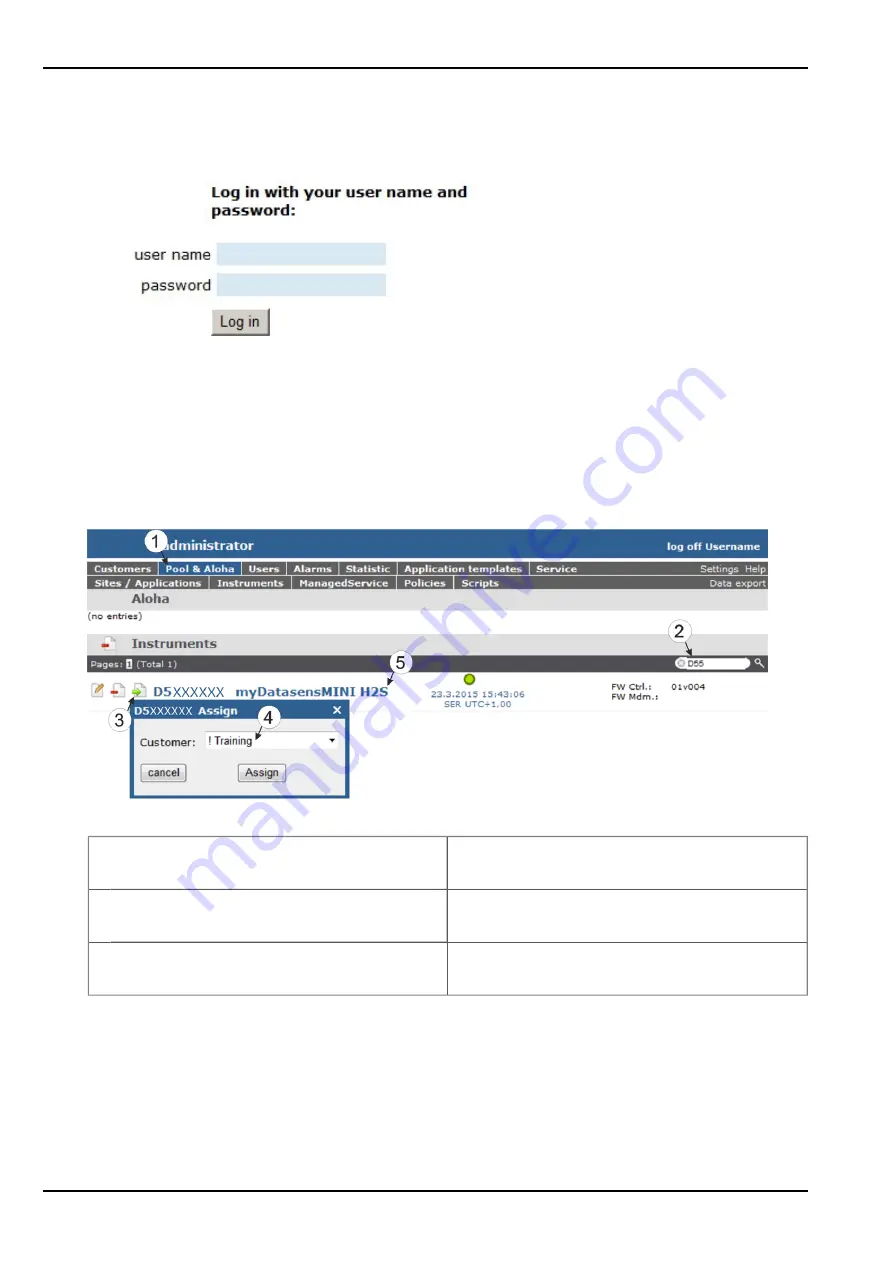
1. Log in via the web interface on the myDatanet server. You will receive the web address from
your responsible sales partner.
Login form of the myDatanet server
2. Click on the "Pool and Aloha" menu item of the myDatanet server to access the list of devices
that are not assigned to a customer and enter the serial number of the myDatasensMINI H2S
1000in the search field. If your device is not included in the list, you may have to synchronise
the myDatasensMINI H2S 1000, DeviceConfig and myDatanet server (see ""Sync" tab" on
page 58) or the device may already be assigned to a customer. More detailed information on
this is provided in myDatanet Server Manual (805002).
Assigning a device to the customer
1 Menu item for calling up the list of devices
that are not assigned to a customer
4 Selection of the customer to whom the
device should be assigned
2 Filter for the list of measurement
instruments
5 List of measurement instruments
3 Opens the dialogue to select the customer
to whom the device should be assigned
3. Use the filter to find the required device in the list of measurement instruments. Click on the
symbol to open the dialogue for selecting the customer (see "Assigning a device to the
customer" on page 82) and assign the device to the selected customer.
82
Rev. 01
Summary of Contents for myDatasensMINI H2S 1000
Page 2: ......
Page 7: ...Chapter 1 Inhaltsverzeichnis_en Chapter 19 Contact information 107 Rev 01 7 ...
Page 8: ......
Page 9: ...Chapter 2 Declaration of conformity Chapter 2 Declaration of conformity Rev 01 9 ...
Page 10: ...2 1 Declaration of conformity Appendix 10 Rev 01 ...
Page 12: ......
Page 20: ......
Page 30: ......
Page 42: ......
Page 76: ......
Page 84: ......
Page 96: ......
Page 98: ......
Page 100: ......
Page 102: ......
Page 104: ......
Page 106: ......















































