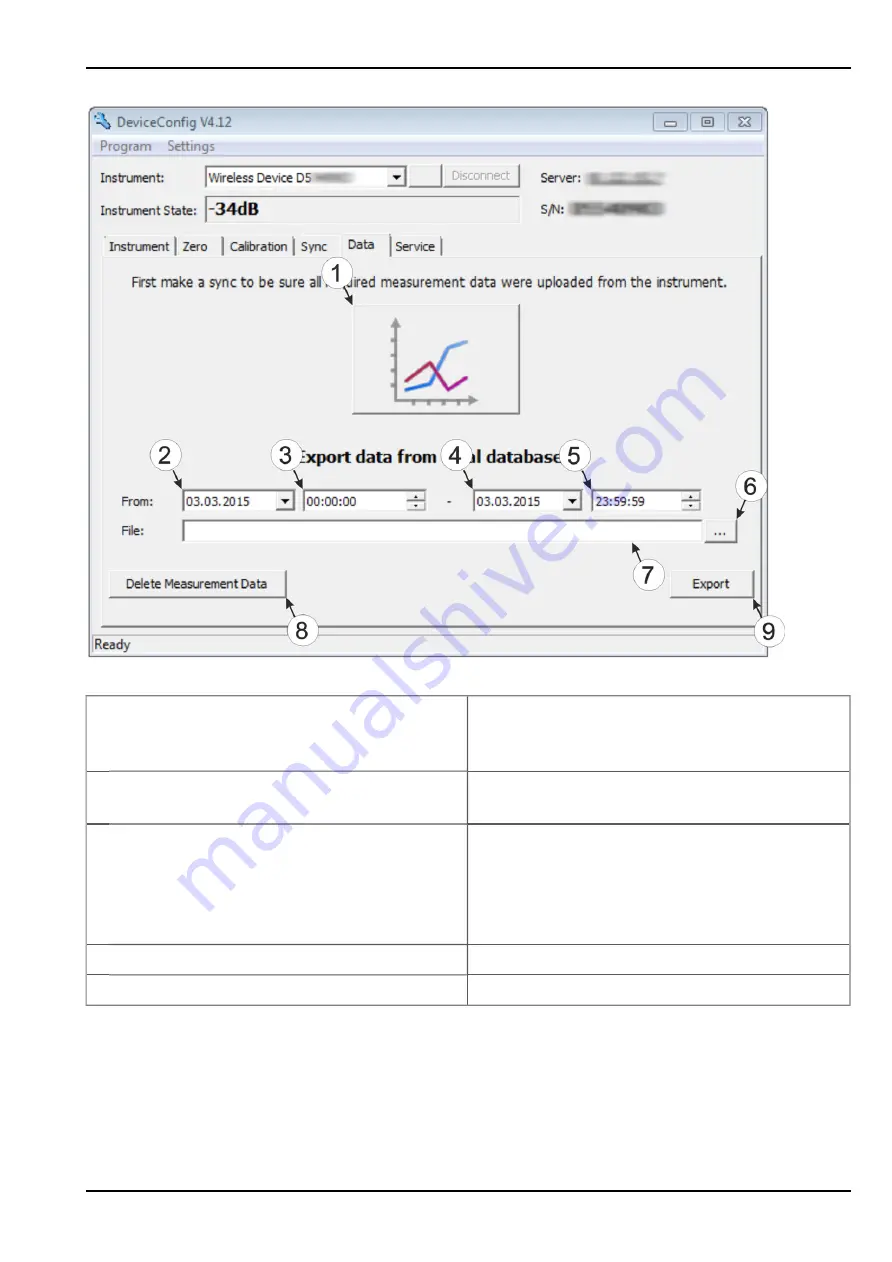
"Data" tab
1 Button to open the window to
display/evaluate the data saved locally on
your PC
6 Opens the dialogue to select the file in which
the measurement data should be saved
2 Start date for the data export
7 Path of the file in which the measurement
data should be saved
3 Start time for the data export
8 Button to delete the measurement data
generated up to this point in time from the
database of the DeviceConfig configuration
program and the internal memory of the
myDatasensMINI H2S 1000.
4 End time for the data export
9 Button to start the data export
5 End date for the data export
10.11.1 "Measurement Data" program window
This program window is designed to display/evaluate the data stored locally on your PC. Operation
is similar to that of the measurement value graphic displays of the myDatanet server. Although only
two measurement channels can be displayed simultaneously. The "Measurement Data" program
Rev. 01
61
Summary of Contents for myDatasensMINI H2S 1000
Page 2: ......
Page 7: ...Chapter 1 Inhaltsverzeichnis_en Chapter 19 Contact information 107 Rev 01 7 ...
Page 8: ......
Page 9: ...Chapter 2 Declaration of conformity Chapter 2 Declaration of conformity Rev 01 9 ...
Page 10: ...2 1 Declaration of conformity Appendix 10 Rev 01 ...
Page 12: ......
Page 20: ......
Page 30: ......
Page 42: ......
Page 76: ......
Page 84: ......
Page 96: ......
Page 98: ......
Page 100: ......
Page 102: ......
Page 104: ......
Page 106: ......
















































