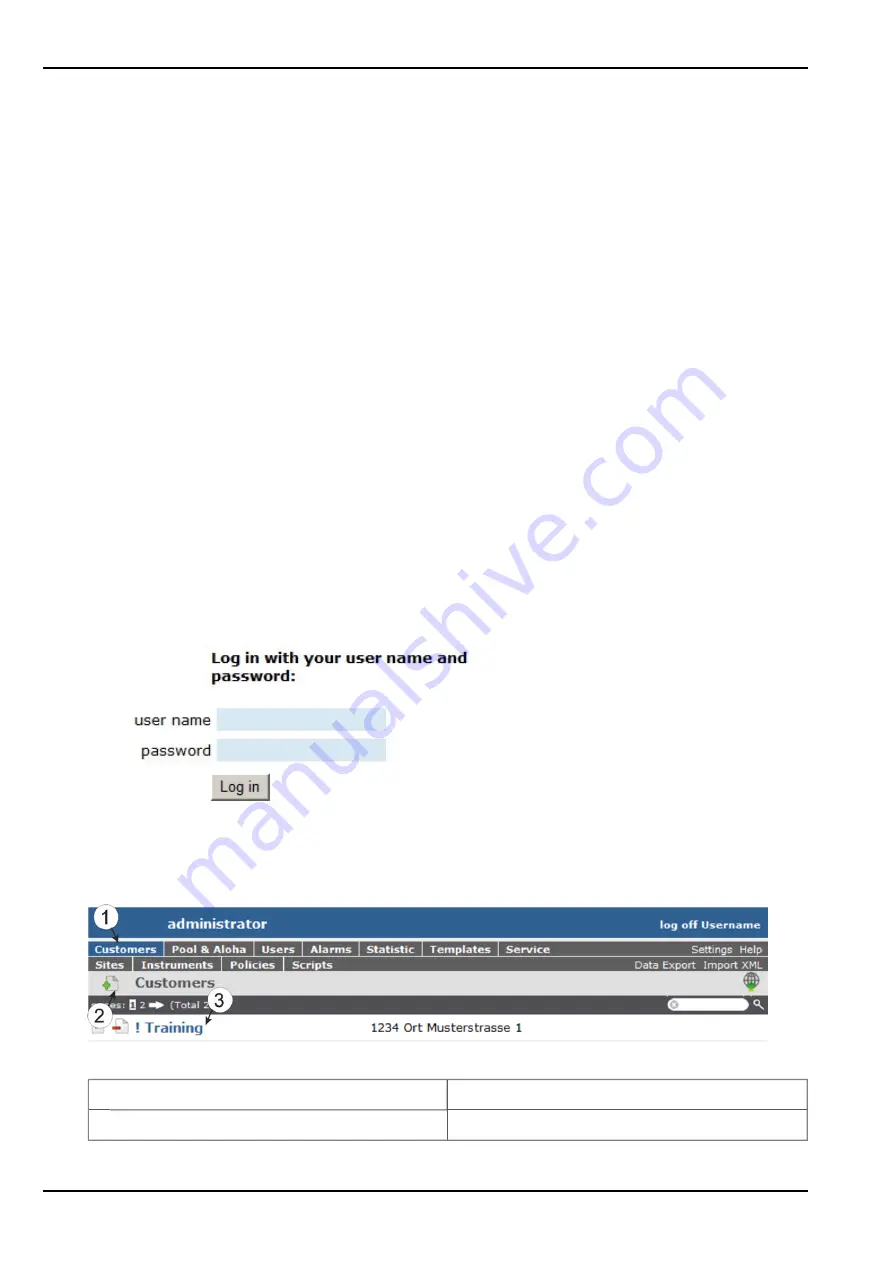
11.3.1 Reports
The reports provide a variety of options to display graphs of the data on the web interface of the
myDatanetserver or to download the data from the myDatanet server. Detailed instructions on
creating and handling the reports is provided in myDatanet Server Manual (805002).
11.3.2 Map view
The map view provides an overview of the geographic position of the sites. Detailed instructions on
operating and configuring map view are provided in myDatanet Server Manual (805002).
11.4 Recommended procedure
11.4.1 Creating the site
Note: Some of the fields mentioned in the following chapters may be hidden depending on the respective user
level. In this case, please contact the administrator of the myDatanet server.
Detailed instructions on creating a new site are included in myDatanet Server Manual (805002).
1. Log in via the web interface on the myDatanet server. You will receive the web address from
your responsible sales partner.
Login form of the myDatanet server
2. Click on the "Customer" menu item of the myDatanet server to call up the list of available
customers. Select an existing customer or create a new customer.
Selecting the customer
1 Menu item to call up the list of customers
3 List of available customers
2 Creating a new customer
80
Rev. 01
Summary of Contents for myDatasensMINI H2S 1000
Page 2: ......
Page 7: ...Chapter 1 Inhaltsverzeichnis_en Chapter 19 Contact information 107 Rev 01 7 ...
Page 8: ......
Page 9: ...Chapter 2 Declaration of conformity Chapter 2 Declaration of conformity Rev 01 9 ...
Page 10: ...2 1 Declaration of conformity Appendix 10 Rev 01 ...
Page 12: ......
Page 20: ......
Page 30: ......
Page 42: ......
Page 76: ......
Page 84: ......
Page 96: ......
Page 98: ......
Page 100: ......
Page 102: ......
Page 104: ......
Page 106: ......
















































