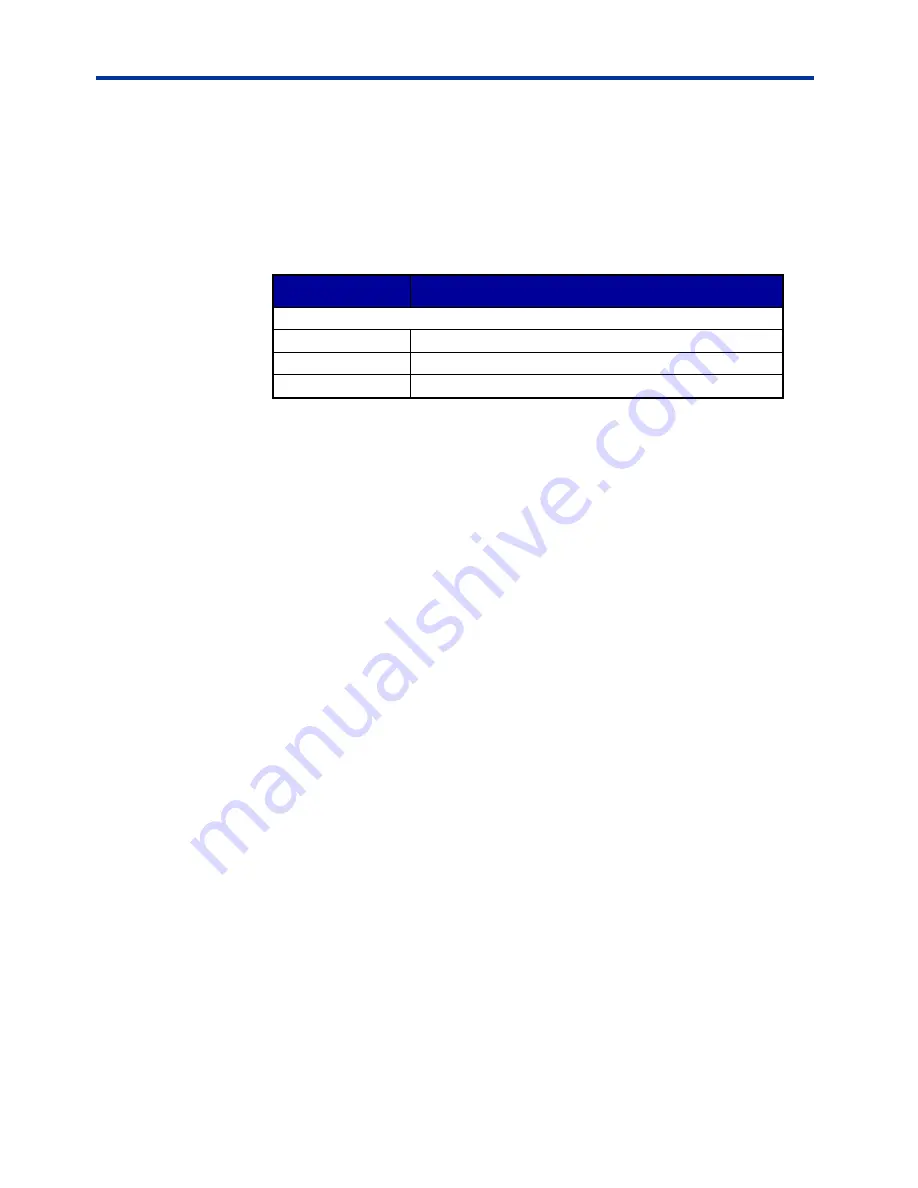
DX-2200
– Dual-view 2x1 SDI Video Switcher
Page 20 of 87
Mode 5 (Alpha blended Overlay) does not support auto switch.
Mode 6 (Standby Switcher) is not affected by the auto switch setting and will
always switch when the preferred input is not present but the other input is
present.
Table 5: Input Auto Switch Serial Command Codes
Command Code
Mode of Operation
Input Selection Commands
IA
Toggle auto switch between on / off
IA0
Set auto switch off
IA1
Set auto switch on
A
LPHA
B
LENDING
E
FFECTS
SERIAL
C
OMMANDS
In the Alpha Blended Overlay Mode (Mode 5), the DX-2200 uses alpha blending to
provide Transition Effects and Horizontal or Vertical Alpha Split modes. The
difference between the wipe Transition Effects and the Alpha Split modes is that
the transition effects automatically move the alpha transition point across the video
after the effect has been triggered, and the Alpha Split modes allow manual
control of the position of the alpha transition.
In the Alpha Blended Overlay mode, the video from both inputs is mixed into the
output video and each video source can be independently sized and positioned in
the output video. The selected input is mixed onto a black background. The other
input is mixed on top of the selected input. The Alpha Blending effects operate
only within the output video window of the source to which the effect is applied and
change the alpha blending of the source as it is mixed into the output video.
When Alpha Blending Effects are applied to the selected layer, they change the
transparency of the layer and determine the mix between the selected layer and
the black background behind it. When applied to the non-selected layer, the Alpha
Blending Effects determine the mix between the non-selected layer and the layers
behind it, which could be the black background, the selected layer, or a mix
between them.
When the two inputs are the same size and in the same position in the output
video, the Alpha Blending effects can be used to switch from one input to the other
by changing the top layer in the mix (the non-selected layer) from fully visible to
fully transparent. The Transition Effects will then provide an automatic progressive
switch from one image to the other, and the Horizontal / Vertical Alpha Split modes
will provide a split image where the change from one layer to the other can be set
(and changed) by Serial Commands.
The Alpha Blending Commands beginning with ‘TS’ affect the selected layer, and
the commands beginning ‘TP’ affect the non-selected layer.
Summary of Contents for DX-2200-SW-02
Page 84: ...Page 84 of 87 ...
Page 85: ...Page 85 of 87 ...
Page 86: ...Page 86 of 87 ...
Page 87: ...Page 87 of 87 ...
















































