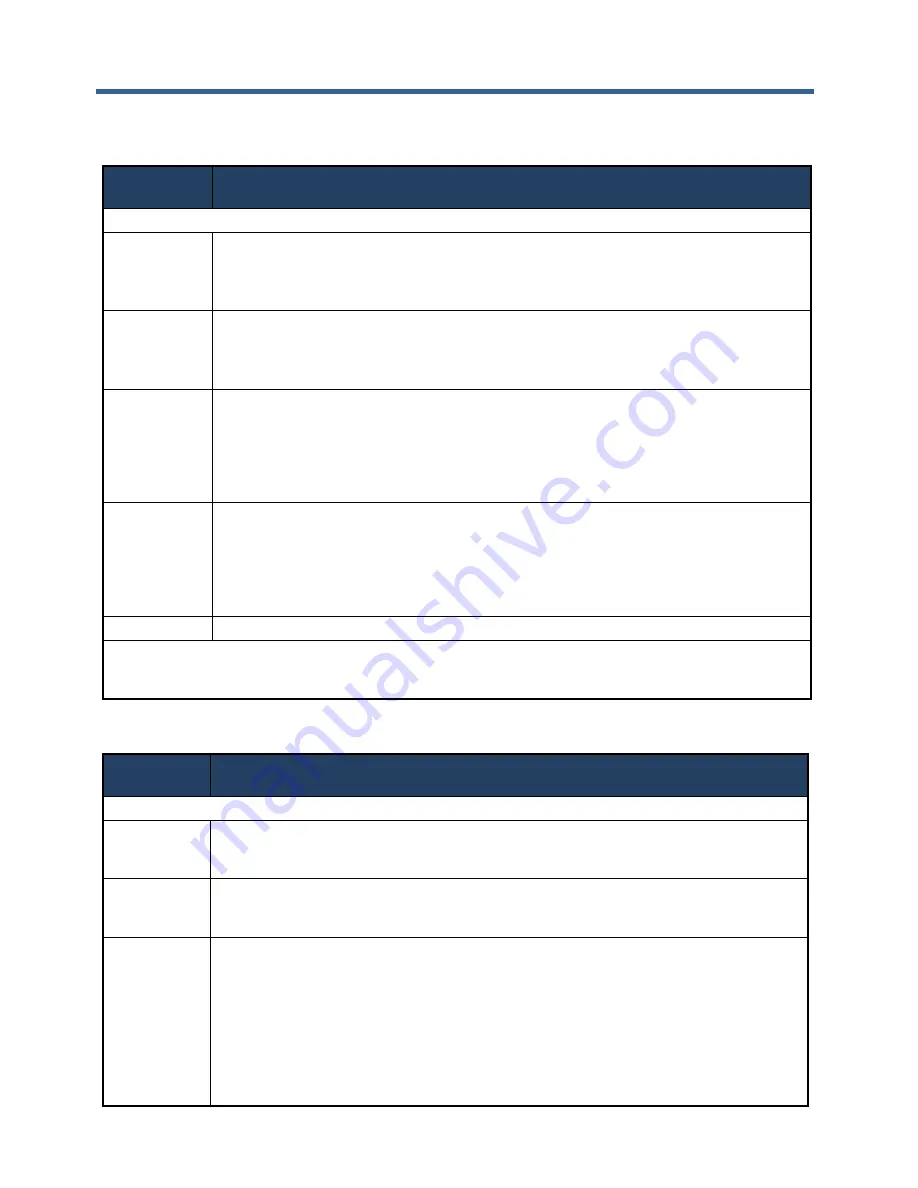
DX-2200
– SD/HD-SDI Text & Graphics Inserter – User Manual
Page 26 of 103
Table 7: Output Window Size and Position SERIAL Command Codes
Command
Code
Mode of Operation
Mode Control Commands
BXnnnn
Set the left edge location of the output video window in either pixels, or in percentage of
the frame width by appending the '%' symbol.
The window must always fit within the video frame. The DX-2200 will limit the value
entered with this command to keep the window within the frame.
BYnnnn
Set the top edge location of the output video window window in either pixels, or in
percentage of the frame height by appending the '%' symbol.
The window must always fit within the video frame. The DX-2200 will limit the value
entered with this command to keep the window within the frame.
BWnnnn
Set the width of the video output window in either pixels, or percentage of the video
frame width by appending the '%' symbol. The value 9999 has a special meaning and
causes the width to be calculated automatically from the height to maintain the aspect
ratio.
The DX-2200 will always limit the window size to prevent it being larger than the video
frame.
BHnnnn
Set the height of the video output window in either pixels, or in percentage of the video
frame height by appending the '%' symbol. The value 9999 has a special meaning and
causes the height to be calculated automatically from the width to maintain the aspect
ratio.
The DX-2200 will always limit the window size to prevent it being larger than the video
frame.
BR
Reset size and position to defaults
Where ‘nnnn’ can be a number of pixels between one and four digits in length, or be followed by a ‘%’
sign to specify a percentage of the output frame size, eg ‘50%’. When specified in %, the value can be
an integer between 0 to 100.
Table 8: Text Inserter with Scaling Zoom SERIAL Command Codes
Command
Code
Mode of Operation
Mode Control Commands
ZSF
Set the zoom function to be controlled in percentages by specifying center position and
zoom factor. This is the default control mode. After setting this mode, use the ZSCX,
ZSCY and ZPnnn commands to control the zoom function.
ZSW
Set the zoom to be controlled in pixels by specifying left edge and top edge position,
and the width and height. After setting this mode, use the ZSLX, ZSLY, ZSLW, and
ZSLH commands to setup the PiP window.
ZSCXnnn.d
ZSCYnnn.d
Set the center location of the Zoom, where nnn.d is a number from 0 to 100 with up to 1
optional decimal place. This number represents a position in the video source to use as
the zoom center point, specified in percent of the video width (ZSCX) or height (ZSCY).
The resulting zoom window can never extend beyond the edge of the video source. The
DX-2200 automatically restricts the values to a valid range.
The default setting is 50% for both horizontal and vertical, meaning the video is zoomed
in toward its center.
These commands only has an effect in center / zoom control mode. See the ZSF
command.
Summary of Contents for DX-2200
Page 87: ...DX 2200 SD HD SDI Text Graphics Inserter User Manual Page 87 of 103 ...
Page 92: ...DX 2200 SD HD SDI Text Graphics Inserter User Manual Page 92 of 103 ...
Page 97: ...DX 2200 SD HD SDI Text Graphics Inserter User Manual Page 97 of 103 ...
Page 100: ......
Page 101: ......
Page 102: ......
Page 103: ......
















































