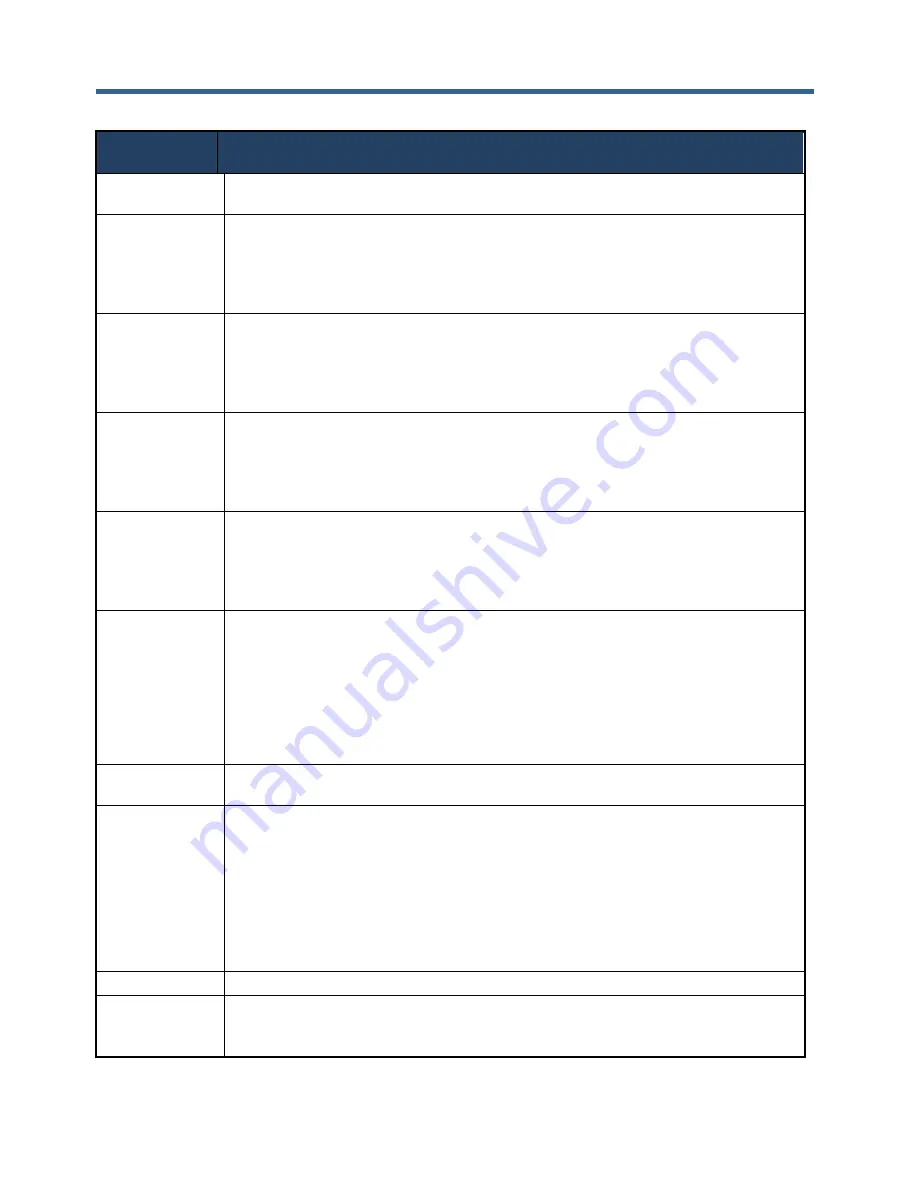
DX-2200
– SD/HD-SDI Text & Graphics Inserter – User Manual
Page 50 of 103
Command
Code
Mode of Operation
SnnWwwww
For Layer 1, set the Width parameter of Graphic Field nn to the value wwww for both
x and y directions. wwww is a number between 1 and 4 digits in length.
SnnWLwwww
For field nn on Layer 1, set the Line width of the left side of a rectangle to the value
wwww.
wwww is a number between 1 and 4 digits in length. A width of zero causes the left
line to be suppressed.
Note: This command has no effect for corner marker or target fields
SnnWRwwww
For field nn on Layer 1, set the Line width of the right side of a rectangle to the value
wwww.
wwww is a number between 1 and 4 digits in length. A width of zero causes the right
line to be suppressed.
Note: This command has no effect for corner marker or target fields
SnnWTwwww
For field nn on Layer 1, set the Line width of the top side of a rectangle to the value
wwww.
wwww is a number between 1 and 4 digits in length. A width of zero causes the top
line to be suppressed.
Note: This command has no effect for corner marker or target fields
SnnWBwwww
For field nn on Layer 1, set the Line width of the bottom side of a rectangle to the
value wwww.
wwww is a number between 1 and 4 digits in length. A width of zero causes the
bottom line to be suppressed.
Note: This command has no effect for corner marker or target fields
SnnLxxxx,yyyy
Set the Length parameter of Graphic Field nn to the value xxxx for the x direction and
to the value yyyy for the y-direction.
xxxx and yyyy are numbers between 1 and 4 digits in length.
For Corner Markers, Length is the distance in pixels each marker extends from each
corner.
For the Target Marker, length is the length in pixels of the horizontal and vertical lines
and has a resolution of 2 pixels so that the Target Marker is always symmetrical with
½ the length on each side of the center point.
SnnLaaaa
Sets the Length parameter of Graphic Field nn to the value aaaa for both x and y
directions. aaaa is a number between 1 and 4 digits in length.
SnnKcs
For Layer 1, set the control parameters for Graphic Field nn.
c = Parameter identifier, referenced by letter, from A to H inclusive
s = 1 to enable the function, or 0 to disable
For Corner Marker Fields,
parameter A = suppress top-left marker
parameter B = suppress bottom-left marker
parameter C = suppress top-right marker
parameter D = suppress bottom-right marker
SnnImmmm
For Layer 1, set the image number for Graphic Field nn to the value mmmm.
SnnT"ASCII text"
For Layer 1, set the ASCII text string for Graphic Field nn. The text string is used
when the Field type is set to Text.
"ASCII text" is the content of the string framed with quotation marks.
Summary of Contents for DX-2200
Page 87: ...DX 2200 SD HD SDI Text Graphics Inserter User Manual Page 87 of 103 ...
Page 92: ...DX 2200 SD HD SDI Text Graphics Inserter User Manual Page 92 of 103 ...
Page 97: ...DX 2200 SD HD SDI Text Graphics Inserter User Manual Page 97 of 103 ...
Page 100: ......
Page 101: ......
Page 102: ......
Page 103: ......
















































