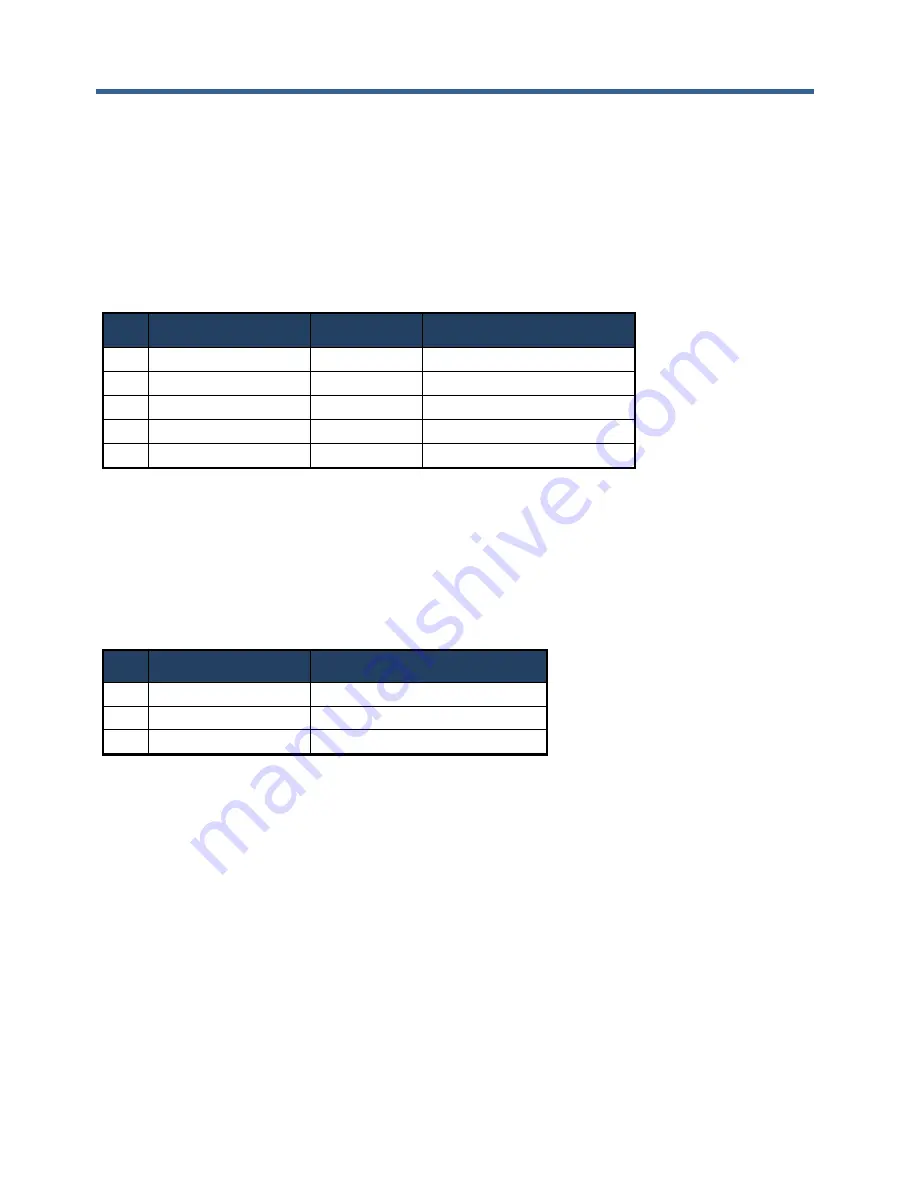
DX-2200
– SD/HD-SDI Text & Graphics Inserter – User Manual
Page 89 of 103
Both receivers accept standard RS232 levels and can also accept 5V logic signaling. For 5v logic signaling,
the low level must be less than 0.6V and the high level must be greater than 1.5V. The transmitter output
levels are typ5.5V and -5.5V into a 3 k
Ω load.
An optional splitter cable is available that connects to the DB9 connector and provides both ports on
separate DB9 sockets with transmit data on pin 2 and receive data on pin 3.
The pin assignments of the DB9 connector on the DX-2200 are provided in the following table.
Table 29: RS-232 Serial Port DB9 Pin Assignments
Pin
Signal Direction
Function
Signal Name
2
DX-2200 Output
Control Port
Transmit Data
3
DX-2200 Input
Control Port
Receive Data
5
-
-
Signal Ground
7
DX-2200 Input
GPS Port
Receive Data
8
DX-2200 Output
GPS Port
Transmit Data
A.2.1 RS-232 3-Pin Header, J2
The RS-232 Serial Control Port is also available on J2, a 3-pin 1mm header (JST part number: BM03B-
SRSS-TB(LF)(SN) available from Digi-Key 455-1789-1-ND). The pins assignments are listed in the
following table.
Table 30: RS-232 3-Pin Header, J2
Pin
Signal Direction
Signal Name
1
Input
Receive Data
2
-
Signal Ground
3
Output
Transmit Data
A.3 Power Requirements
The board is powered from a standard 5.5mm center positive 5-12Vdc 10W (120/240VAC) regulated power
adapter. The unit draws a maximum of 650mA at 12VDC.
A.3.1 Power Connectors
The power connector J9 is standard 2.5mm diameter by 5.5mm long jack PN: CUI PJ-202BH (Digi-Key
CP-202BH-ND).
For embedded applications requiring a board-to-board wire harness connection, header J7, PN: JST
B2B-PH-SM4-TB(LF)(SN)(P) (Digi-Key 455-1734-1-ND) can also be used for the power connection.
A.4 JTAG Header
The JTAG header is used to program the configuration flash device used load the FPGA device on power up
with the DX-2200 program file. This method
is designed for OEM’s who have purchased the DX-2200
product as an open-frame board. The procedure required the user to load a JIC file into the on-board serial
Summary of Contents for DX-2200
Page 87: ...DX 2200 SD HD SDI Text Graphics Inserter User Manual Page 87 of 103 ...
Page 92: ...DX 2200 SD HD SDI Text Graphics Inserter User Manual Page 92 of 103 ...
Page 97: ...DX 2200 SD HD SDI Text Graphics Inserter User Manual Page 97 of 103 ...
Page 100: ......
Page 101: ......
Page 102: ......
Page 103: ......















































