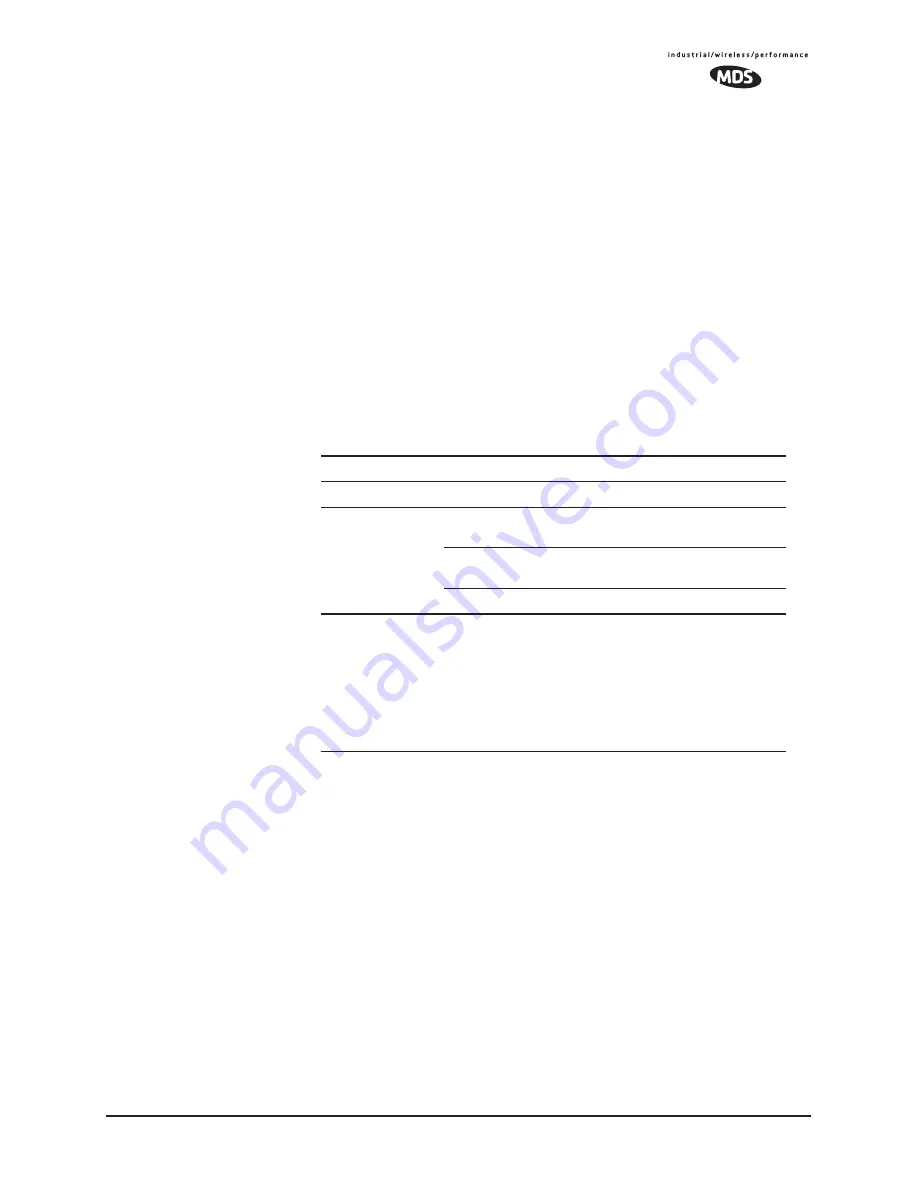
MDS 05-2806A01, Rev. E.1
MDS iNET 900 Series User’s Guide
5
1.1.1 Model Offerings
The transceiver comes in two primary models—Access Point and
Remote. Three types of Remote Gateways are available—the Ethernet
Bridge, the Serial Gateway, and the Dual Gateway supporting both
IP/Ethernet and serial services.
Table 1-1
summaries the different inter-
face abilities for each type.
A unit can be configured by the owner to operate as an Access Point or
as a Remote with some restrictions. Only the Dual Gateway Remote
units can be reconfigured as an Access Point. Ethernet Bridge and a
Serial Gateway Remotes cannot be reconfigured as Access Point unless
they are first upgraded to Dual Gateway type. This is accomplished with
an “Authorization Key” purchased from the factory. Each one of these
individual software keys is associated with the serial number of the cor-
responding unit.
1.2
APPLICATIONS
The following sections provide illustrations of typical transceiver instal-
lations. This is meant as an overview only. It is recommended that a net-
work manager be involved in all installation planning activities.
1.2.1 Wireless LAN
The wireless LAN is the most common application of the transceiver. It
consists of a central control station (Access Point) and one or more asso-
ciated Remote units, as shown in
Figure 1-2 on Page 6
. A LAN provides
communications between a central WAN/LAN and remote Ethernet
segments. The operation of the radio system is transparent to the com-
puter equipment connected to the transceiver.
Table 1-1. Transceiver Models and Data Interface Services
Model
Type
LAN
1
COM1
1
COM2
Access Point
3
N/A
Yes
Yes
Yes
Remote…
Ethernet
Bridge
2
Yes
No
No
Serial
Gateway
2
No
Yes
Yes
Dual Gateway
3
Yes
Yes
Yes
NOTES
1. Provides access to the embedded Management System on all units.
2. Can be upgraded to Dual Gateway with an Authorization Key.
3. Can be con
fi
gured as an Access Point or Dual Gateway through the
embedded Management System.
4. In addition, the
i
NET II is available. This model operates at 512/1024
kbps under the FCC DTS rules, which allow wider modulation band-
widths to be employed.
Summary of Contents for iNET 900 Series
Page 10: ...2 MDS iNET 900 Series User s Guide MDS 05 2806A01 Rev E 1 ...
Page 26: ...18 MDS iNET 900 Series User s Guide MDS 05 2806A01 Rev E 1 ...
Page 118: ...110 MDS iNET 900 Series User s Guide MDS 05 2806A01 Rev E 1 ...
Page 120: ...112 MDS iNET 900 Series User s Guide MDS 05 2806A01 Rev E 1 ...
Page 136: ...128 MDS iNET 900 Series User s Guide MDS 05 2806A01 Rev E 1 ...
Page 148: ...140 MDS iNET 900 Series User s Guide MDS 05 2806A01 Rev E 1 ...
Page 150: ...142 MDS iNET 900 Series User s Guide MDS 05 2806A01 Rev E 1 ...
Page 164: ...156 MDS iNET 900 Series User s Guide MDS 05 2806A01 Rev E 1 ...
Page 172: ...164 MDS iNET 900 Series User s Guide MDS 05 2806A01 Rev E 1 ...














































