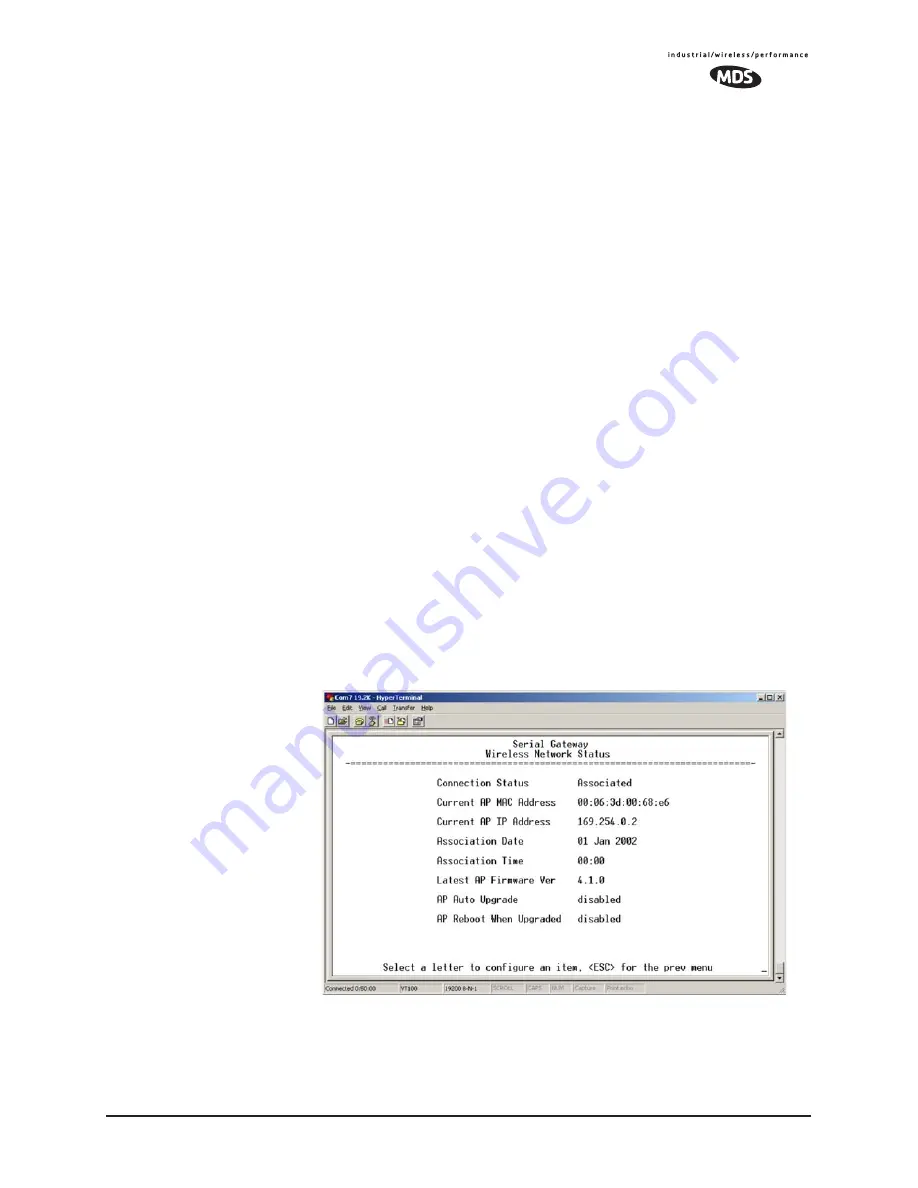
MDS 05-2806A01, Rev. E.1
MDS iNET 900 Series User’s Guide
83
Wireless Network Status
(Remotes Only)
The Wireless Network Status screen provides information on a key
operating process of the transceiver—the association of the Remote with
the Access Point. The following is a description of how this process
takes place and as monitored on the
Figure 3-46. Wireless Network
Status Screen" on page 83
.
The Transceiver’s
Association Process
After the Remote is powered up and finishes its boot cycle, it begins
scanning the 900 MHz band for beacon signals being sent out from AP
units. If the Remote sees a beacon with a Network Name that is the same
as its own, the Remote will stop its scanning and temporarily synchro-
nize its frequency-hopping pattern to match the one encoded on the AP’s
beacon signal. The Remote waits for three identical beacon signals from
the AP and then it toggles into a fully synchronized “associated” state.
If the Remote does not receive three identical beacons from the Access
Point unit within a predetermined time period, it returns to a scanning
mode and continues to search for an AP with a matching network name
in its beacon.
Under normal circumstances, the association process should be com-
pleted within 20 seconds after boot-up. This time can vary depending on
the beacon period setting at the AP. See
Beacon Period
description in
Sec-
tion 3.5.1, Radio Configuration Menu (beginning on Page 48)
.
Remote units are always monitoring the beacon signal. If an associated
Remote loses the AP’s beacon for more than 20 seconds, the association
process starts again.
The Wireless
Network
Status Screen
(Remote only)
Figure 3-46. Wireless Network Status Screen
•
Connection Status
—Current state of the wireless network com-
munication.
Summary of Contents for iNET 900 Series
Page 10: ...2 MDS iNET 900 Series User s Guide MDS 05 2806A01 Rev E 1 ...
Page 26: ...18 MDS iNET 900 Series User s Guide MDS 05 2806A01 Rev E 1 ...
Page 118: ...110 MDS iNET 900 Series User s Guide MDS 05 2806A01 Rev E 1 ...
Page 120: ...112 MDS iNET 900 Series User s Guide MDS 05 2806A01 Rev E 1 ...
Page 136: ...128 MDS iNET 900 Series User s Guide MDS 05 2806A01 Rev E 1 ...
Page 148: ...140 MDS iNET 900 Series User s Guide MDS 05 2806A01 Rev E 1 ...
Page 150: ...142 MDS iNET 900 Series User s Guide MDS 05 2806A01 Rev E 1 ...
Page 164: ...156 MDS iNET 900 Series User s Guide MDS 05 2806A01 Rev E 1 ...
Page 172: ...164 MDS iNET 900 Series User s Guide MDS 05 2806A01 Rev E 1 ...















































