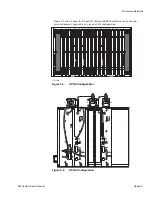Microwave Networks
CM System User’s Manual
Page 5-13
Set up the local terminal using the following steps:
1.
On a protected radio, use
CONTROL
-
PATH
SWITCHING
(screen 071) to set A-side mod-
ules online in the transmit direction and lock their state.
2.
Connect the data input from the Access Panel to the test set output. Start the BER test
and verify error-free operation from the at the remote terminal.
3.
Disconnect the antenna feed from the radio antenna port.
4.
Set the variable attenuator to 0 dB. Connect the variable attenuator to the antenna port.
(If necessary, add an additional fixed calibrated attenuator in series to the variable at-
tenuator.)
5.
Connect the power meter with the appropriate power sensor to the variable attenuator.
Make a note of the Tx power level while the APC at the local terminal is off. Turn on
the local terminal APC and note of the Tx power level. Turn off APC at the local ter-
minal. The difference in readings indicates the APC step size.
6.
Disconnect the power meter from the variable attenuator and connect the variable at-
tenuator to the antenna port.
7.
While APC is off at the local terminal, reduce Tx power by increasing attenuation on
the variable attenuator until the test set reports 10
-6
BER (at remote receive side). Reset
the BERT as often as necessary to display the correct reading. Make a note of the total
attenuation on variable and fixed attenuators to achieve 10
-6
BER. Add the total atten-
uation to the APC step size recorded in Step 5 to calculate the transmit fade margin of
the TXU A in the local terminal. The fade margin should be approximately equal to the
difference between the Rx fade margin and the previously measured Rx threshold. If
not, an interfering signal may be present.
8.
On completion of the transmit fade margin test, connect the antenna feed directly to
the radio antenna port.
9.
Connect the data input of the test set to the radio DS3 output.
10. Activate remote loopback on the local terminal. Start the BERT and verify error-free
operation in both directions. Transmit a fixed number of errors in the local BERT and
verify that the local BERT receives the same number of errors. Neither the local or re-
mote terminal should be in alarm.
11. Remove all loopbacks and replace data signals for normal operation. Set all switching
to AUTO. Enter the current date, time, or any other relevant configuration information
in the ACU code. Reset BER performance counters and alarm log for in-service mon-
itoring.
Record RSL/AGC
1.
On a protected system, set the A side on-line and lock the state of all modules (TX and
RX direction) at local and remote terminals by using the computer/terminal at the Lo-
cal Access Port. Also set the remote terminal APC to “OFF,”(Screen 087.)
2.
Disconnect the antenna feed from the radio antenna port.
3.
Connect a variable attenuator to the antenna feed and set its value to 0 dB.
4.
Connect the power meter using the appropriate power sensor to the variable attenuator
and record the receive signal level in Table 5-H.
Summary of Contents for CM7
Page 2: ......
Page 4: ...Page iv 5 04 05 CM7 8 100Base T System User s Manual ...
Page 16: ...Glossary Page xvi CM System Users Manual X Y Z ...
Page 24: ...Microwave Networks CM7 8 100Base T System User s Manual Pagexxiv ...
Page 62: ...Chapter 2 Operation Page 2 18 5 02 05 CM 100Base T System User s Manual ...
Page 64: ...Chapter 3 Module Descriptions Page 3 2 CM7 8 100Base T ...
Page 88: ...Section 3 3 Transmitter Unit Page 3 3 6 CM7 8 System User s Manual ...
Page 96: ...Section 3 5 RF Power Supply Unit Page 3 5 4 CM System User s Manual ...
Page 100: ...Section 3 6 SP Power Supply Unit Page 3 6 4 CM System User s Manual ...
Page 106: ...Section 3 7 Alarm and Control Unit Page 3 7 6 11 18 03 CM 100Base T System User s Manual ...
Page 124: ...Section 3 11 SYNDES Page 3 11 6 CM System User s Manual ...
Page 130: ...Section 3 12 SCU Page 3 12 6 11 18 03 CM 100Base T System User s Manual ...
Page 138: ...Section 3 13 OWU Page 3 13 8 CM System User s Manual ...
Page 150: ...Section 3 15 NMU Page 3 15 6 CM System User s Manual ...
Page 192: ...Chapter 5 Verification Page 5 20 CM System User s Manual ...
Page 194: ...Chapter 6 Maintenance Page 6 2 7 23 03 CM 100Base T System User s Manual ...
Page 224: ...Chapter 6 Maintenance Page 6 32 7 23 03 CM 100Base T System User s Manual ...
Page 226: ...Site Engineering Page 2 CM System User s Manual ...
Page 230: ...Appendix A T I Curves Page A 4 CM7 8 100Base T System User s Manual ...
Page 267: ...Microwave Networks CM System User s Manual PageB 37 ...
Page 268: ...Appendix B QuikLink Page B 38 CM System User s Manual ...
Page 282: ...Appendix D Alarm Codes Page D 6 5 02 05 CM 100Base T System User s Manual ...
Page 290: ...Appendix E Setting Frequency Page E 8 CM7 8 System User s Manual ...
Page 312: ...CM7 8 100Base T System User s Manual Page I 4 Microwave Networks ...