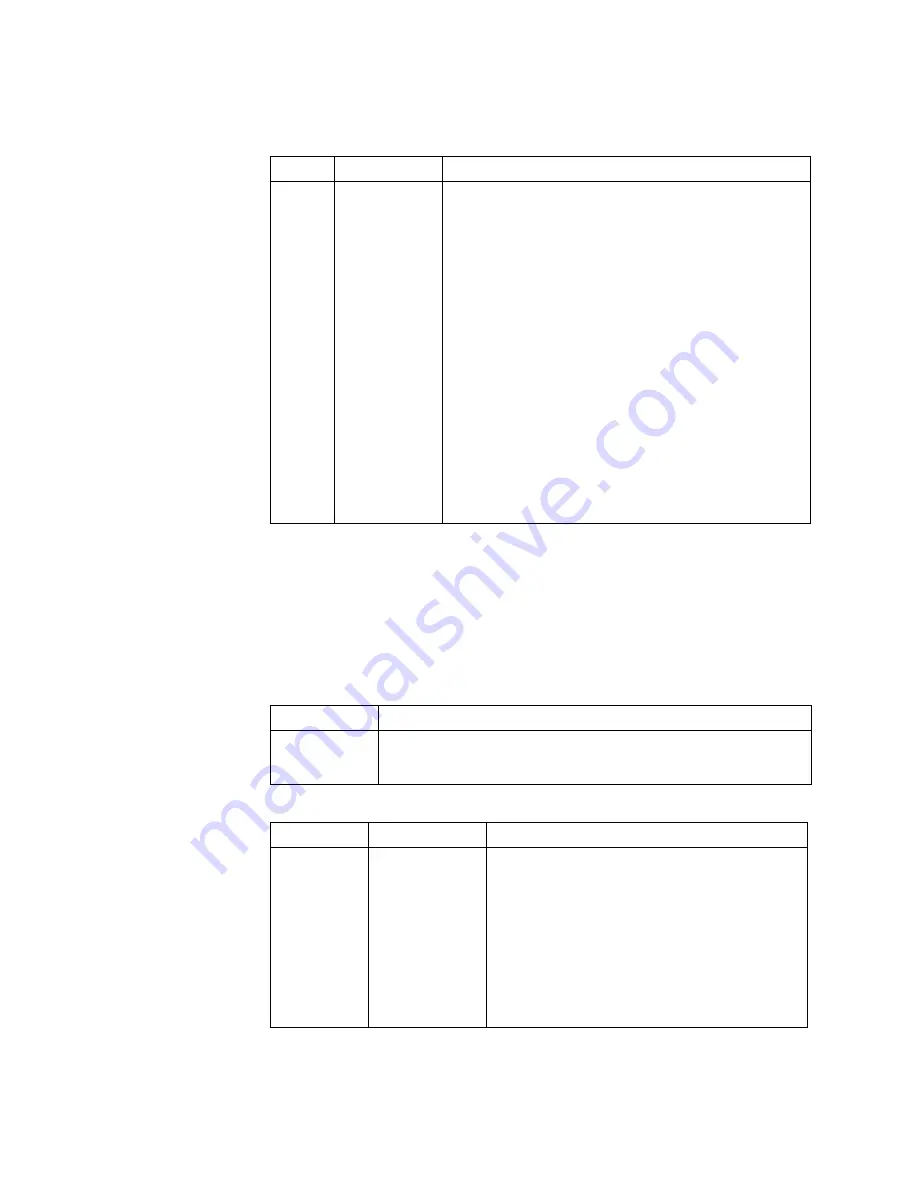
Appendix C
Configuration
Page C-6
2/25/04
CM7/8 100Base-T System User’s Manual
1
Select one ring duration
2
Select one ring tone
3
Select one ring rate
4
Select one VF channel 23 gain adjust
5
Select one VF channel 13 gain adjust
6
Select one AUX out enable
7
Select one handset out enable
8
Select one AUX output level
Note: Channel unavailable in SDH Radio
Table C-O. OWU Jumper Settings
Jumper Setting
Function Enabled
E1
1-2
Factory setting
J1
1-2,37-38,39-40 Not used
3-4
Ring duration 4 seconds
1
5-6
Ring duration 8 seconds
1
7-8
Ring duration continuous
1
9-10
Ring tone 2.5 KHz
2
11-12
Ring tone 2.0 KHz
2
13-14
Ring rate 2.2 Hz
3
15-16
Ring rate 5.5 Hz
3
17-18
VF channel 23 gain adjust (-3.5 dB In; -3.5 dB Out)
4
19-20
VF channel 23 gain adjust (-16 dB In; +7 dB Out)
4
21-22
VF channel 13 gain adjust (-3.5 dB In; -3.5 dB Out)
5
23-24
VF channel 13 gain adjust (-16 dB In; +7 dB Out)
5
25-26
AUX out enable on-hook (controlled by off-hook switch)
6
27-28
AUX out enable continuous (AUX output always On)
6
29-30
Handset out enable off-hook (controlled by off-hook switch)
7
31-32
Handset out enable continuous (speaker always On)
7
33-34
AUX output level -3.5 dBm (to hook up external speaker)
8
35-36
AUX output level +7 dBm (to hook up external speaker)
8
Table C-P. OWU Switch Settings
Switch
Function Enabled
K1
Sets third digit of the station ID
K2
Sets second digit of the station ID
K3
Sets first digit of the station ID
Table C-Q. MLN7330 WTU Jumper Settings
Jumper
Setting
Function Enabled
E1
1-2
Normal operation
1-3, 2-4, 3-4
Factory test
E3
1-2
DS1 channel equipped
2-3
DS1 channel not equipped
E6
1-2
Normal operation
1-3, 3-4
Factory test
E8
1-2
DS1 channel - AMI line code
2-3
DS1 channel - B8ZS line code
E10
1-2
Asynchronous data channel receiver enabled
2-3
Asynchronous data channel receiver disabled
Summary of Contents for CM7
Page 2: ......
Page 4: ...Page iv 5 04 05 CM7 8 100Base T System User s Manual ...
Page 16: ...Glossary Page xvi CM System Users Manual X Y Z ...
Page 24: ...Microwave Networks CM7 8 100Base T System User s Manual Pagexxiv ...
Page 62: ...Chapter 2 Operation Page 2 18 5 02 05 CM 100Base T System User s Manual ...
Page 64: ...Chapter 3 Module Descriptions Page 3 2 CM7 8 100Base T ...
Page 88: ...Section 3 3 Transmitter Unit Page 3 3 6 CM7 8 System User s Manual ...
Page 96: ...Section 3 5 RF Power Supply Unit Page 3 5 4 CM System User s Manual ...
Page 100: ...Section 3 6 SP Power Supply Unit Page 3 6 4 CM System User s Manual ...
Page 106: ...Section 3 7 Alarm and Control Unit Page 3 7 6 11 18 03 CM 100Base T System User s Manual ...
Page 124: ...Section 3 11 SYNDES Page 3 11 6 CM System User s Manual ...
Page 130: ...Section 3 12 SCU Page 3 12 6 11 18 03 CM 100Base T System User s Manual ...
Page 138: ...Section 3 13 OWU Page 3 13 8 CM System User s Manual ...
Page 150: ...Section 3 15 NMU Page 3 15 6 CM System User s Manual ...
Page 192: ...Chapter 5 Verification Page 5 20 CM System User s Manual ...
Page 194: ...Chapter 6 Maintenance Page 6 2 7 23 03 CM 100Base T System User s Manual ...
Page 224: ...Chapter 6 Maintenance Page 6 32 7 23 03 CM 100Base T System User s Manual ...
Page 226: ...Site Engineering Page 2 CM System User s Manual ...
Page 230: ...Appendix A T I Curves Page A 4 CM7 8 100Base T System User s Manual ...
Page 267: ...Microwave Networks CM System User s Manual PageB 37 ...
Page 268: ...Appendix B QuikLink Page B 38 CM System User s Manual ...
Page 282: ...Appendix D Alarm Codes Page D 6 5 02 05 CM 100Base T System User s Manual ...
Page 290: ...Appendix E Setting Frequency Page E 8 CM7 8 System User s Manual ...
Page 312: ...CM7 8 100Base T System User s Manual Page I 4 Microwave Networks ...
















































