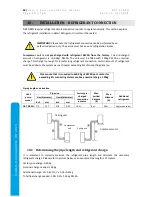D R Y S I R E N
U s e r ´ s a n d i n s t a l l a t i o n m a n u a l
|
53
P a g e 5 3 o f 6 8
V e r s i o n : 0 1 / 2 0 1 8
SW
IM
M
IN
G
P
O
O
L
D
EH
U
M
ID
IF
IE
R
D
R
Y
S
IR
E
N
13.
Now you are in Microwell application home screen
.
To exit the application, simply close it in Android. Do not use Sign out for this purpose. Sign out will
sign you out of the application. You will need the application Login ID and Password to sign again.
Please note that if you are signed out of the application you cannot control the DRY SIREN.
11.1
AFTER PAIRING, TEST RUN
After you have successfully paired the device you can run it for testing. When the unit is given
command to dehumidify (required humidity below actual) in order to protect the compressor, the
units starts to collect water after 3minutes. Minimum water collection time (compressor on) is 5
minutes.
Please turn to next section for more information about application description and control.
DRY SIREN remembers the pairing. If there is a power supply cut or you turn the unit off. After the
unit is turned back on it will be connected automatically to the server. This does not apply if your
WIFI NETWORK ID has changed, or your WIFI NETWORK PASSWORD has changed.
RECOMMENDATION:
Cover your pool when not used. It will reduce the amount
of vapor in the air and energy costs needed to operate your dehumidifier
.
DRY SIREN is paired and
working properly.