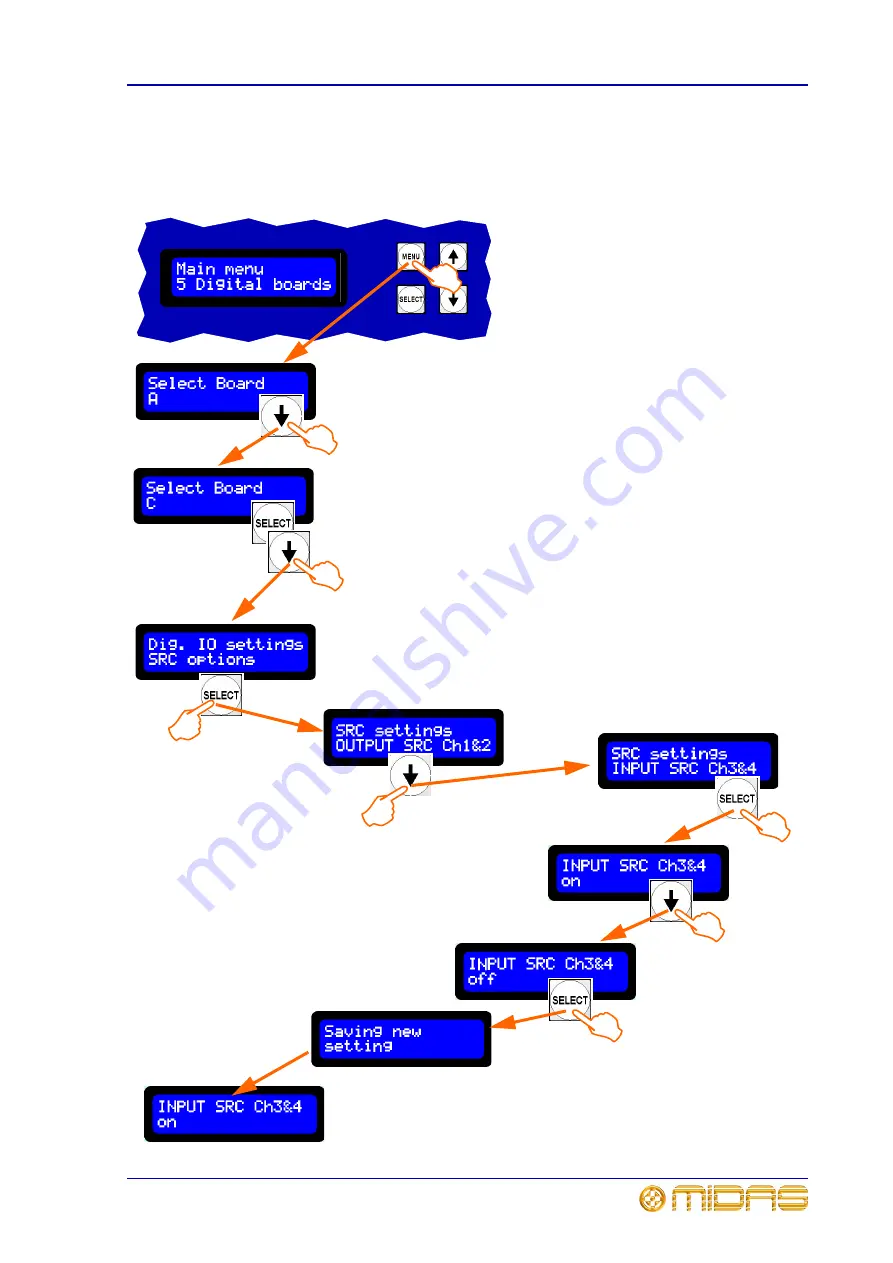
Option 5 Digital boards
47
DL451 Modular I/O
Operator Manual
To set up the SRC setting
The SRC option allows you to switch the sample rate converter on/off for input and
output channel pairs. However, as this option is ‘intelligent’, it may be disabled,
depending on the other settings.
1
Enter the main menu and go to option 5,
as shown in diagram left; see “To enter the
main menu and select an option” on page 42.
2
Press
MENU
to go to the “Select Board”
options (default is “A”).
3
Use the down arrow button to go the board
you require, for example, “C”.
4
Press
SELECT
to go to the “Dig. IO
settings” options (default is “Clock Setup(out)”)
and use the down arrow button to go the “SRC
options” display.
5
Press
SELECT
to go to the “SRC settings”
options (default is “OUTPUT SRC Ch1&2”).
6
Use the down arrow button to go to the
pair of input or output channels you require, for
example, “INPUT SRC Ch3&4”.
7
Press
SELECT
to go to the “on”/”off”
options (default is “on”).
8
Use the down arrow button to select on or
off, for example, “off”.
9
Press
SELECT
to select this option and
save the setting. The display will show the
“Saving new setting” message and then go back
to the display of the setting you have just
altered, for example, “INPUT SRC Ch3&4/on”.
10
Use the
MENU
button to exit.
2
x2
5
x5
3
6
7
9
8
4
Summary of Contents for DL451
Page 2: ......
Page 4: ......
Page 6: ......
Page 16: ...xvi DL451 Modular I O Operator Manual...
Page 20: ...4 Chapter 1 Introduction DL451 Modular I O Operator Manual...
Page 42: ...26 Chapter 2 XL8 Live Performance System Overview DL451 Modular I O Operator Manual...
Page 50: ...34 Chapter 4 Rear Panel DL451 Modular I O Operator Manual...
Page 72: ...56 Appendix A Functional Block Diagram DL451 Modular I O Operator Manual...














































