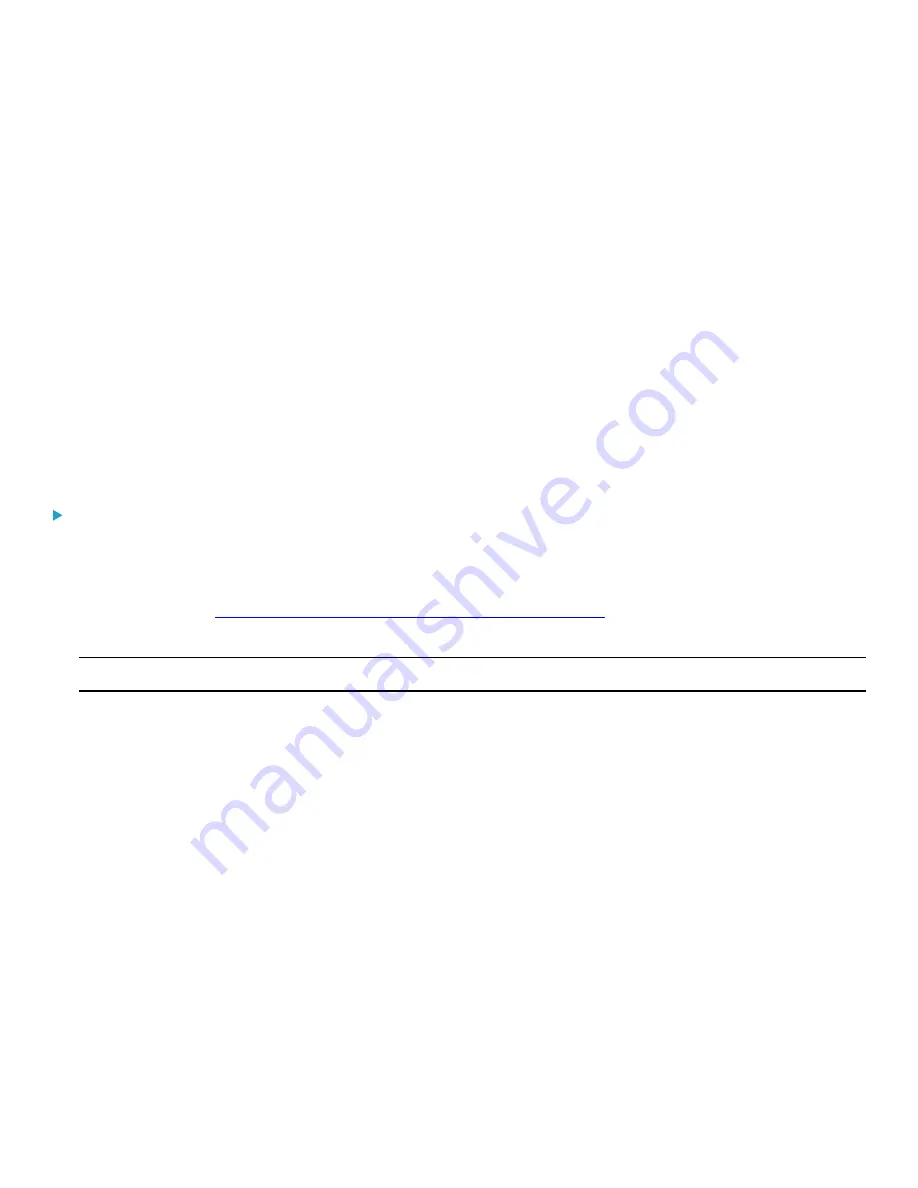
Chapter 5: Bulk Configuration Methods
143
For example:
Value-1,"Value-2,with,three,commas",Value-3
Value-1,"Value-2,""with""three""double-quotes",Value-3
Value-1,"Value-2
with a line break", Value-3
Creating Configuration Files via Mass Deployment Utility
The Mass Deployment Utility is an Excel file that lets you fill in basic information required for the three configuration files,
such as the admin account and password.
After entering required information, you can generate all configuration files with only one click, including
fwupdate.cfg
,
config.txt
and
devices.csv
.
To use the Mass Deployment Utility:
1.
Download the Mass Deployment Utility from the website.
•
The utility is named
mass_deployment-xxx
(where xxx is the firmware version number).
•
It is available at
www.middleatlantic.com/resources/power-downloads.aspx
2.
Launch Excel to open this utility.
Note: Other office suites, such as OpenOffice and LibreOffice, are not supported.
3.
Read the instructions in the 1st worksheet of the utility, and make sure Microsoft Excel's security level has been set to
Medium or the equivalent for executing unsigned macros of this utility.
4.
Enter information in the 2nd and 3rd worksheets.
•
The 2nd worksheet contains information required for
fwupdate.cfg
and
config.txt
.
•
The 3rd worksheet contains device-specific information for
devices.csv
.
5.
Return to the 2nd worksheet to execute the export macro.
a.
In the Target Directory field, specify the folder where to generate the configuration files. For example, you can
specify the root directory of a connected USB drive.




































