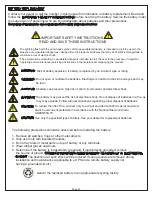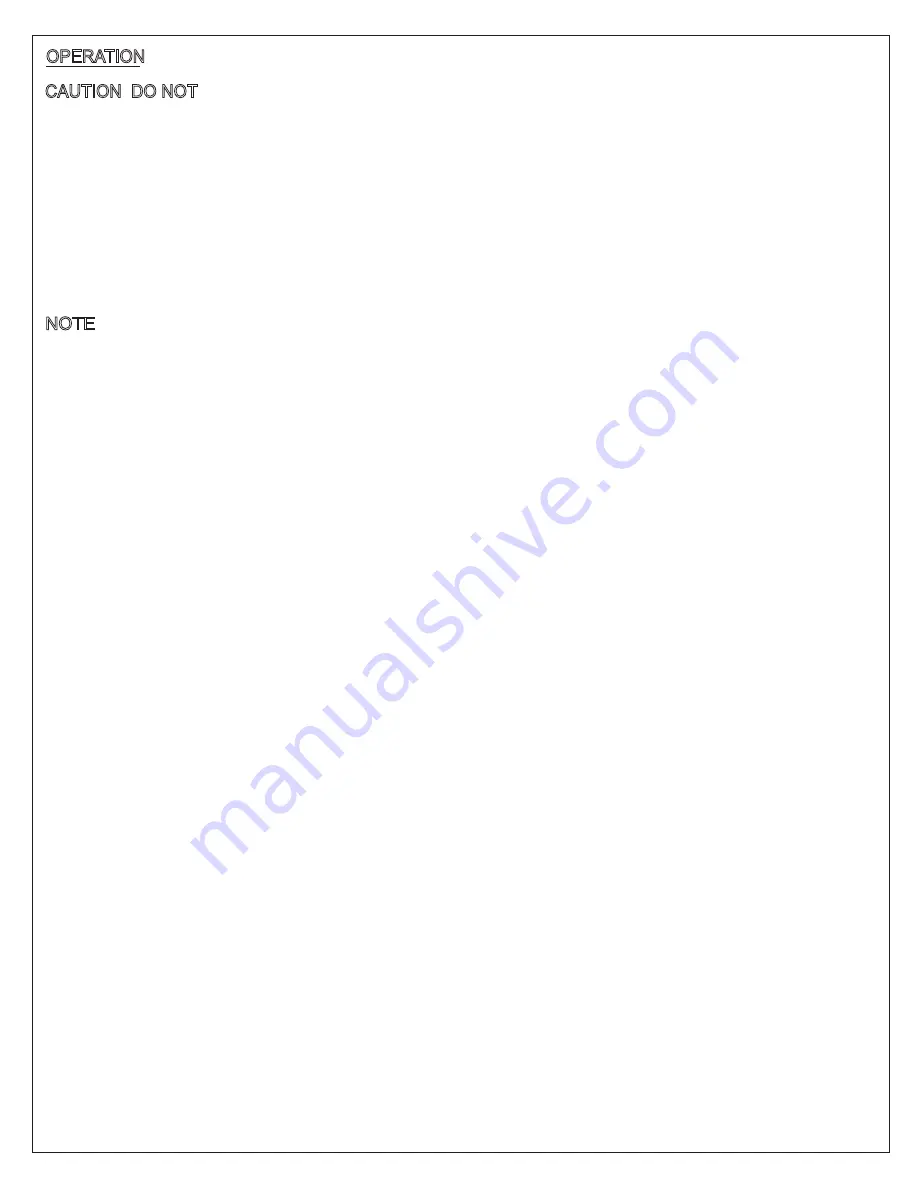
OPERATION
CAUTION: DO NOT plug a laser printer, copier, space heater, vacuum, paper shredder or other large
electrical device into the UPS. The power demands of these devices will overload and
possibly damage the UPS.
1) Plug the UPS into a grounded wall receptacle. Ensure the wall receptacle is protected
by a fuse or circuit breaker and does not service other equipment with large electrical demands
(i.e. air conditioner, refrigerator, copier, etc.)
2) Press the Power Switch to turn the UPS on. The Power On Indicator will illuminate.
NOTE: If an overload is detected, an audible alarm will sound and the UPS will emit one long beep.
To correct this, first turn the power off on a piece of equipment and unplug that piece of equipment
from the UPS. Wait approximately 10 seconds and reconnect the piece of equipment to the UPS
and turn it on. If after reconnecting, the overload alarm sounds, turn off the piece of equipment,
remove from the UPS and connect it to another power source.
Page 17