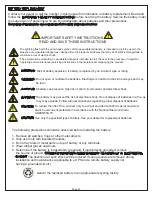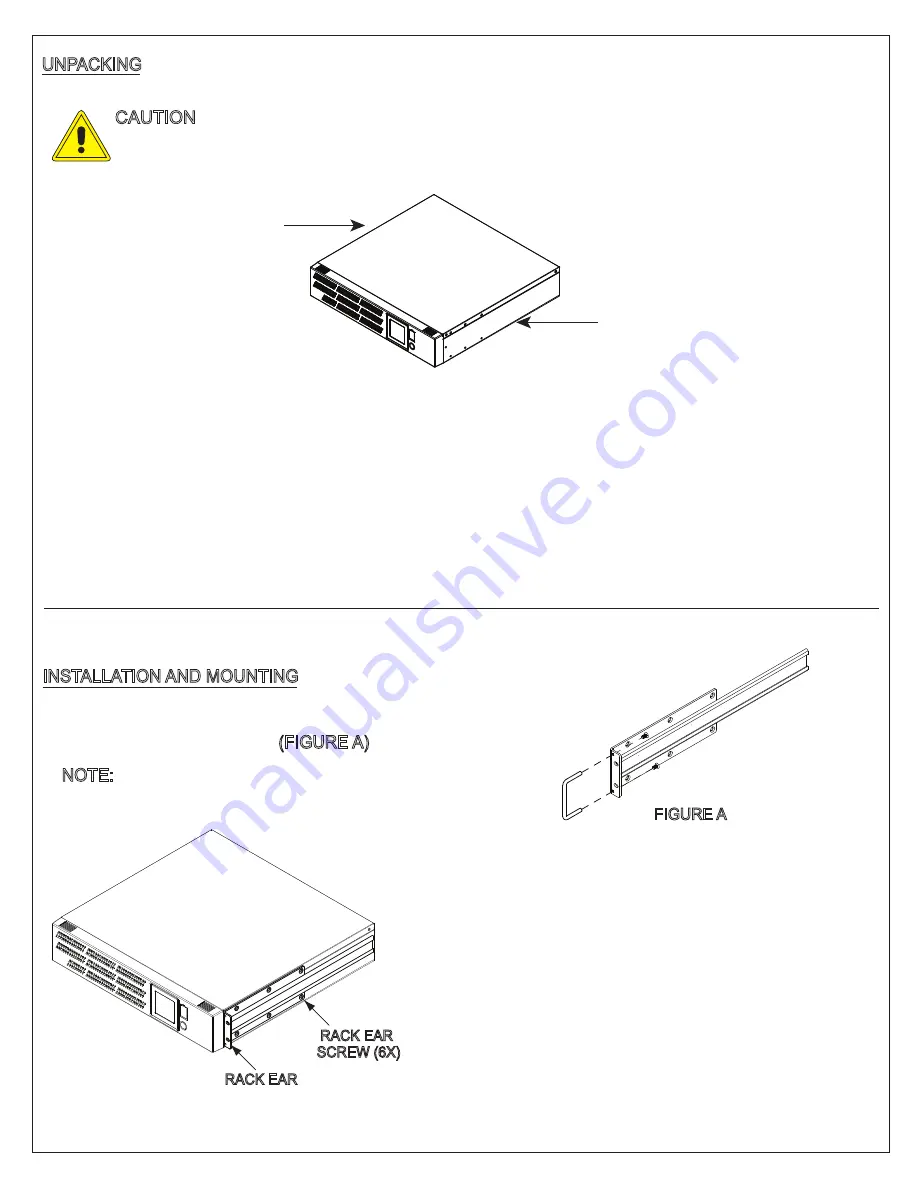
Page 5
UNPACKING
(1) UPS Unit; (1) User’s Manual; (2) Rack Ears; (14) 10-32 Rack Ear Screws; (8) Nylon Rivets (Used to
plug four front screw holes for mounting ears if the unit will not be rack mounted);
(1) Telephone Cable (black); (2) Rackmount Handles; (4) 8-32 Rackmount Handle Screws;
(1) Emergency Power Off Cable (gray); (1) Middle Atlantic Power Manager Software CD;
(2) Serial Interface Cable (DB-9); (1) USB Cable; (1) Warranty Registration Card
CAUTION: DO NOT LIFT THE UPS WHILE HOLDING THE FRONT FACE OF THE UNIT.
THIS MAY DAMAGE THE UNIT. ALWAYS LIFT THE UPS BY HOLDING IT
BY BOTH SIDES.
LIFT OUT OF BOX
WHILE HOLDING
BOTH SIDES OF
UPS
LIFT OUT OF BOX
WHILE HOLDING
BOTH SIDES OF
UPS
The UPS is very heavy and should be handled by two (2) people. After the product is removed from its
shipping carton, inspect the UPS before installing and operating. The shipping carton should contain the
following items:
INSTALLATION AND MOUNTING
1) If using the provided handles install them now
using provided 8-32 screws. (FIGURE A)
NOTE: The handles cannot be installed
after the unit is rack-mounted.
FIGURE A
RACK EAR
RACK EAR
SCREW (6X)
2) Install ears as shown using provided 10-32 screws.
Six screws per ear, one ear per side.