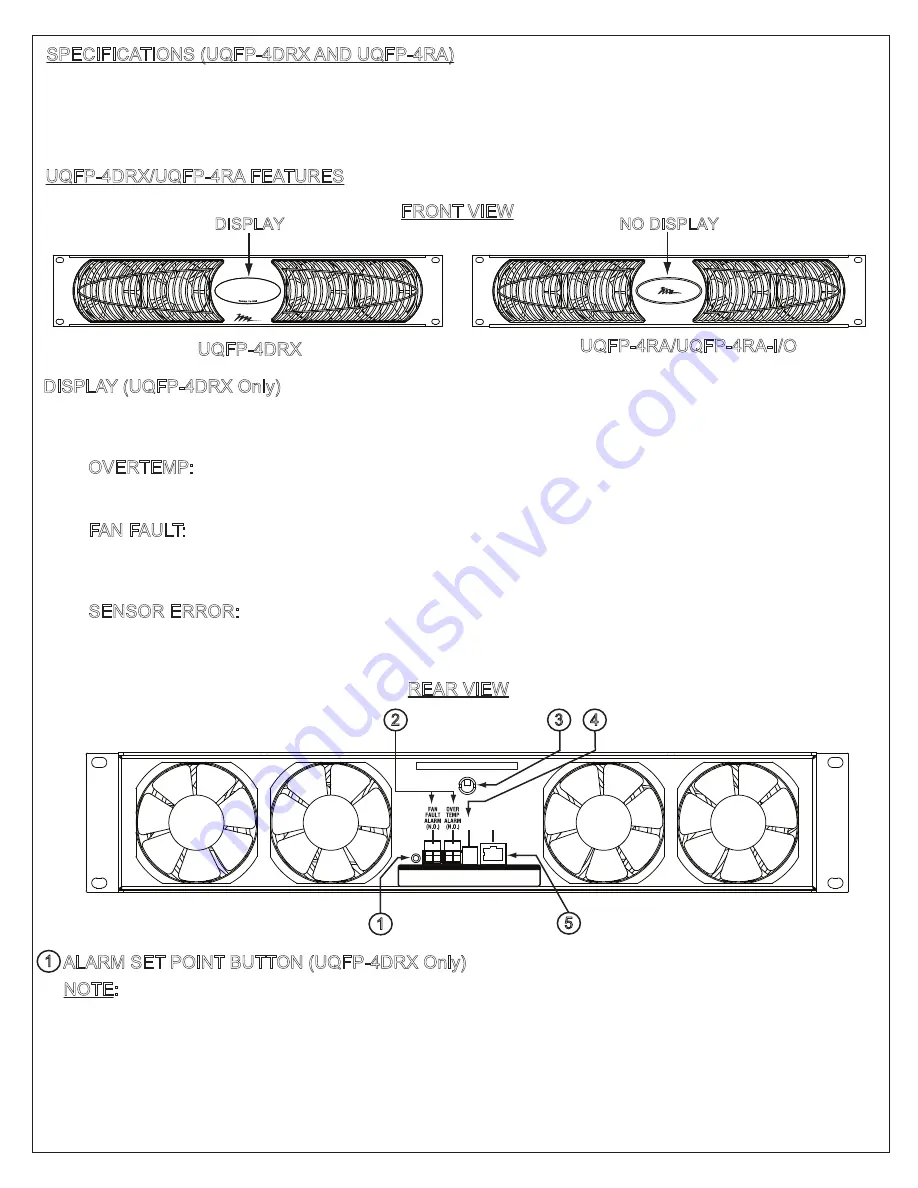
Page 2
DISPLAY (UQFP-4DRX Only)
- Dimming the display is accomplished by touching anywhere on the display once. To return
to the original brightness, touch the display again.
- The display will indicate rack temperature and provide a read-out of the following fault codes:
OVERTEMP:
The temperature of the enclosure has risen above the alarm set point. Inspect airflow
intake and output for obstructions. Additional cooling capacity may be required.
FAN FAULT:
One or more of the fans has stopped. Display will indicate which fans are causing the fault.
Check fans for obstruction. If problem persists, call Middle Atlantic Products.
Technical Support at (800) 266-7225.
SENSOR ERROR:
The temperature probe wire has been either cut or shorted. Fans will not operate if the
wire has been cut. A technician may be able to repair a damaged temperature probe wire.
FRONT VIEW
REAR VIEW
TOUCH TO DIM
UQFP-4DRX
UQFP-4RA/UQFP-4RA-I/O
Airflow: 100 CFM @ Full Speed
Noise: 27 dBA from 1 meter @ Full Speed
Overtemp Alarm Setpoint:
Temperature Probe Wire Length: 9 Feet
100° F (37° C)
SPECIFICATIONS (UQFP-4DRX AND UQFP-4RA)
UQFP-4DRX/UQFP-4RA FEATURES
NO DISPLAY
DISPLAY
5VDC
2A
DO NOT OPEN. NO USER SERVICEABLE PARTS INSIDE.
INTAKE CONTROL
ONLY
(NO LAN)
CONTROL SETTINGS
Press once to view the current overtemp alarm setting.
Each additional push will raise the overtemp alarm setting by 1
O
.
To toggle between Fahrenheit and Celsius, press and hold for 3 seconds.
1
1
5
2
4
3
- To change the factory preset alarm set point, repeatedly press the Alarm Set Point Button until the
desired temperature is displayed on the display. The factory preset overtemp alarm set point is
100° F (37° C). The adjustment range is from 95° to 115° F (35° to 46° C).
ALARM SET POINT BUTTON (UQFP-4DRX Only)
NOTE: The overtemp alarm set point value is factory preset to 100° F (37° C) and is non-adjustable for
the UQFP-4RA/UQFP-4RA-I/O.
- To change display from Fahrenheit to Celsius, press and hold Alarm Set Point Button for 3 seconds
- To view alarm set point, press and release the Alarm Set Point Button






















