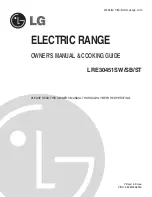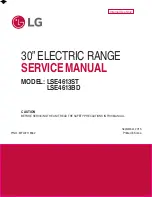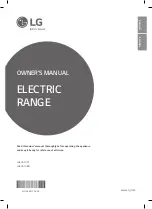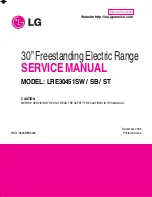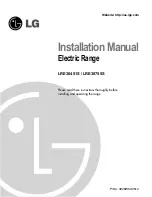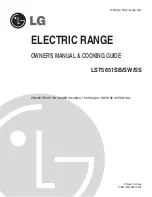INSTALLATION & OPERATION MANUAL, ELECTRIC COUNTER PAN STEAMERS, EPXN-3, EPXN-5
8.0 TROUBLESHOOTING
(Continued)
3. Set timer dial (any setting beyond “0 - Minute”). If operation is correct, the motor will turn the
dial toward “0 - Minute”. If the motor fails to operate, it is defective and the entire timer must
be replaced.
4. Shut off power to the cooker.
Door Interlock Switch
Malfunction of the cooker door interlock switch prevents timer indicator lights from turning on
and steam generator from operating when the timer dial is set. If steam does not enter the
compartment and the cooking indicator light fails to turn on with the door latch securely
engaged, the fault may be in the door interlock switch. Proceed as follows:
1. Turn off power to the cooker.
2. Disconnect wires to the door switch terminals.
3. Connect an ohmmeter between the terminals of the switch. The switch is marked “C” for
common, “NC” for normally closed and “NO” for normally open.
4. Actuate the switch by closing the cooking compartment door. If a zero reading cannot be
obtained between the C and NO terminals, the switch is defective and must be replaced.
5. Remove the ohmmeter and replace the leads on switch terminals.
Indicator Lights
If the cooker compartment functions correctly, with the single exception that the indicator light
fails to light during operation, the fault is a defective indicator light. A “burned out” or defective
light is verified by using an AC voltmeter at the leads, with input power on the selector switch in
the correct position for that timer, the timer set, and the door latches closed. If 240 volts is
present, the fault is in the indicator light and requires replacement. If 240 volts is not present,
the fault is in the wiring or control components (selector switch, timer or door switch).
Part No. 10234R3
21
2020-02-24