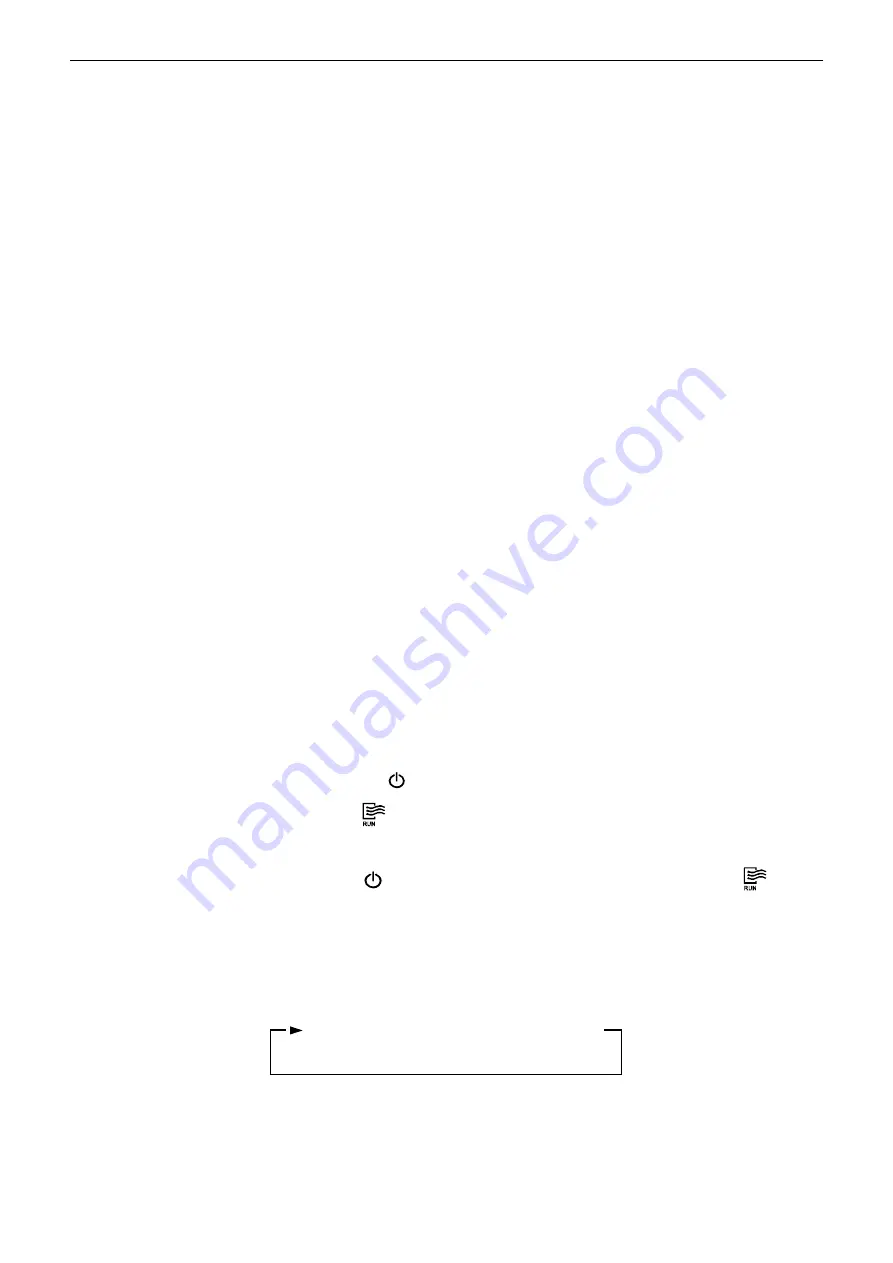
Aqua Tempo Power Series (with LAK) air cooled scroll chiller unit (50Hz) MCAC-ATSM-2013-11
164
○
8
. Clock:
Under normal status display clock; during timing setting it displays the setting timing time;
○
9
. Water temperature:
Under normal status display water temperature; during water temperature setting
it displays the setting numerical value; under spot check status display spot check parameter;
○
10
. ON/OFF key:
On and Off functions;
○
11
. Right, Left key:
Under main page to press this key can query the setting water temperature,
setting timing etc; during timing setting press the right key then shift to the next step setting; during spot
check they are used to turn over the unit parameter information;
○
12
. OK key:
After setting the parameter then press this key to confirm. After keys locking then long press
this key for 3 seconds to unlock;
○
13
. Setting key:
Setting the water temperature, timing, mode etc, long press this key for 3 seconds enter to
spot check;
○
14
. Add, Reduce key:
Setting water temperature, timing, water level etc; during spot check they are used
to read over #0
~
#15 units;
○
15
. Cancel key:
During setting parameters press this key to cancel setting. After timing setting and then
long press this key 3 seconds to cancel timing;
○
16
. Reserved key.
15.3.2. Operation instruction
On and Off the main unit
1) Press the On/Off key to control On and Off status of the main unit.
2) Under Off status, press the On/Off key “
” to operate the main unit, at that time the LCD of wired
controller will display the operation icon “
”. The main unit will be operated as the current setting of the
wired controller.
3) Under On status, press the On/Off key “
” to off the main unit, at that time the operation icon “
” on the
LCD of wire controller will disappear.
Setting operating modes and parameters
Press “Setting” key to enter the operation mode and parameters setting. The setting contents will change
as the following order each time the key is pressed:
1) Setting water temperature: under main page directly press the
“▲”
or
“▼”
to adjust the water
temperature, or press
“
Setting
”
key to enter and then press
“▲”
or
“▼”
to adjust. At that time the
LCD will display
“
Setting temperature
”
and
“
Water temperature parameter
”
, as the following display.
→
→
→
WATER
TEMP.
TIMER
TEMP. DIFFERENCE
MODE
Summary of Contents for Aqua Tempo Super Series
Page 48: ......
Page 62: ...MCAC ATSM 2013 11 Aqua Tempo Power Series with LAK air cooled scroll chiller unit 50Hz 61...
Page 69: ...Aqua Tempo Power Series with LAK air cooled scroll chiller unit 50Hz MCAC ATSM 2013 11 68...
Page 72: ...MCAC ATSM 2013 11 Aqua Tempo Power Series with LAK air cooled scroll chiller unit 50Hz 71...
















































