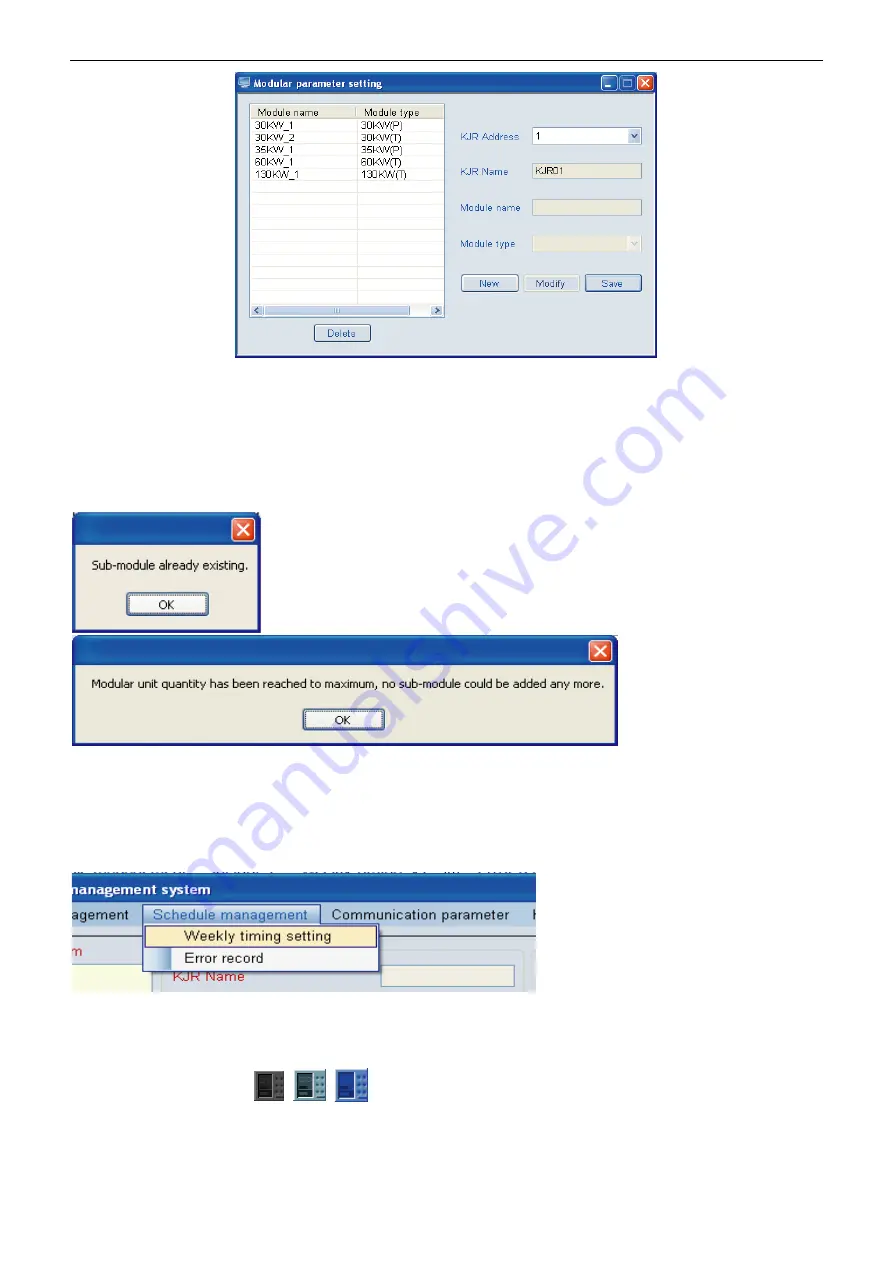
Aqua Tempo Power Series (with LAK) air cooled scroll chiller unit (50Hz) MCAC-ATSM-2013-11
176
a
、
Add sub-module: Select the existing wired controller address from the
“
KJR Address
”
, and select the
configured module group at the drop-down box of
“
Module name
”
, select the sub-module address in the
drop-down box of the configured
“
Sub-module address
”
, a
nd then click “Add”. The sub-module would not
be configured, if the sub-module address without configured in this wired controller; if sub-module is exists, a
message box would pop up as Fig. 4-26 to note you, the sub-module cannot be configured. If the
sub-module quantity exceeds than the maximum module under connect with wired controller, the message
box as Fig. 4-27 will pop up.
b
、
Delete sub-module: Select the sub-module which wanted to delete (select the wanted delete sub-module
at the drop-down box of
“
Sub-module address
”
), and click
“
Delete
”
to finish this operation.
3
)“
Schedule management
”
includes:
“
Weekly timing setting
”
and
“
Error record
”。
See Fig. 4-28
①
Click
“
Weekly timing set
”
a window as Fig. 4-29 would pop up
——
finish the weekly schedule
management setting, each wired controller represents a refrigeration system; and the existing wired
controller is a wired controller has already been configured in the system.
Wired controller icons
:
(1
)
Gray color represents Weekly Timing without set in this wired controller.
(
2
)
Light green represents at less one Weekly Timing schedule has been set in this wired controller, without
schedule in activating.
Fig.4-25
Fig.4-26
Fig.4-27
Fig.4-28
Summary of Contents for Aqua Tempo Super Series
Page 48: ......
Page 62: ...MCAC ATSM 2013 11 Aqua Tempo Power Series with LAK air cooled scroll chiller unit 50Hz 61...
Page 69: ...Aqua Tempo Power Series with LAK air cooled scroll chiller unit 50Hz MCAC ATSM 2013 11 68...
Page 72: ...MCAC ATSM 2013 11 Aqua Tempo Power Series with LAK air cooled scroll chiller unit 50Hz 71...
















































