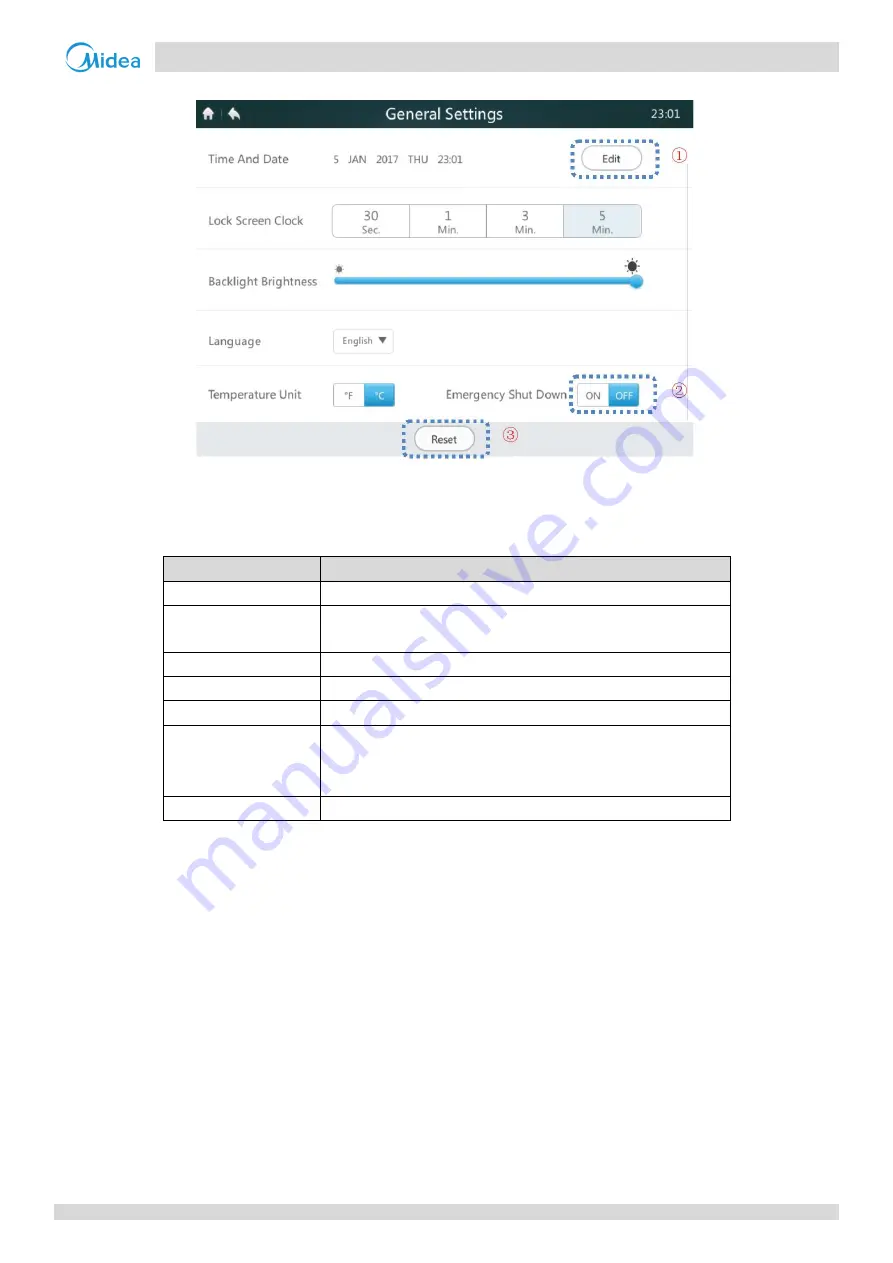
1
CCM-180A/WS
201803
31
CCM
-1
8
0
A/
W
S
Ser
vice M
anual
Figure 42 Homepage of General Settings
Table 11 Icons and description of General Settings
Icon
Description
Time And Date
Edits the date, time, 24-hour display and daylight saving time
Lock Screen Clock
Selects timed locking when there is no operation on the
centralized controller
Backlight Brightness
Selects backlight brightness
Language
Chinese and English
Temperature Unit
Switches between °C and °F
Emergency Shut
Down – ON/OFF
After the Emergency Shut Down function is enabled, all the
IDUs are shut down and the remote controller is locked. The
IDUs can start only after this function is disabled.
Reset
Resets the default settings and deletes user parameters














































