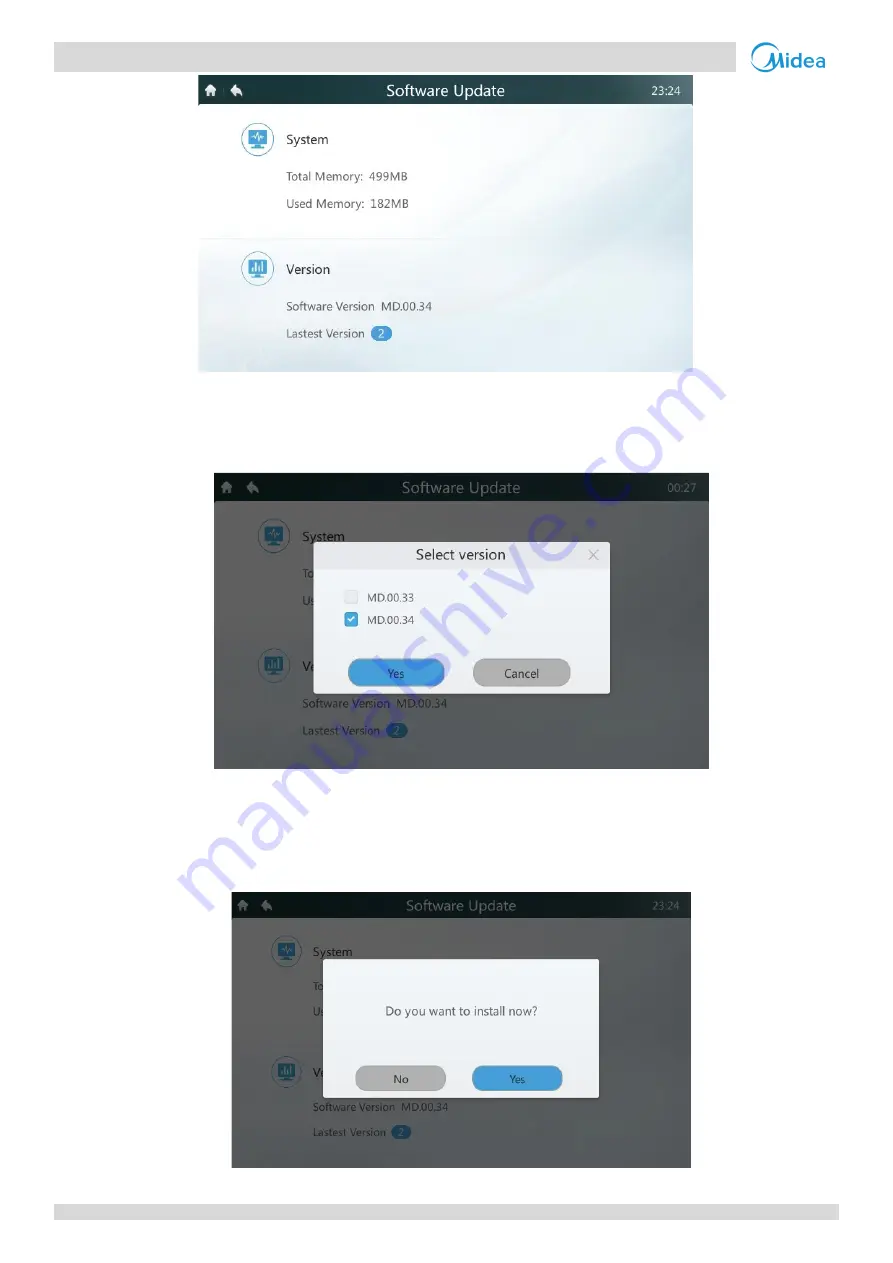
CCM-180A/WS
38
201803
CCM
-1
8
0
A/
W
S
Ser
vice M
anual
Figure 51
3.
Tap the position marked "1" in the above figure to enter the interface below, which displays the upgrade packages
(e.g., MD.00.XX).
Figure 52
4.
Select the version to be upgraded in the upgrade list. A small blue tick is displayed when the version is selected. After
you tap "Yes", the system will ask you again whether to start the installation, as shown below. Tap the "Yes" button to
start the upgrade.
Figure 53







































