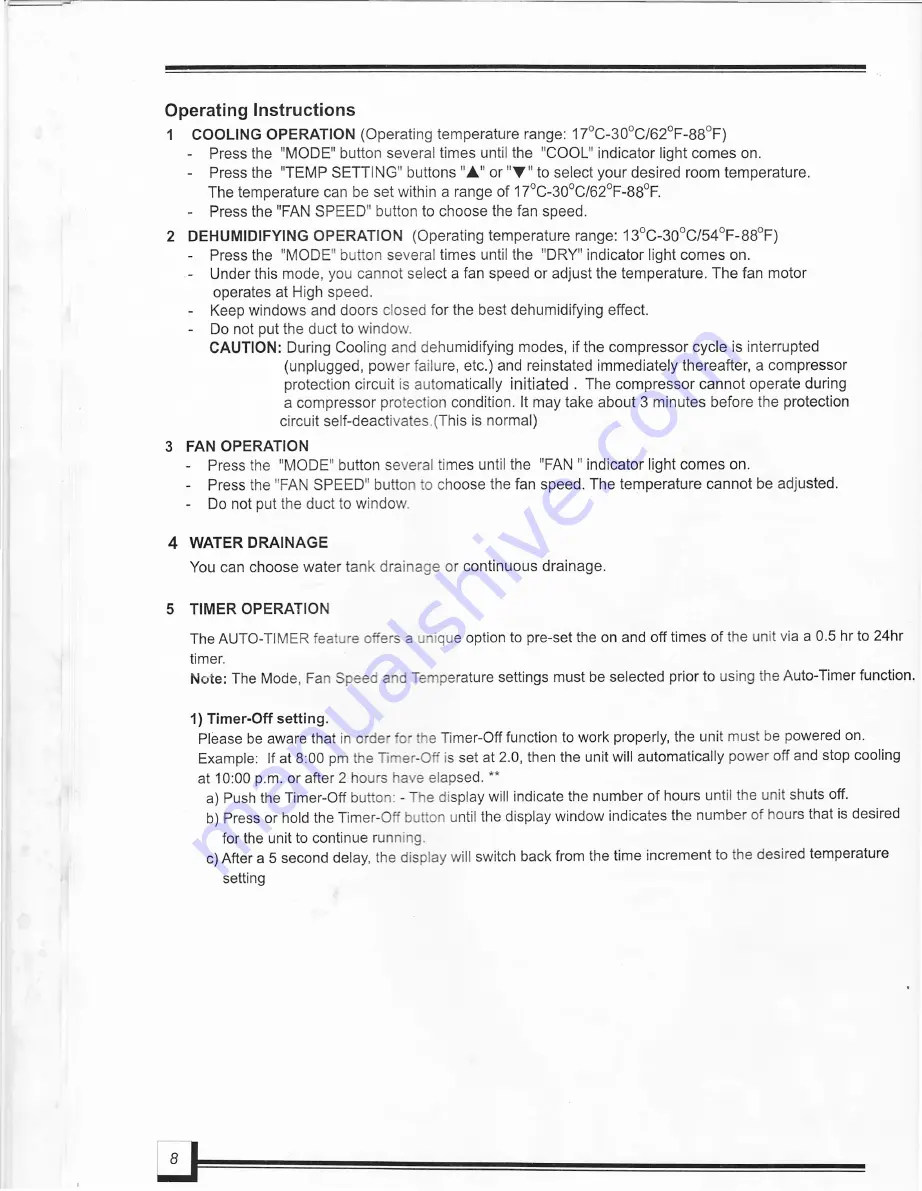Reviews:
No comments
Related manuals for Everstar MPM-05CE-BB7

MV Series
Brand: Samsung Pages: 52

HQ2200PH
Brand: Quasar Pages: 24

HQ2061QH
Brand: Quasar Pages: 24

HQ2050PH
Brand: Quasar Pages: 20

HSM-24HEA03-R2
Brand: Haier Pages: 8

HSU-040C01
Brand: Haier Pages: 25

HPU-42CV03
Brand: Haier Pages: 30

AS26TB1HRA
Brand: Haier Pages: 8

AS072XCBAA
Brand: Haier Pages: 16

AMA05JF
Brand: Haier Pages: 17

HSU-18HEA03(T3)
Brand: Haier Pages: 8

HSU-09H03/R
Brand: Haier Pages: 27

HSU-09H03/K(F)
Brand: Haier Pages: 4

HSU-09RR03-R2
Brand: Haier Pages: 18

QPCA09
Brand: Haier Pages: 16

HSU-09HVD03/R2 - annexe 2
Brand: Haier Pages: 14

HSU-09HEA13/R2
Brand: Haier Pages: 8

HSU-18CVY03
Brand: Haier Pages: 8