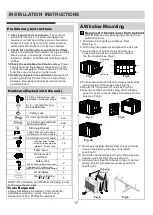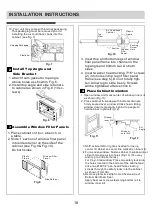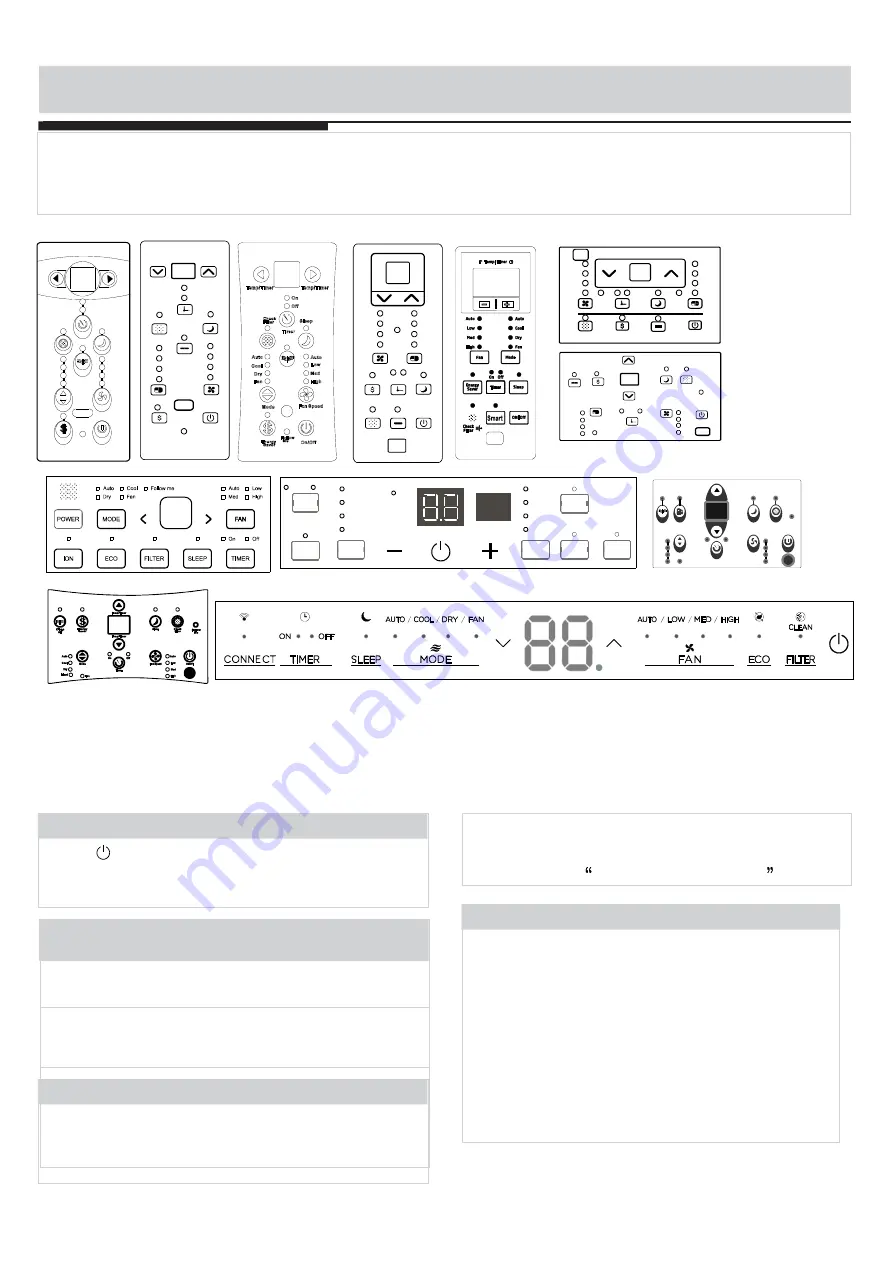
27
AIR CONDITIONER FEATURES
TO TURN UNIT ON OR OFF:
Press ON/OFF button to turn unit on or off.
This temperature will be automatically maintained
anywhere between 62 F(17 C) and 86 F(30 C). If
you want the display to read the actual room
temperature, see To Operate on Fan Only section.
O
O
O
O
CLEAN AIR(ION)/SMART(WIRELESS or
CONNECT)FEATURE: (on some models)
Press Clean Air(ION) button,the ion generator is
energized and will help to remove
pollen
and
impurities
from the air, and trap them in the filter.
NOTE:
Ion or clear air may be instead of SMART or WIRELESS or CONNECT for some models. Heat, clean air,
ion, smart, Wireless, Connect and follow me features are optional. on,
Ion, clean air, smart, wireless and connect features may be not applicable for some models.
clean air
I
is not applicable for R32/R290
units.
NOTE:
The outline of the operation panel is based on typical model, the function is thesame with your air conditioner
while some difference may exist in appearance.
NOTE:The unit will initiate automatically the Energy
Saver function under Cool, Dry and Auto modes.
Auto
Low
Med
High
Auto
Cool
Dry
Fan
Heat
TEMP/TIMER
On
Of f
Sleep
Timer
Mode
Check
Filter
Energy
Saver
Ion
Fan
Follow
Me
NOTE: Different models have different control buttons and indicator lights. Not all the control buttons
and indicator lights describing below are available for the unit you purchased. Please check the control
panel of the unit you purchased.
The unit can be controlled by the unit control alone or with the
remote.
ELECTRONIC CONTROL OPERATING INSTRUCTIONS
Auto
Low
Med
High
Follow Me
Auto
Cool
Dry
Fan
Mod e
Fan
Ener gy
Saver
Check
Filter
On
Off
Sleep
Ti mer
Ion
TEMP/TIMER
Low
Auto
Med
High
TEMP/TIMER
Auto
Cool
Dry
Fan
Fan
Mode
On
Off
Sleep
Timer
Che ck
Filter
Ene rgy
Saver
Follow
M e
Ion
Temp
Temp
Timer
Timer
On
Off
Sleep
C heck
Filter
Timer
Auto
Cool
Dry
Fan
Low
Auto
Med
High
Clea n
Air
Fan
Mode
Follow
Me
Energy
Saver
On/Off
Sleep
Check
Fi lte r
Auto
On /Off
Fan
High
Med
Low
Energy
Saver
On
Off
T im er
Auto
Fa n
Cool
D ry
Mod e
TE MP/TIMER
TE MP/TIMER
Heat
Fol low
Me
Clea n
Ai r
Clean
Air
TEMP/TIMER
Fan
Mode
Sleep
Timer
Check
Filter
Energy
Saver
Ion
Follow
Me
Auto
High
Med
Low
On
Off
Auto
Fan
Cool
Dry
TEMP/TIMER
Heat
TIMER
ECO
MODE
FILTER
FAN
SLEEP
ION
On
Off
Auto
Cool
Dry
Fan
Follow me
Auto
High
Med
Low
Press SMART(WIRELESS or connect) button for 3
seconds to turn off the unit and initiate SMART
(WIRELESS or connect)connection mode.
TO CHANGE TEMPERATURE SETTING:
Press UP/DOWN button to change
temperature setting.
NOTE:Press or hold either UP or DOWN button
until the desired temperature is shown on the display.
SLEEP FEATURE:
Press Sleep button to initiate the sleep mode. In
this mode the selected temperature will increase
(cooling) or decrease (heating) by 2 F/1(or 2) C 30
minutes after the mode is selected. The temperature
will then increase (cooling) or decrease (heating) by
another 2 F/1(or 2) C after an additional 30 minutes.
This new temperature will be maintained for 6 or 7
hours before it returns to theoriginally selected
temperature. This ends the Sleep mode and the unit
will continue to operate as originally programmed.
The Sleep mode program can be cancelled at any
time during operation by pressing the Sleep button
again.
O
O
O
O
Summary of Contents for MW06DRWBA1RCM
Page 1: ...210 285 80g...