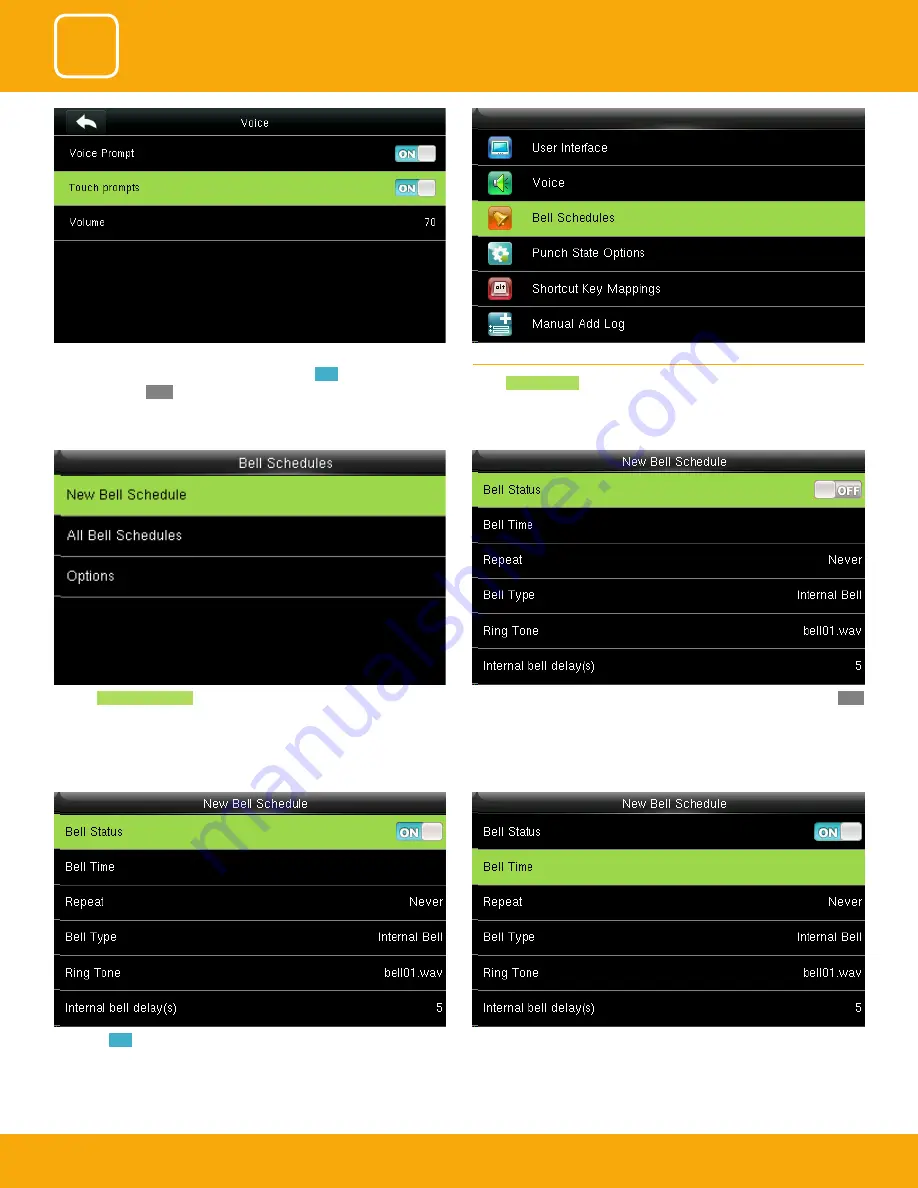
COMMUNICATION
39
3
SYSTEM
39
4
PERSONALIZE
39
5
If you turn
ON
it will enable the bell.
The bell rings automatically when it is the specified time.
Click on
New bell schedule.
Click on bell status. It is whether you want the bell to enable. If you turn
OFF
it will disable the bell.
Touch prompt: - This parameter is used to set whether to generate beep
sound in response to every keyboard touch. Select
ON
to enable the beep
sound, and select
OFF
to mute
5.3 BELL SCHEDULES
Select
Bell Schedules
.
Summary of Contents for uFace800
Page 5: ...USER MANAGEMENT 1 ...
Page 15: ...USER MANAGEMENT 1 15 Multiple line Mixed Line ...
Page 16: ...USER ROLE 2 ...
Page 18: ...COMMUNICATION 3 ...
Page 26: ...SYSTEM 4 ...
Page 34: ...PERSONALIZE 5 ...
Page 51: ...DATA MANAGEMENT 6 ...
Page 56: ...ACCESS CONTROL 7 ...
Page 61: ...USB MANAGER 8 ...
Page 65: ...ATTENDANCE SEARCH 9 ...
Page 68: ...SHORT MESSAGE 10 ...
Page 73: ...WORK CODE 11 ...
Page 77: ...JOB CODE 12 ...
Page 90: ...TIP CODE 13 ...
Page 96: ...AUTOTEST 14 ...
Page 101: ...SYSTEM INFORMATION 15 ...
















































