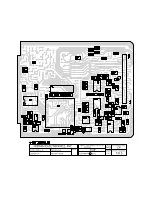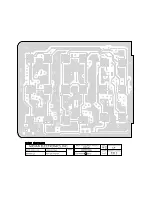16
TECHNICAL NOTES
Radio Compatibility:
Midian has taken the utmost care to ensure the option board integrates into the radio with
minimal impact to the features of the radio. However, some features may not be available in the radio when an
option board is used. If a feature is not available, please contact Midian to see if the feature can be added.
Radio Firmware:
Midian recommends having the latest firmware in the radio when installing the scrambler.
However, it should be noted that occasionally firmware updates may cause a conflict with proper option
board/radio communications. This may appear that the scrambler is not working properly, but it is a conflict in the
serial communication between the option board and radio. If this happens it will be necessary to go back to the
original firmware revision.
Please note that firmware versions between the EMEA region and the Asia and America regions might be
different.
Scan:
Midian strongly recommends not using the radio’s Scan function when using voice scramblers. First of all
synchronization packets will most likely not be decoded by the receiving radios, as the receiving radio may be
looking at a different channel when sync is transmitted. Additionally if using a combination of scrambling on a per-
channel basis and a mode select button to control the state of the scrambler, when the scan function is used the
radio will ignore the button. This is best resolved by using per-channel scrambling OR a mode select button, but
not both. If using scan and a mode-select button the Option Board Feature box in the radio programming section
must be enabled on all channels.
Known Issues:
The "Enable Wired PTT" function on the "Radio" screen of the MPS UP is obsolete. This box
should never be checked. The "Combo (press & hold)" and "Emerg (press & hold)" are not supported on the P1,
P2, and P3 buttons when using Enhanced Integration. Use of the System Scan feature of the radio has been
known to cause a problem whereby the transmitter stays on the air 3 seconds after PTT is released. Checking the
"Reserved Function" box on the "Advanced" screen of the MPS UP works around this radio problem.
Accessory Pin Features:
Upon power-up, the radio does not always report the state of the accessory pins to
the option board. It may be necessary to toggle the state of these inputs once after power-up to ensure correct
operation.
Option Board Feature:
Enabling the option board feature tells the radio to report events such as button press,
PTT press, carrier detect, etc. to the option board. This feature enables communication between the option board
and the radio.
When controlling the scrambler with a radio button, it is absolutely required to enable this feature on all channels.
For scrambling on a per channel basis only enable the option board on scrambled channels and the power up
mode of the scrambler should be Scramble. On display models, the following icon appears on the LCD when
option board mode is on:
Known Issues:
The radio must be off for a full 3 seconds prior to being turned on or the scrambler cannot reset
properly resulting in malfunction. The "Enable LCD Message" option in the MPS UP should not be enabled due to
problems in the radio. If problems are experienced when reading the scrambler from the RIB box, use the MPS
cable.