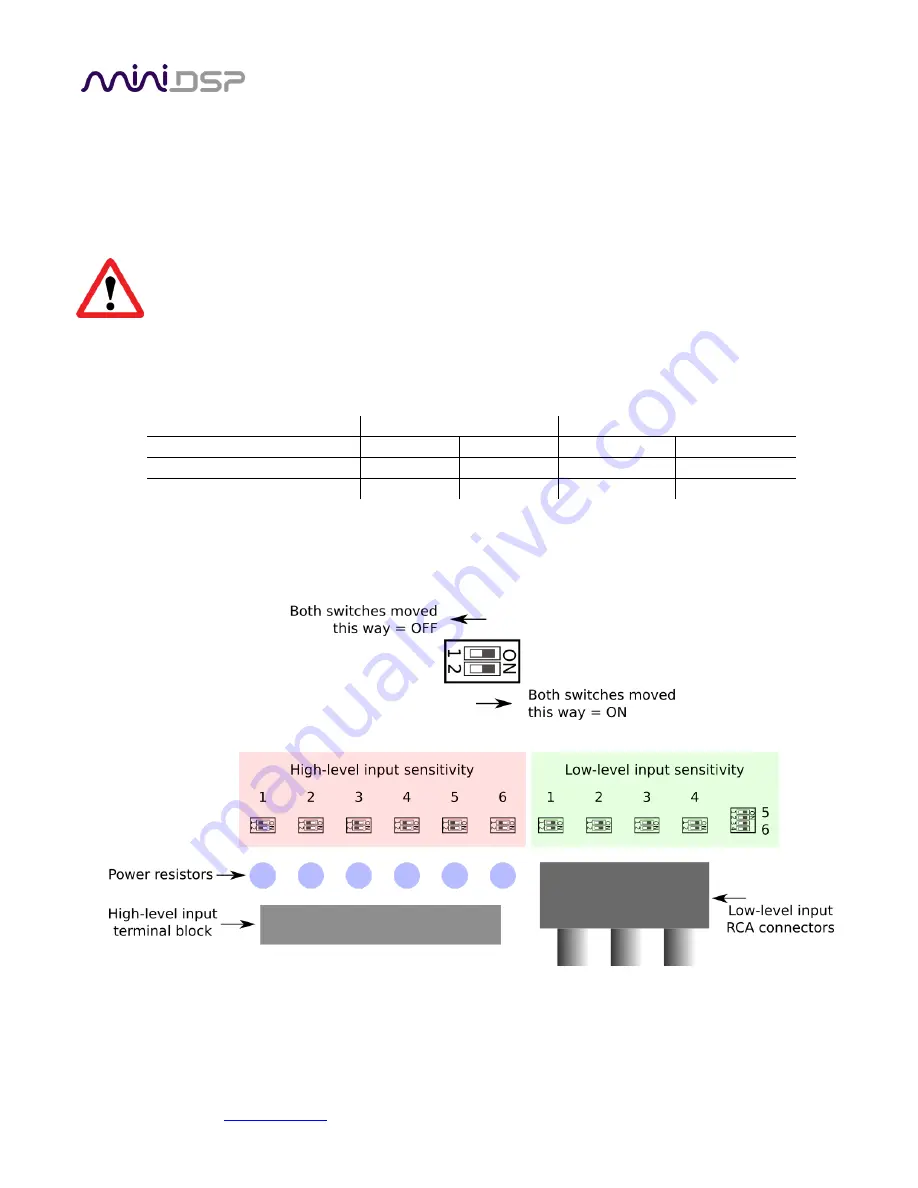
miniDSP Ltd, Hong Kong /
www.minidsp.com
/ Features and specifications subject to change without prior notice
44
7.2
I
NPUT SENSITIVITY SETTING
The sensitivity of all inputs can be changed with a set of DIP switches internal to the unit. All inputs can have the
sensitivity set independently. To change input sensitivity settings, remove the top cover. Referring to Figure 3
below, move
both
switches for each input to the desired setting.
The switches are very small, so you will need a small device like the end of a paperclip to move them.
Don’t use force, just
push the switch in the desired direction and it will “click” into the new position.
Table 1. Input sensitivity switch settings
Input type
Low level inputs
High level inputs
Switch setting Off (default)
On
Off
On (default)
Full scale input voltage (RMS)
4V
2V
12V
8V
Input impedance
10 kΩ
5 kΩ
68 Ω
68 Ω
Figure 3. Input sensitivity switch locations



































