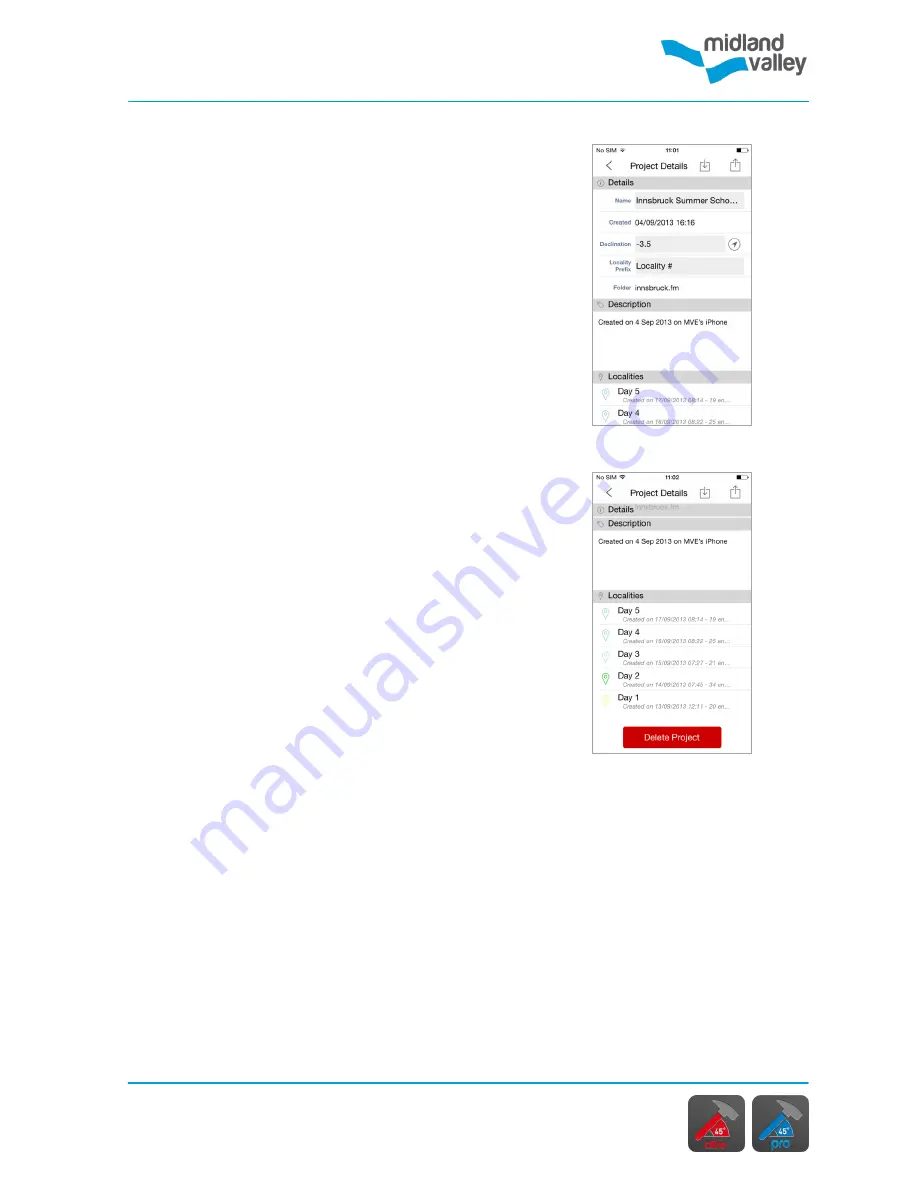
Project
20
Project Details
Project
page opened
from the
Side Menu
Project
page opened
from the
Switch
Projects
page
Locality Prefix
By default this is
Locality
#. Changing the locality prefix
changes the default names given to localities when they
are created. The hash (#) indicates the position of the
number in the name. If it is excluded the locality number
will just be appended to the prefix given.
Folder
Where to find the folder your project is stored in when you
connect your device to a computer.
Description
Add a description of the project. By default it will give the
creation date and the name of the device it was created
on.
Localities
A list of the localities defined in the project, with creation
date and time. Localities can be deleted by swiping to the
left on the locality.
Merging Projects
In the project details page, you have the ability to import
another existing project. After tapping the import button,
you will be presented with the list of other projects on the
device. Selecting one project will show more details. You
can then import the selected project.
You have the option to ignore base maps (mbtiles) and/or
images. Keep in mind that importing these will create
copies of all the data and require extra storage space.
When importing, the rock unit and symbol tables will be
merged. If the imported rock unit list or symbol list
contain entries that have the same name as those in the
current project, the imported data will be assigned to the
existing unit or symbol.
Summary of Contents for FieldMove Clino
Page 1: ......
















































