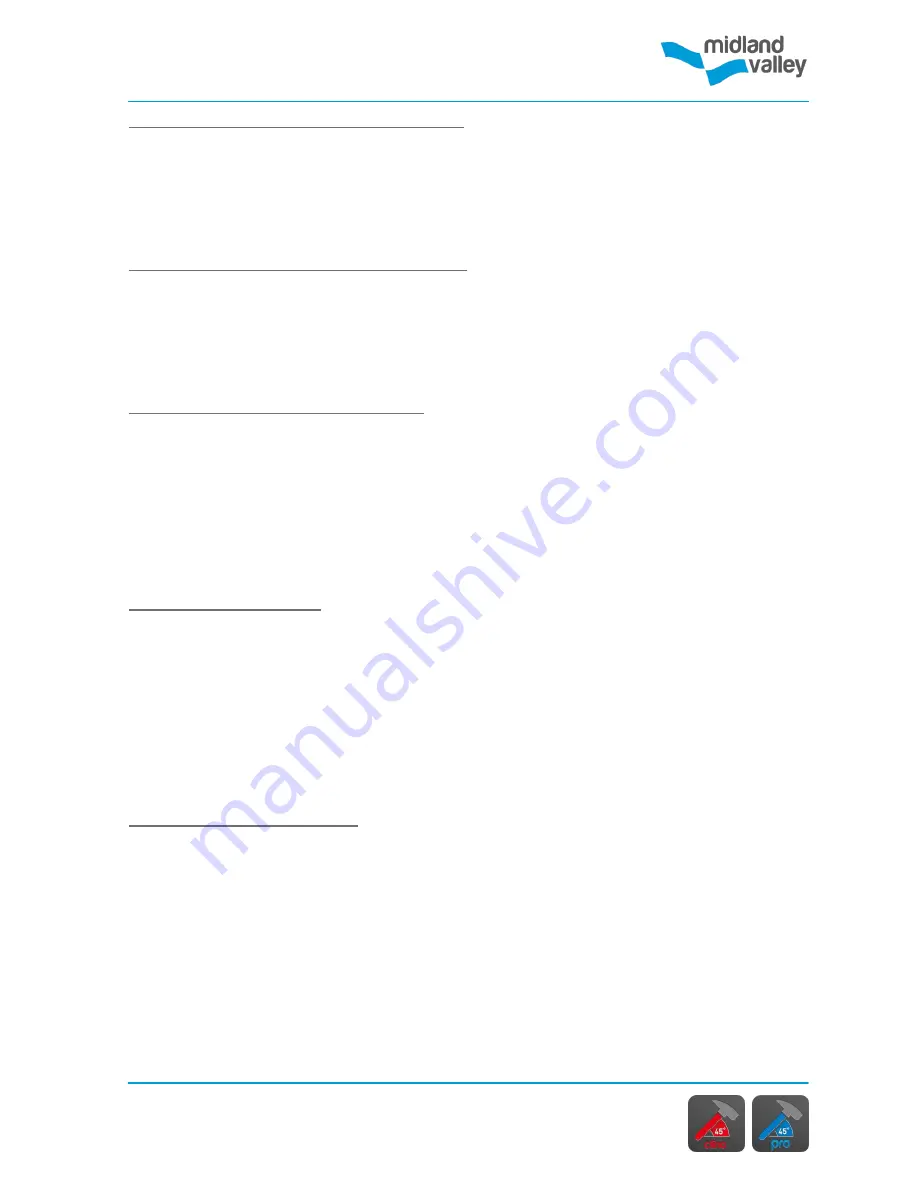
Frequently Asked Questions
30
How do I take a georeferenced photo?
In the
Notes & Images
page select the
Camera
icon to take a georeferenced photo. If
you want to insert an image as a georeferenced image, use the camera option within the
Note
page.
Refer to
the
Notes and Images
section for more detailed information.
How do I view and edit recorded data?
All data can be viewed in the
Notes & Images
page, which can be opened from the
Side Panel
. In
FieldMove Clino Pro
data can be filtered and displayed on a stereonet.
Data can also be viewed on the
Map.
Refer to the
Notes & Images
section for more detailed information.
How do I change a locality name?
Locality names and positions can be changed on the
Edit Locality
page, which is
accessed from the
Notes & Images
or
Project
pages. Tap on the locality in the list to
open the
Edit Locality
page.
The name of future localities can be set by changing the
Locality
Prefix in the
Project
Details
page, accessed from the
Side Panel.
Refer to the
Notes & Images
or
Project
sections for more detailed information.
How do I delete data?
The
Project
can be deleted from the
Switch Project
page. Active projects cannot be
deleted. Switch projects to delete an active project.
Rock Units
can be deleted from the
Rock Types
page.
Localities
can be deleted from the
Notes & Images
page or the
Project Details
page. Notebook entries can be deleted from the
Notes & Images
page.
Swiping from right to left on an item will display the
Delete
icon.
Refer to the
Compass / Clino, Notes & Images
or,
Project
sections for more detailed
information.
How do I export the data?
Data can be exported in CSV, Move and Google Earth file formats. The export option is
accessed from the
Side Panel
and
Project Details
page.
Refer to the
Export
section for more detailed information.
Summary of Contents for FieldMove Clino
Page 1: ......






































