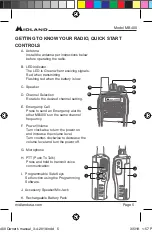Reviews:
No comments
Related manuals for BIZTALK MB400

SC1000
Brand: Eartec Pages: 2

WR-11BT
Brand: Sangean Pages: 13

A1101R09 Series
Brand: Anaren Pages: 26

PRR1005BT
Brand: Philco Pages: 7

RAD-V1
Brand: Master Tailgaters Pages: 6

NAUTICO1 - 2
Brand: Midland Pages: 20

VX-129CN
Brand: Ranger Electronic Pages: 11

KBSOUND STAR
Brand: EisSound Pages: 21

AE 485 S
Brand: Albrecht Pages: 13

MR HH100
Brand: Cobra Marine Pages: 22

TAC 310SX
Brand: Tactec Pages: 19

DS-R08
Brand: LoopTone Pages: 5

9PR1
Brand: Curtis Pages: 3

Syn-Tech II
Brand: Midland Pages: 7

VX-4500 Series
Brand: Vertex Standard Pages: 32

DSR-6100
Brand: Motorola Pages: 6

TRITON 20
Brand: Motorola Pages: 61

DSR-6100
Brand: Motorola Pages: 98