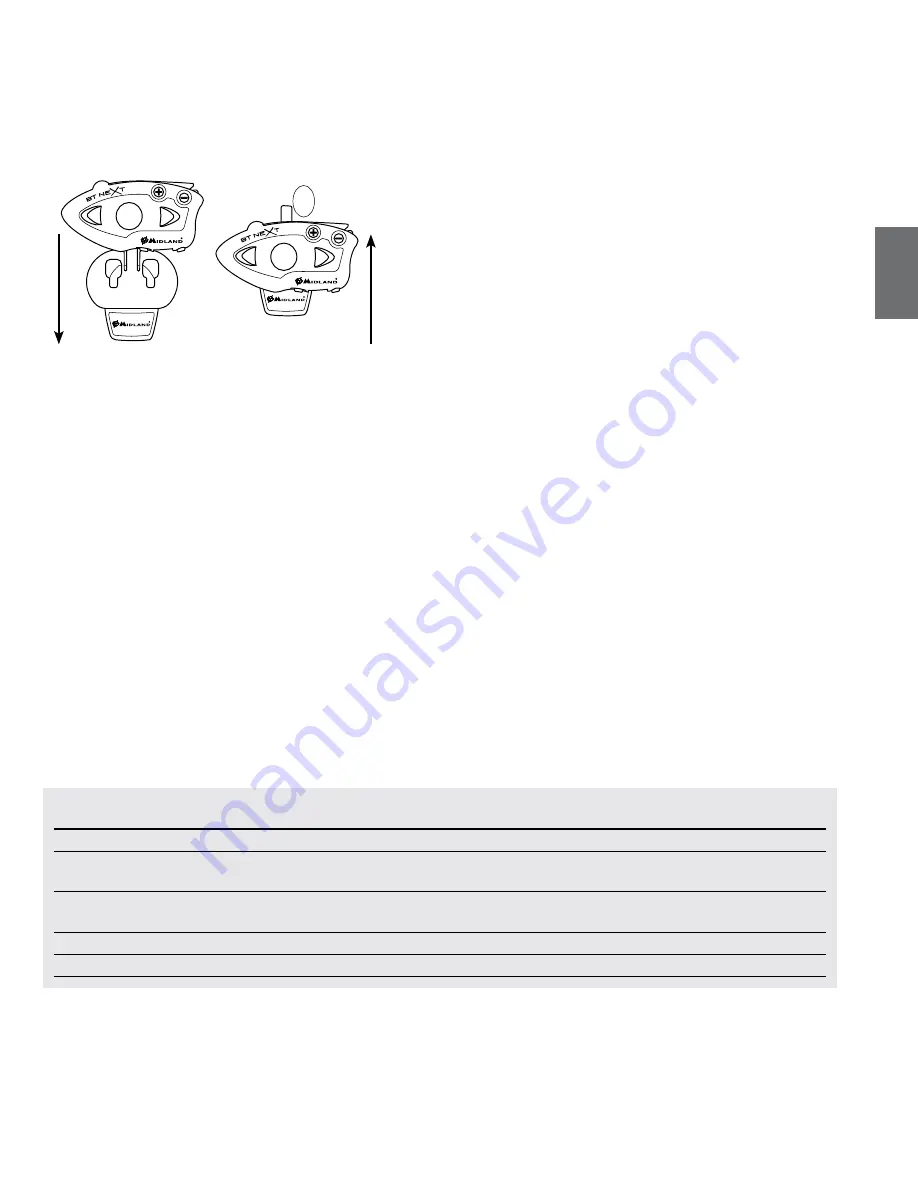
English
midlandusa.com
Midland BT Next -
5
Switching your Midland BTNext on and off
Switching the unit on:
Press and hold “Middle” button down for approximately 3 seconds until the BLUE
indicator lights.
Switching the unit off:
Press and hold both “Middle” and “Rear” buttons together for approximately 3
seconds until the RED indicator flashes 3 times, thus lessening the chances that
you might turn off the unit accidentally (especially while wearing gloves).
Operative “mode”
The BTNext can operate in three main “mode”: Intercom, Phone and FM Radio.
The 3 multi function buttons can have different functionality depending on which
mode the unit is at that moment.
›
In
“Intercom mode”
the buttons lets you manage communications with up
to 6 people, talking one by one. Just press one of the three buttons to open
the intercom.
›
In
“Phone mode”
you can manage your Bluetooth cellular phone to place/
answer a phone call or to listen to the music (in stereo mode). Please use your
phone responsibly and safely.
›
In
“FM Radio mode”
you can listen to your favorite radio station in stereo,
seek for a specific radio station and save it (6 memory are available).
You can switch (toggle) from one mode to the other simply pressing the Middle
button for 3 seconds. A voice announcement will tell in which mode you are on.
The toggle sequence is the following:
›
Intercom mode (if another unit has been paired)
›
FM Radio mode
›
Phone mode
(if a phone has been paired)
Every time you turn on the unit, the default mode is Intercom (if it was previously
paired to another unit), otherwise it will be Phone (If was paired to a phone).If no
pairing was made – the only possible mode is FM.
For example if you are in Intercom mode, you can use the three buttons to open
and close the intercom connection to up to three other units. When you are in FM
Radio mode the same buttons lets you scan the radio station frequency and turn
on and off the radio.
If you want to change mode, you just press long the middle button and listen to
the voice announcement, until you reach the one you are looking for.
If you need to know in which mode the unit currently is, just press the “
“ and “Volume –“ button together for 3 second. A voice announcement will tell
you the current mode.
Maximum Distance
You can reach 1 mile (1,6Km) intercom distance if the flip up antenna is up and
if you are in line of site without obstructions and interferences (the riders must
be always in sight).
Here is an example of the buttons main functionality based on the mode you are on.
Mode
Forward (Left button)
Middle button
Rear (Right button)
Intercom
Open/close the intercom to the first rider
Open/close the intercom to the second
rider
Open/close the intercom to the Third rider
Phone
Redial last number/accept or reject
incoming call
Phone (while music play)
Forward the song
Play/pause
Backward the song
FM Radio
Scan up
FM Radio On/off
Scan down
A


































