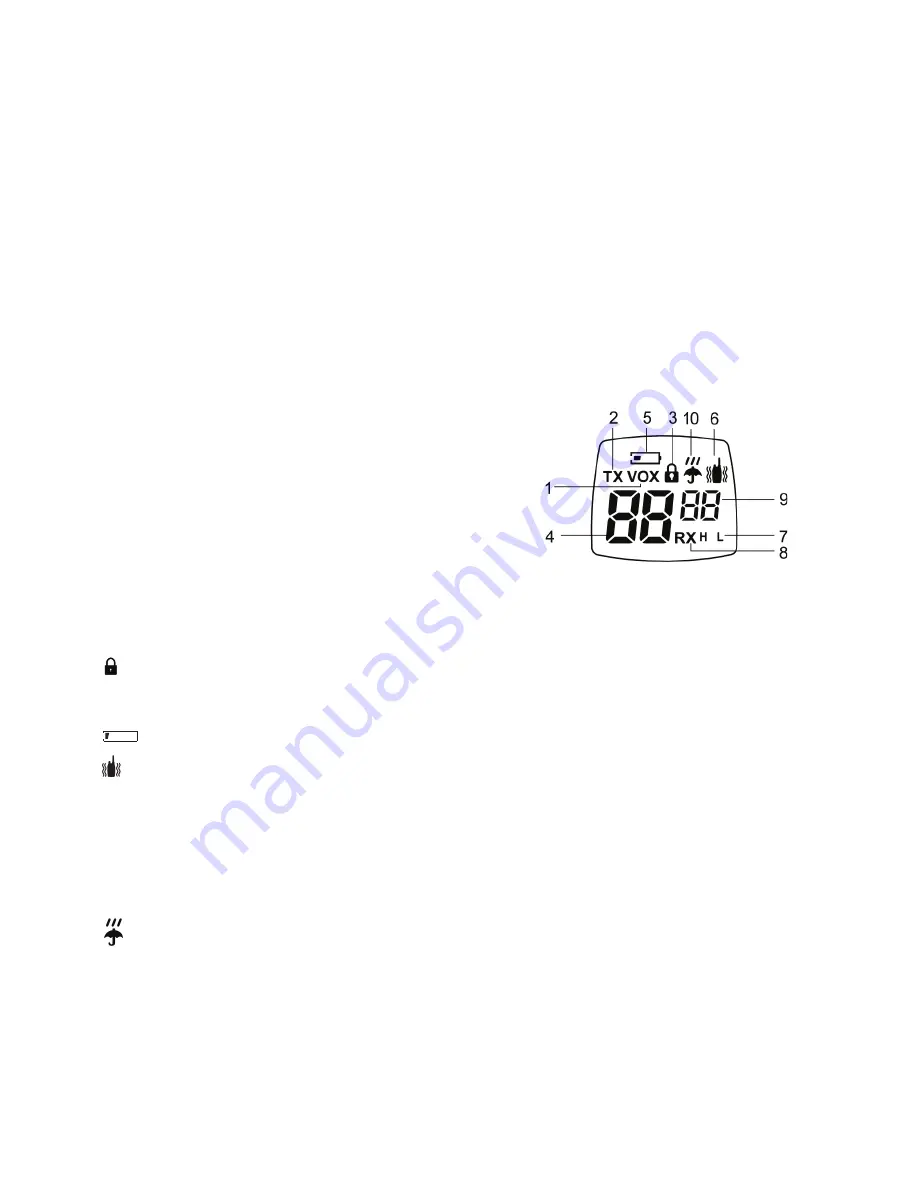
3
2. SAFETY
2.1 Warnings
Follow all directions and warnings about batteries stated at chapter 4.1. Do not
disassemble the radio for any reason! Precision mechanics and electronics require
experience and specialized equipment. The radio has already been calibrated for
maximum performance. Unauthorized opening of the transceiver will void the warranty.
Do not use detergents, alcohol, solvents, or abrasives to clean the equipment. Just use
a soft clean cloth. If the radio is very dirty, slightly dampen the cloth with a mixture of
water and a neutral soap.
3. IDENTIFYING THE PARTS
3.1 Display
1.
VOX
– Activation of VOX function.
2.
TX
– During transmission (PTT pressed).
3. – This symbol appears when the keypad lock is activated.
4.
CHANNEL
– These two large digits indicate the channel selected.
5. – It warns of the battery pack charge status.
6.
– Vibra-Call function activated.
7.
H (High) / L (Low)
– Shows high or low power selection.
8.
RX
– (busy channel): Appears on the display when the tranceiver is receiving
a signal.
9.
CTCSS tones
– These 2 small digits indicate the selected CTCSS tone (1-38).
10. – This icon identifies the shift channel (see paragraph 6)
Your Midland G7 XT keeps you constantly
updated on its operational status through a
Liquid Crystal Display (LCD). The symbols and
corresponding parameters that may appear
are described below:






























