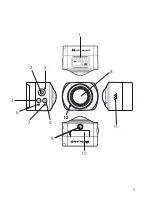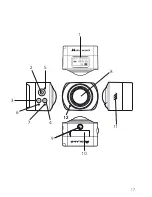10
Short press the WIFI button to move the cursor for selec-
tion; press the shutter button for confirmation; long press the
WIFI button to cancel the setting or exit.
Power Save. OFF / 1min / 3min / 5min - If the camera is inac-
tive for the set time, the camera will enter power saving mode
and turns off.
Date & Time. System time setting
Time Lapse. OFF / 3 sec / 5 sec / 10 sec / 30 sec / 1 min
– Turn On/Off the time lapse function and set the time be-
tween shots
Time Lapse Duration. Unlimited / 5 min / 10 min / 15 min / 20
min / 30 min / 60 min – Set a timer for time lapse function.
After the timer is finished the unit stops recording or taking
photos.
System. Factory reset / System Info / Card Info – “Factory
reset” reset the unit’s settings to factory default. “System
Info” will display the firmware version. “Card Info” will display
the memory card information (capacity and available space).
Wi-Fi Password. Set the Wi-Fi password (10 characters). De-
fault is “1234567890”
Format. Yes / No - Format the memory card
Summary of Contents for H180 FULL HD
Page 5: ...5 1 2 5 11 10 9 12 4 7 6 3 8 12 HDMI...
Page 17: ...17 1 2 5 11 10 9 12 4 7 6 3 8 12 HDMI...
Page 29: ...29 1 2 5 11 10 9 12 4 7 6 3 8 12 HDMI...
Page 40: ...40...