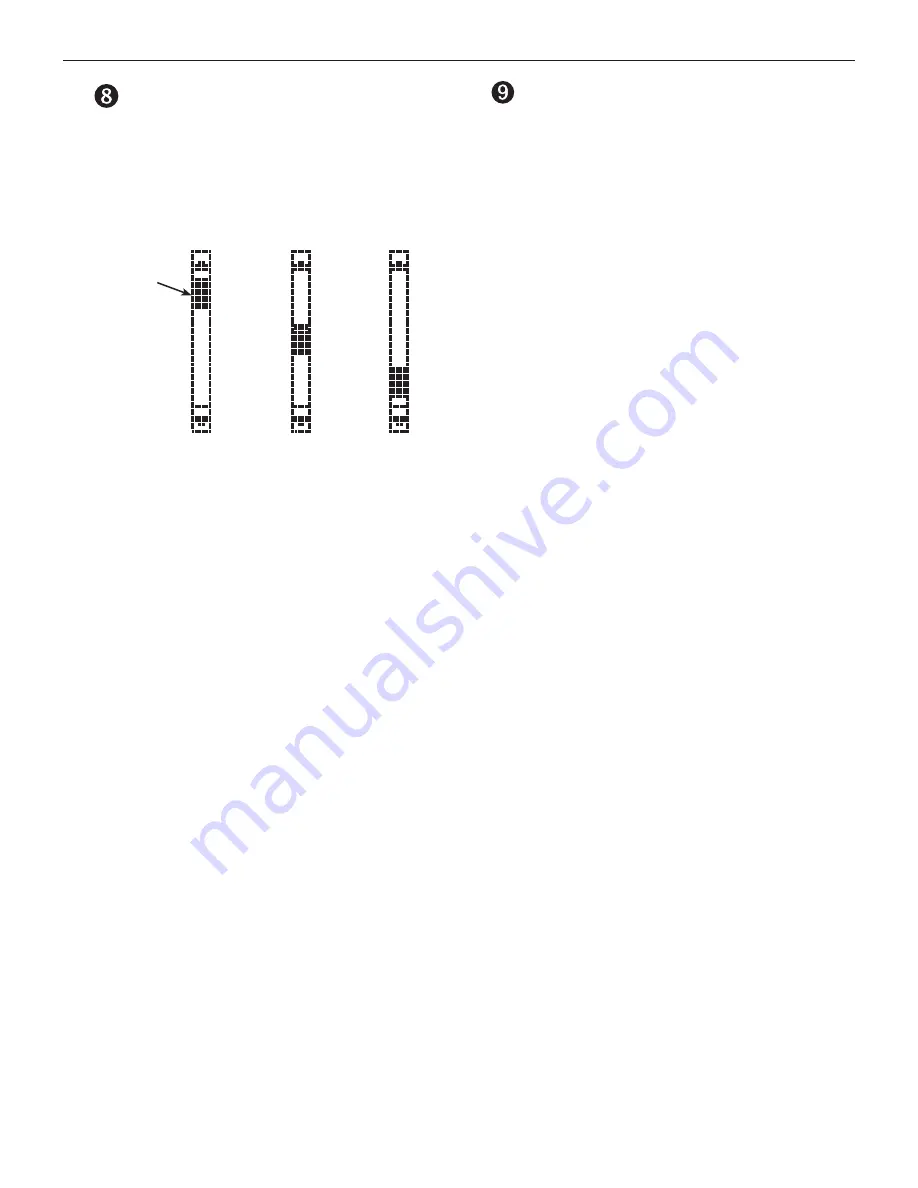
9
Chapter 2: Overview
EXP-800
Scroll Bar
Another navigational aid is the scroll bar on the
right side of the screen. The position of its scroll
box shows you whether the screen is the top (or
only screen), middle, or last in a series.
ARROW keys
Press the
UP ARROW
key to move up to the next
selectable item or row. When entering text, use
the
UP ARROW
key to move to the previous
character.
Press the
DOWN ARROW
key to move down to
the next selectable item or row. When entering
text, use the
DOWN ARROW
key to move to the
next available character.
Use the
UP
and
DOWN ARROW
keys to scroll to
the letters A through Z, numbers 0 through
9, and
the following symbols:
! ” # $ % & ’ ( ) * + , - . / : ; < =
> ? @
When entering text, use the
RIGHT ARROW
key
to move one space to the right.
Use the
LEFT ARROW
key to move one space to
the left.
Top or
only
screen
Middle
screen
Last
screen
Scroll
Box
Summary of Contents for EXP-800
Page 2: ...blank page behind cover ...
Page 35: ...35 ...










































