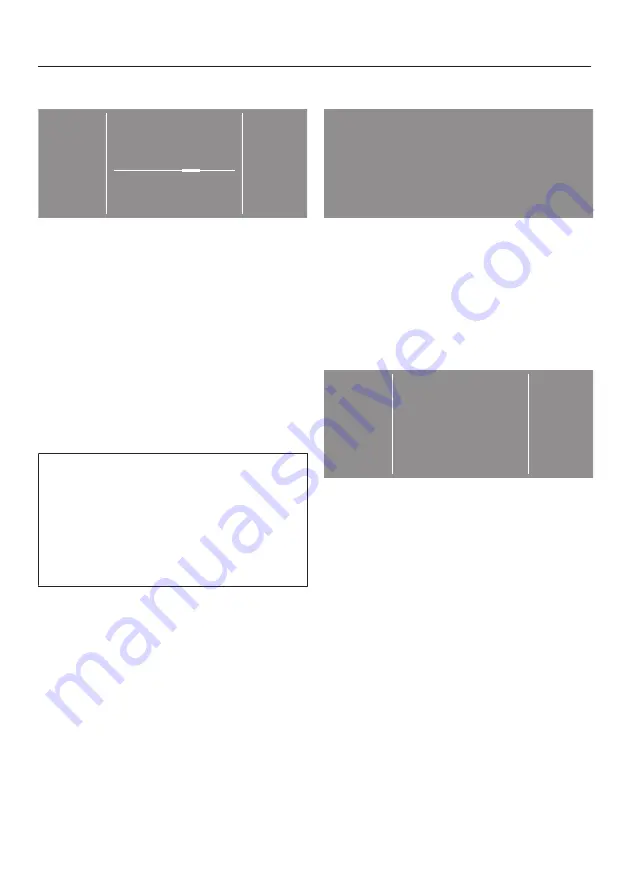
Before using for the first time
21
Setting the display brightness
Brightness
–
70
OK
+
%
Set the brightness you want with the
–
and
+
sensors and confirm your se-
lection with the
OK
sensor.
The display will change to the next set-
ting.
Reference to external appli-
ances
A reference to external hardware ap-
pears.
Confirm with the
OK
sensor control.
Before initial commissioning, connect
the XCI box or adapter or slide a com-
munication module into the slot on the
back of the machine. The washing
machine must be disconnected from
the mains. Then start the commission-
ing process.
Confirm time request
Yes
No
Should the clock display not
be shown?
Touch the
yes
or
no
sensor.
If you select
yes
, the system will skip
the
Clock display
setting.
If you select
no
, the display will switch
to the
Clock display
setting.
Setting the time of day
Time
12
OK
05
:
Use the
and
sensors to enter the
time and confirm your entry with the
OK
sensor.
The display will change to the next set-
ting.
Summary of Contents for 51508264IRL
Page 92: ......
Page 93: ......
Page 94: ......
Page 96: ...M Nr 11 881 460 00 en GB PWM 508 Mop Star 80 ...
















































