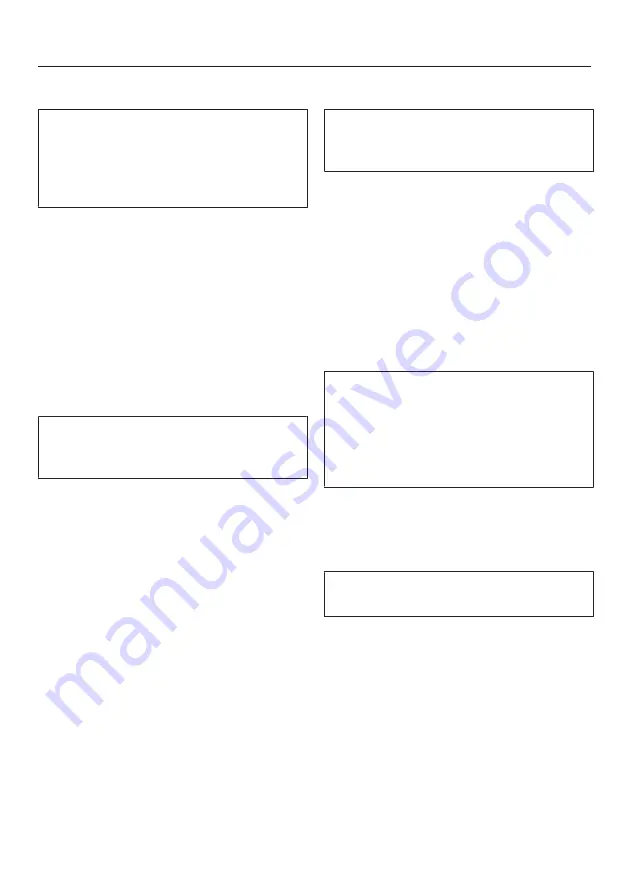
Supervisor level
79
"Machine" switch-off status
The washing machines switches itself
off automatically. It is switched off
after the end of the programme/Anti-
crease phase, or after being switched
on if no further selection is made.
Changing this setting leads to increased
energy consumption.
- No switch off
- Switch off after 15 minutes
- Switch off after 20 minutes
- Switch off after 30 minutes (factory
default)
Delay start
The type of time input for the Delay
start function can be changed or
switched off.
- Off
The Delay start function is not avail-
able for selection.
- End of programme (factory default)
With the Delay start function, you
specify at what time the wash pro-
gramme should end.
- Beginning of programme
With the Delay start function, you
specify at what time the wash pro-
gramme should begin.
- Time until start
With the Delay start function, you
specify after how many hours a pro-
gramme should begin.
Programme name
When selecting a standard pro-
gramme, the name of the selected
programme is shown in the display.
- On (factory default)
When a programme is selected, the
programme name is displayed for a
few seconds before the display
shows the main menu.
- Off
The main menu is displayed immedi-
ately.
Visibility parameters
Various parameters are offered/dis-
played when a programme is selected.
You can decide which parameters
should not be displayed. These para-
meters can then not be edited during
programme selection.
Factory default: all parameters are vis-
ible.
Pre-wash water
You can select the water type for the
pre-wash.
- Cold
Only cold water is used for the pre-
wash.
- Hot
Hot water is also added for the pre-
wash.
Hot water can only be added if the
wash temperature is above 30 °C.
Summary of Contents for 51508264IRL
Page 92: ......
Page 93: ......
Page 94: ......
Page 96: ...M Nr 11 881 460 00 en GB PWM 508 Mop Star 80 ...
















































