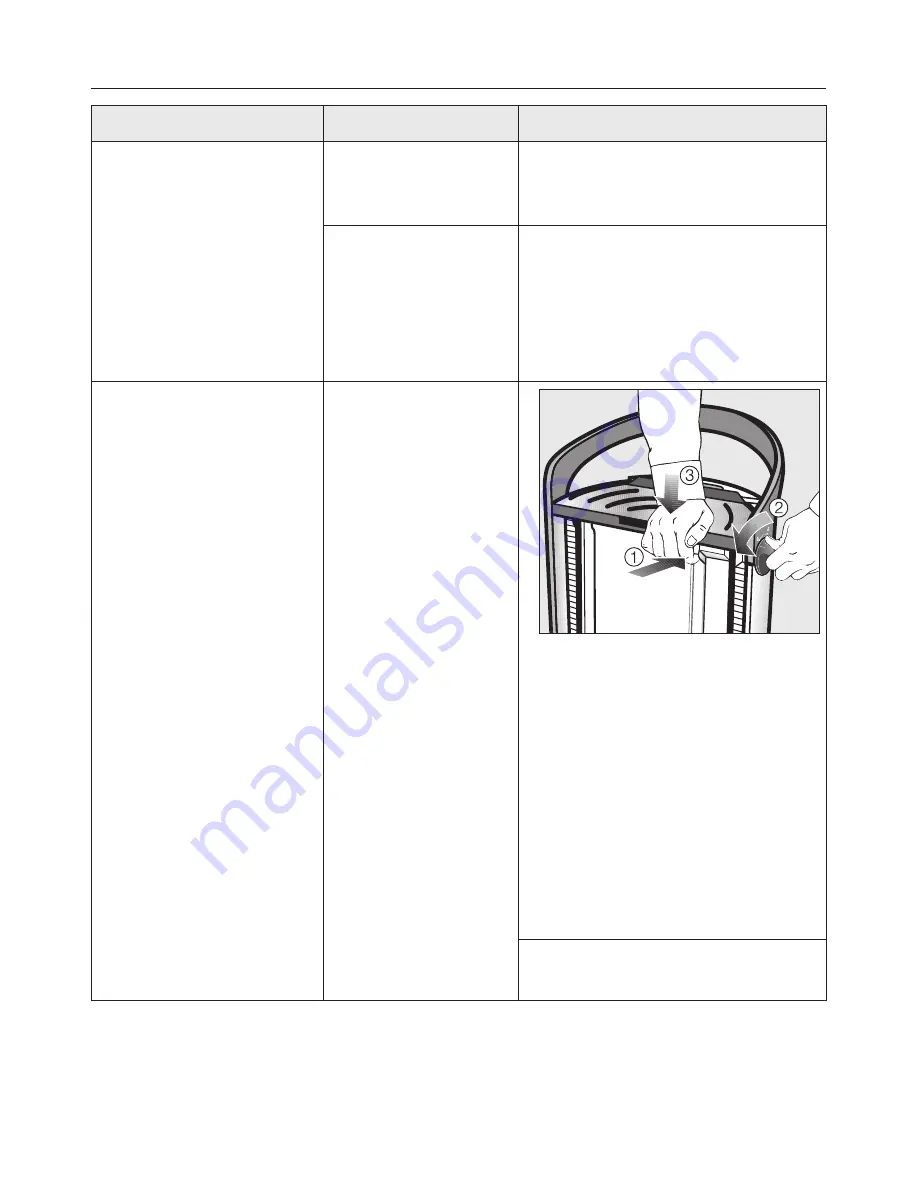
Problem
Possible cause
Remedy
The steam ironing
system cannot be
dismantled.
The ironing board is
not in its lowest
working position.
Adjust the ironing board to its
lowest working position (see
'Dismantling').
The residual water
drawer is not
completely pushed
in and clicked into
place.
Push the residual water
container all the way in the tower
until it clicks into place.
Then adjust the ironing board to
its lowest working position (see
'Dismantling').
The ironing board
cannot be clicked into
place in the end
position when
assembling and
dismantling.
The ironing board
has disengaged
although the tower
was not in the
lowest position.
Press and hold in the release
button on the tower.
Simultaneously turn the height
adjustment dial all the way
towards
q
and do not let go.
Push the tower down to its
lowest working position and then
the release dial, followed by the
release button.
The ironing board can now be
either dismantled or placed in a
working position.
If the ironing board continues not
to lock into place, call Miele.
Problem solving guide
60
















































