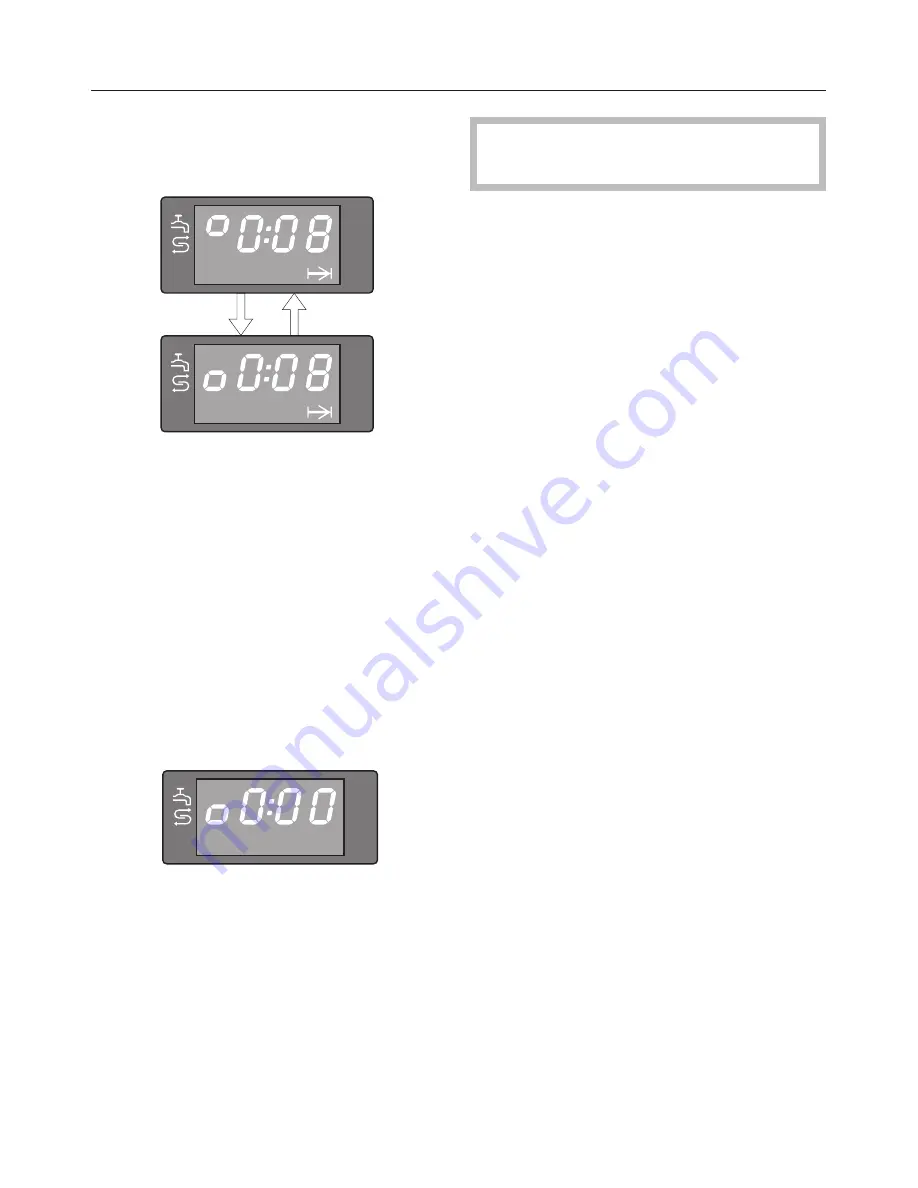
When 8 minutes show in the display a
tone will sound and the following will
alternate in the display:
^
Empty the water container and refill
with 1 quart (1 l) of
fresh tap water
,
reposition it in the appliance and shut
the door.
^
Press
Start
.
This procedure must be repeated two
more times when the tone sounds.
Do not be surprised at the amount of
steam that is emitted.
At the end of the process
the
following will appear in the display:
^
Turn the program selector to "0".
^
Wait until the appliance has pumped
any remaining water back into the
water container before opening the
door.
Be careful of hot steam when
opening the door.
^
Take the water container out of the
appliance, empty and dry with a soft
cloth.
^
Wipe out the oven interior with an
absorbent cloth. Remember to wipe
down the vent and the drip channel.
^
Leave the door open until the
moisture in the cooking compartment
has evaporated and the interior is
dry.
If there is a
power failure
during the
descaling process, 33 minutes will
show in the display once power has
been restored. The light bars between
the Stop and Start buttons will come on.
^
To continue the process press the
Start
button.
If the
program selector is moved
during a power failure
, the display will
remain dark after power has been
restored and the light bar between the
Stop and Start buttons will flash.
^
Turn the selector back to the
DESCALE
k
position and press the
Start
button.
Cleaning and care
50







































