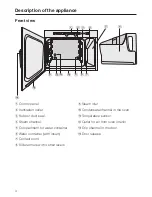Reviews:
No comments
Related manuals for DG 2350

HCW3485AES
Brand: Haier Pages: 24

SOVB
Brand: FCI Home Appliances Pages: 96

MW-1800
Brand: MAISTERmicro Pages: 38

RHM2079A
Brand: Russell Hobbs Pages: 40

NB-901M
Brand: N-BIOTEK Pages: 14

JJW2827DS
Brand: Jenn-Air Pages: 40

VCLFSGG 365 D Series
Brand: Verona Pages: 32

HVS5 TH8VS3 ES
Brand: Bauknecht Pages: 56

MWMG 820 E
Brand: Hyundai Pages: 16

DW-133G
Brand: Dawlance Pages: 24

FMOE821W
Brand: Gallet Pages: 44

SCC_WE
Brand: Rational Pages: 76

FC-40MB
Brand: Brandt Pages: 17

KB 8
Brand: Steba Pages: 11

3HEB9015
Brand: BALAY Pages: 48

CLassic / Professional +Kitchener / Hi-LITE
Brand: Rangemaster Pages: 40

VEOP610SS
Brand: Venini Pages: 28

NN-C897WB
Brand: Panasonic Pages: 36