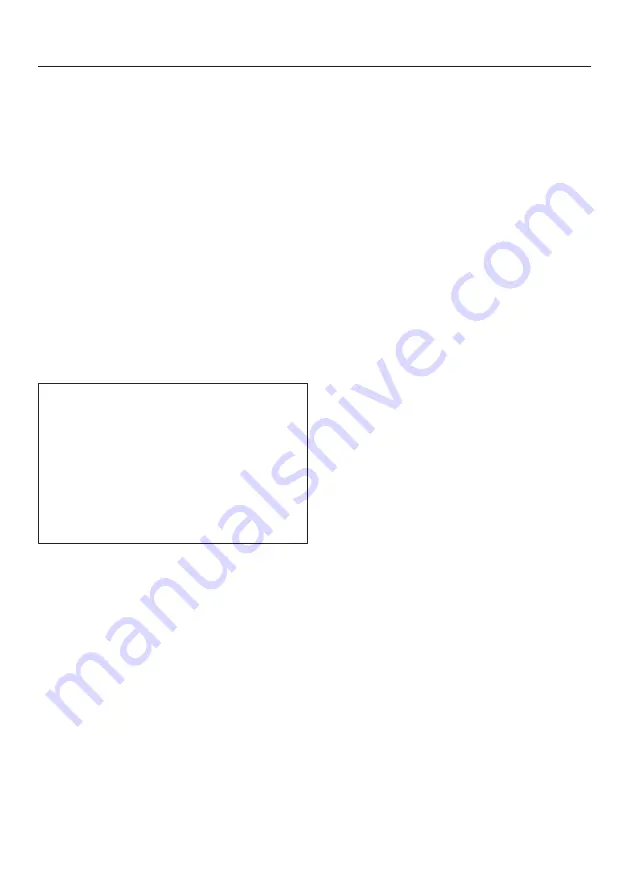
Operation
26
Pre-heat
Your appliance has a pre-heating func-
tion. This heats the oven interior to ap-
prox. 40 °C. The heating-up time is then
shorter as the oven interior is pre-
heated and therefore the cooking pro-
cess takes less time.
The appliance is delivered with this
function deactivated. If you wish to use
it you will need to alter the setting (see
“Settings”).
When the pre-heating function has
been activated you can still choose
whether you want to use it for each pro-
gramme.
The water container must be filled with
water for pre-heating and present in
the appliance.
The pre-heating process will be can-
celled if the door is opened. You can
start the process again by switching
the appliance off and then back on
again.
Using pre-heat
Switch the steam oven on.
will appear in the display and
°
will
start flashing.
Do not
confirm.
After a few seconds the pre-heating
process will begin and the display will
show the temperature as it rises.
When pre-heating is finished,
will
appear in the display and
°
will flash.
Place the food in the oven.
Set the temperature and duration as
normal.
Not using pre-heat
Place the food in the oven.
Switch the steam oven on.
will appear in the display and
°
will
start flashing.
Confirm this with OK or set the re-
quired temperature as normal.
Set the cooking duration as de-
scribed earlier.
















































