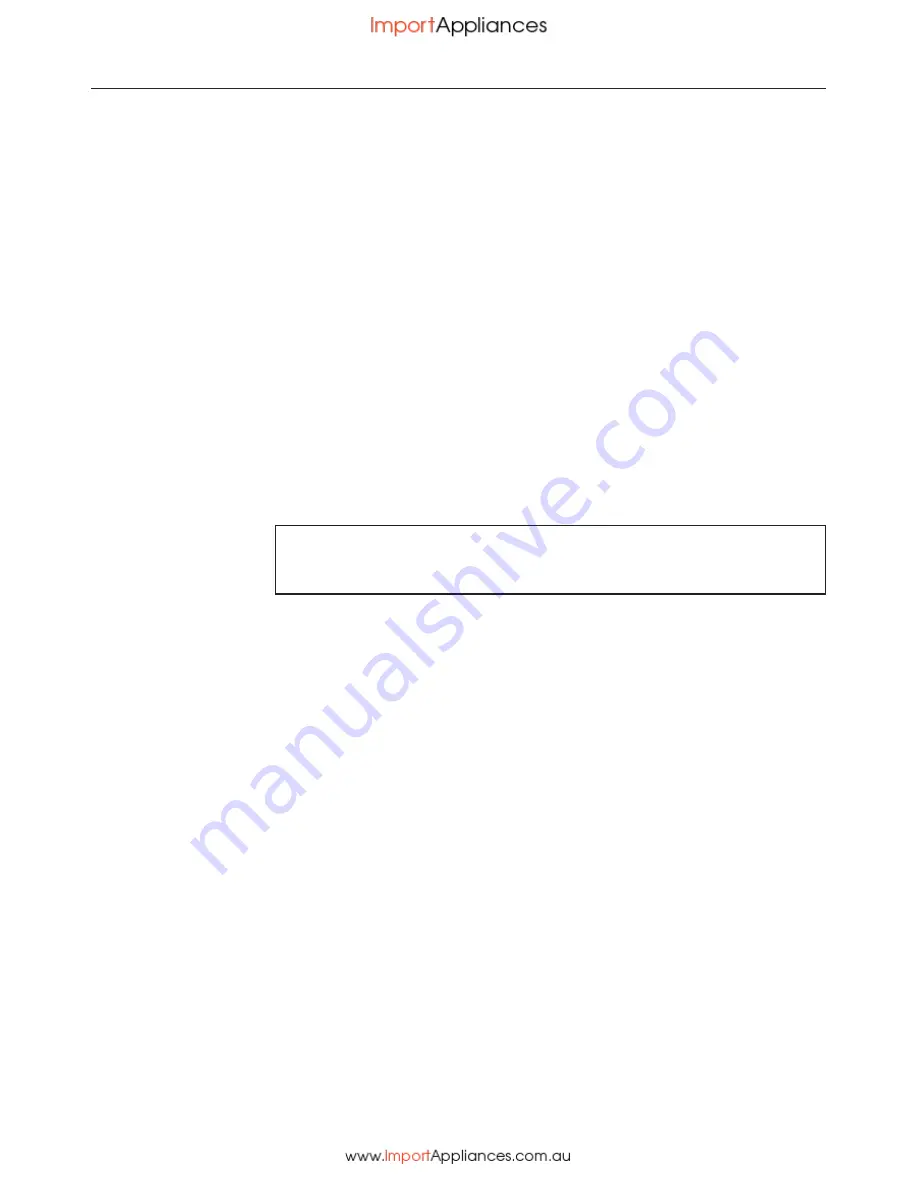
System lock
The system lock prevents the appliance being switched on
by mistake.
The appliance is delivered with the system lock deactivated.
If you wish to use it you will need to alter the setting (see
"Settings > Safety").
If the system lock has been activated the
$
symbol will show
in the display when the appliance is switched on.
To deactivate the lock
^
Touch the On/Off sensor
K
.
A message will appear in the display.
^
Touch "OK" until the message goes out.
You can then use the appliance as normal.
The system lock will activate itself again automatically a few
seconds after switching the appliance off.
Additional functions
33
Summary of Contents for DG6600CS
Page 1: ......
Page 120: ...119 ...
















































