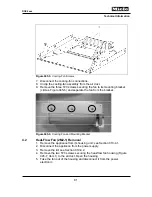Technical Information
92
DGC 6xxx
060
Control Panel
2
Function
2.1 Optical
Interface
The appliance has an optical interface for diagnostic support or program
updating; see Figure D-1. It can be located with the "Find optical interface"
function of the Miele diagnostic utility.
2.2
M-Touch Display (Model-Dependent)
Figure 060-1:
M-Touch Display
1
Navigation strip
2
Control panel
3
Status strip
4
Menu tree
5
Clock
6 OK
touchpad field
7
Navigation area
8
Touchpad area
Some models feature an M-touch display. The appliance is operated via the
touch-sensitive surface of the display and by touchpads on the fascia panel.
The M-touch display is activated when it is pressed with the fingertips, which
generates a tiny electrical charge and thus an electrical impulse that is
detected by the M-touch display's touchscreen.
Note:
The M-touch display may not respond to cold fingers.
The M-touch display will not respond when touched by objects (pens, etc.).
Summary of Contents for DGC 6 Series
Page 1: ...TECHNICAL INFORMATION DGC 6xxx Combi Steam Ovens 2018 Miele USA ...
Page 15: ...Technical Information 15 DGC 6xxx 010 Casing ...
Page 23: ...Technical Information 23 DGC 6xxx 020 Door ...
Page 27: ...Technical Information 27 DGC 6xxx 030 Cavity ...
Page 43: ...Technical Information 43 DGC 6xxx 035 Steam Generator Convection Fan ...
Page 57: ...Technical Information 57 DGC 6xxx Figure 035 14 Terminal Block ...
Page 58: ...Technical Information 58 DGC 6xxx 040 Water Container Drive ...
Page 68: ...Technical Information 68 DGC 6xxx 045 Air Duct Power Electronic ...