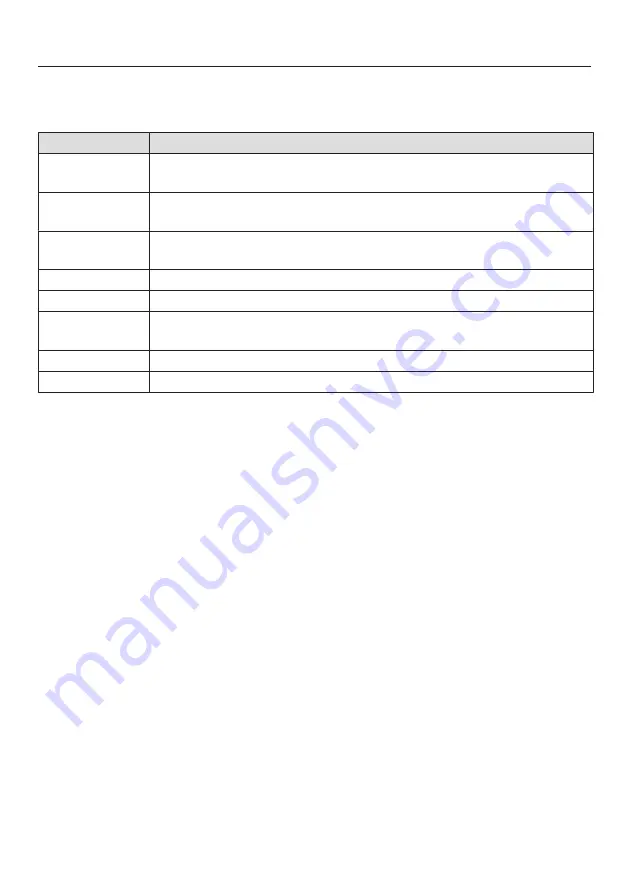
Control panel
25
Symbols
The following symbols may appear in the display:
Symbol
Description
Some settings, e.g. display brightness and buzzer volume, are
selected using a bar chart.
This symbol indicates that there is additional information and ad-
vice about using the oven. Select
OK
to access the information.
The system lock or sensor lock is active (see "Settings - Safety").
The oven cannot be used.
Alarm
Timer
…
This indicates that there are more options available, which are
not visible because there is not enough space in the display.
Core temperature when using the roast probe
/ /
Water level indicator
















































